The OpenSports user dashboard lets you easily find and manage individual group members. In this article, learn all about the OpenSports user dashboard features and functionalities. Only group admins and event admins are able to access the user dashboard. Learn more about admin roles here.
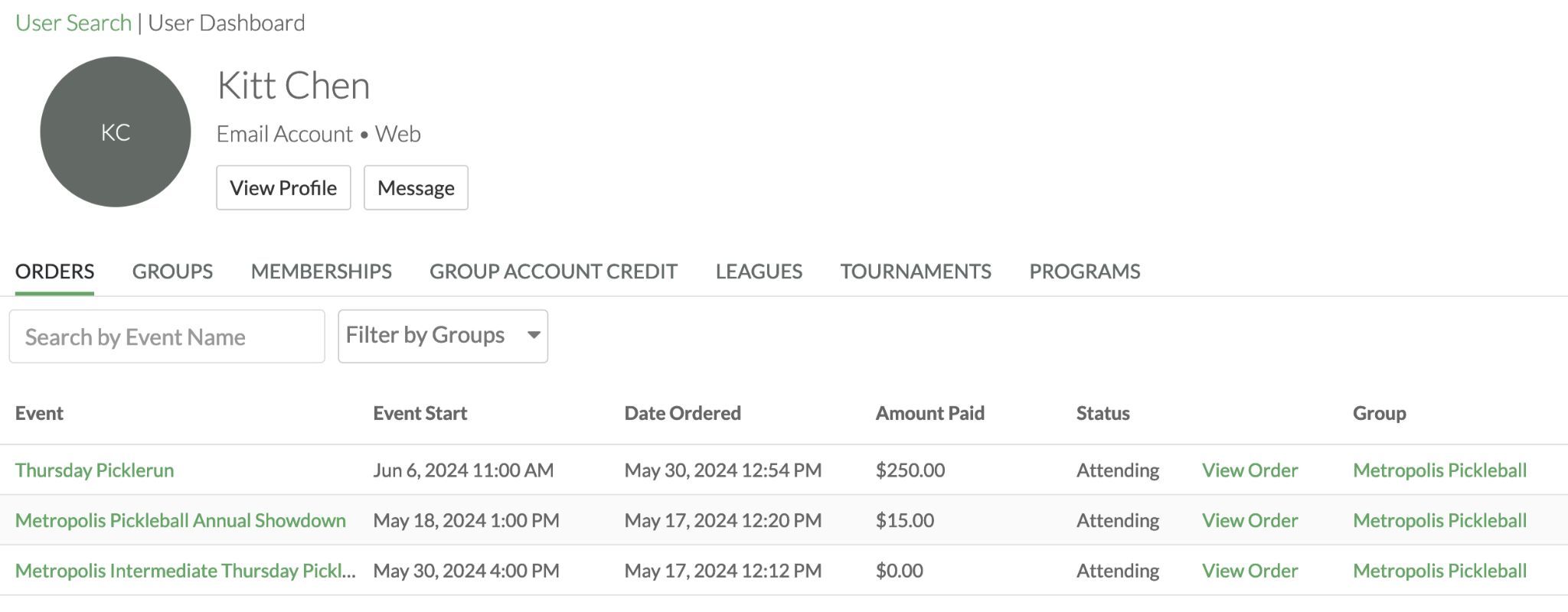
How to find the user dashboard
The user dashboard can be found through your group Dashboard → Members. To view an individual group member's user dashboard:
- Click on the ↗️ to the right of the member name OR
- Click on the three-dot menu to the right of the member name, then click User Dashboard.
User dashboard features
- Orders: view a list of all user orders and associated details. Clicking on View Order lets you review the event transaction and send manual refunds.
- Groups: view groups run by you that the user is a member of. Users can be members of multiple groups, but you will only see the groups you are an admin of.
- Memberships: view the user's membership purchase history, if applicable.
- Group Account Credit: review the user's group account credits, including current credit balance, refund to group account credit transactions, and manage the user group account credits.
- Leagues: view the leagues the user is part of and associated details.
- Tournaments: view the tournaments the user is part of and associated details.
- Programs: view the programs the user is part of and associated details.
- User snapshot: view the user name, profile picture, and type of account:
- Account type can be an email, Facebook, or Apple account, depending on which format the user used when creating their OpenSports account.
- View if the user has an account on the OpenSports website, app, or both. Web accounts receive email notifications, while app accounts receive push notifications.
- View the user's public Profile on OpenSports.
- Send a direct chat Message to the specific user.
Questions? Send them our way: support@opensports.net