Overview of this guide
Part 1: Waitlist Overview
Part 2: How to use the waitlist
- How to join the waitlist
- How to track your position on the waitlist
- Notifications: how do you know if a waitlist spot opened?
Part 3: Waitlist FAQ
- Hold times
- Missed spots
- Blackout period
- Payments
- Waiting with a guest
- Organizer controls
- When the waitlist ends
Part 1: Waitlist Overview
When an event is full, you’ll see a Join Waitlist button and can immediately view your position on the list.
When a spot opens (due to cancellations or more space added), players are notified in waitlist order via push notification (if using the app) and email.
You’ll have a limited amount of time - 10 minutes to a few hours to claim a spot. App users get push notifications, improving your chance to join in time.
Part 2: How to Use the Waitlist
- Join the waitlist when the event is full.
- No payment required to join the waitlist.
- You’ll get confirmation and can see your position (1st, 2nd, etc.).
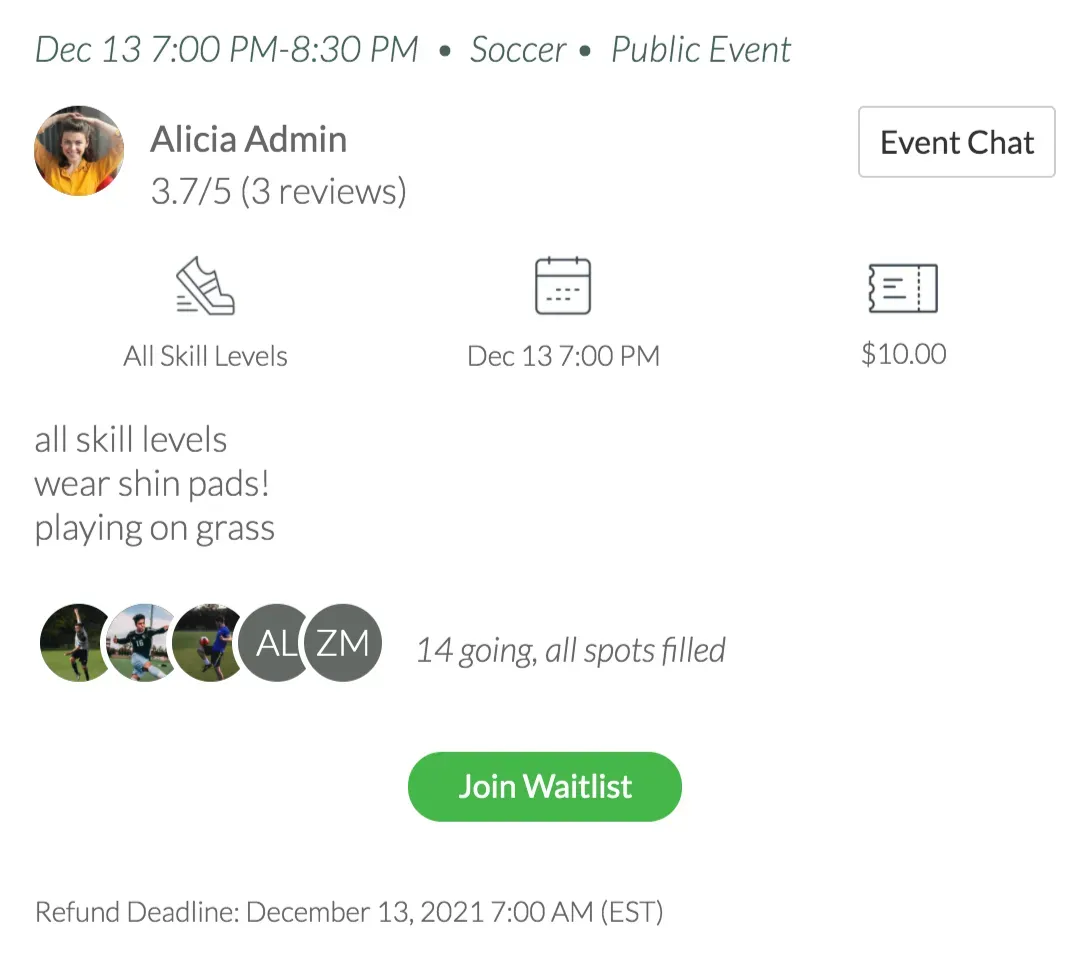
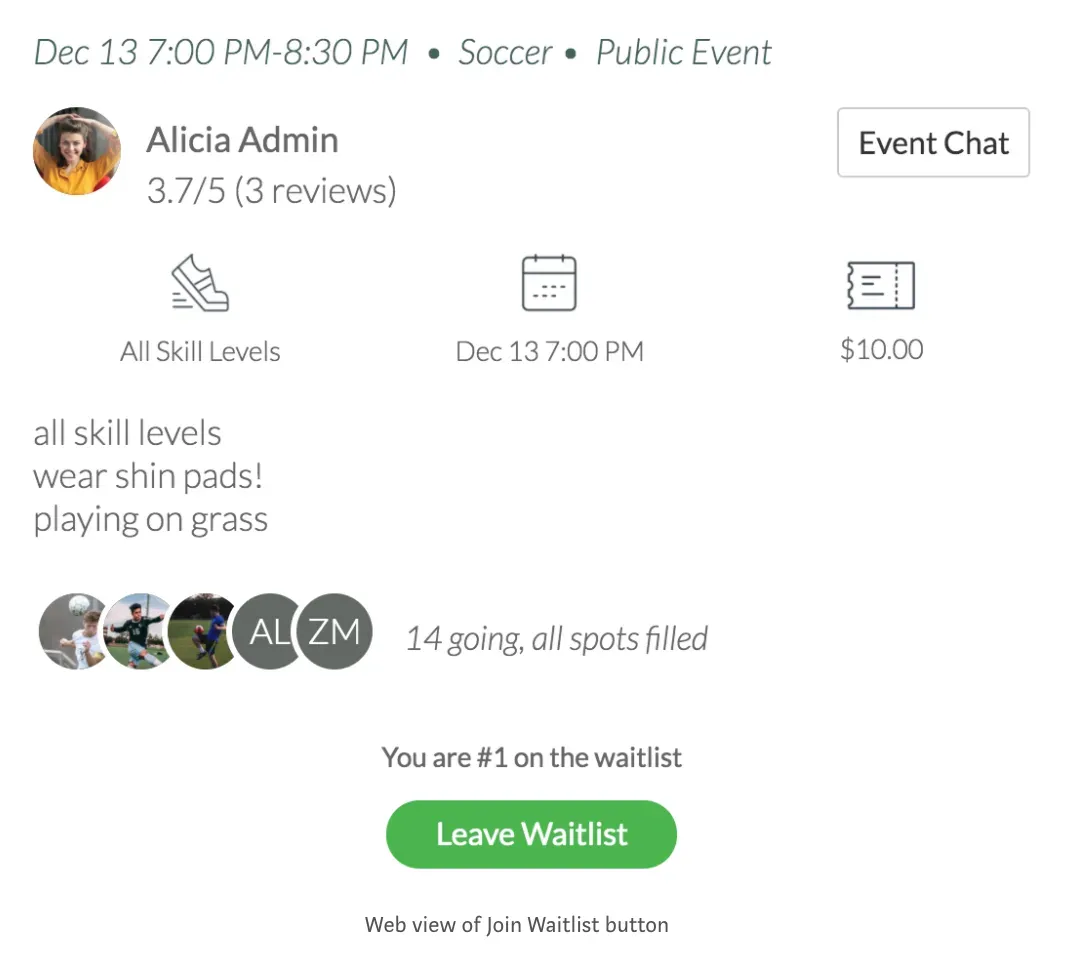
Leagues & Tournaments
- If a league or tournament is full, you can join the waitlist.
- Your details will be saved so admins can see if a spot becomes available.
- If a spot opens up, the admins will reach out to you directly.
Note: The waitlist for leagues and tournaments is not automated. It is managed entirely by the group admins.
How to track your position on the waitlist
Go to the specified event on the web or the app to see your position.
Notifications: how do you know if a spot opened?
You’ll get push and email notifications when it’s your turn to claim a spot.
We highly recommend downloading the app and enabling notifications for quicker alerts.
You’re not automatically enrolled — you still have to tap Join.
Here’s the flow when a spot becomes available:
- Receive a notification
- Open the app or click the link in the email
- See how much time is left
- Join and pay
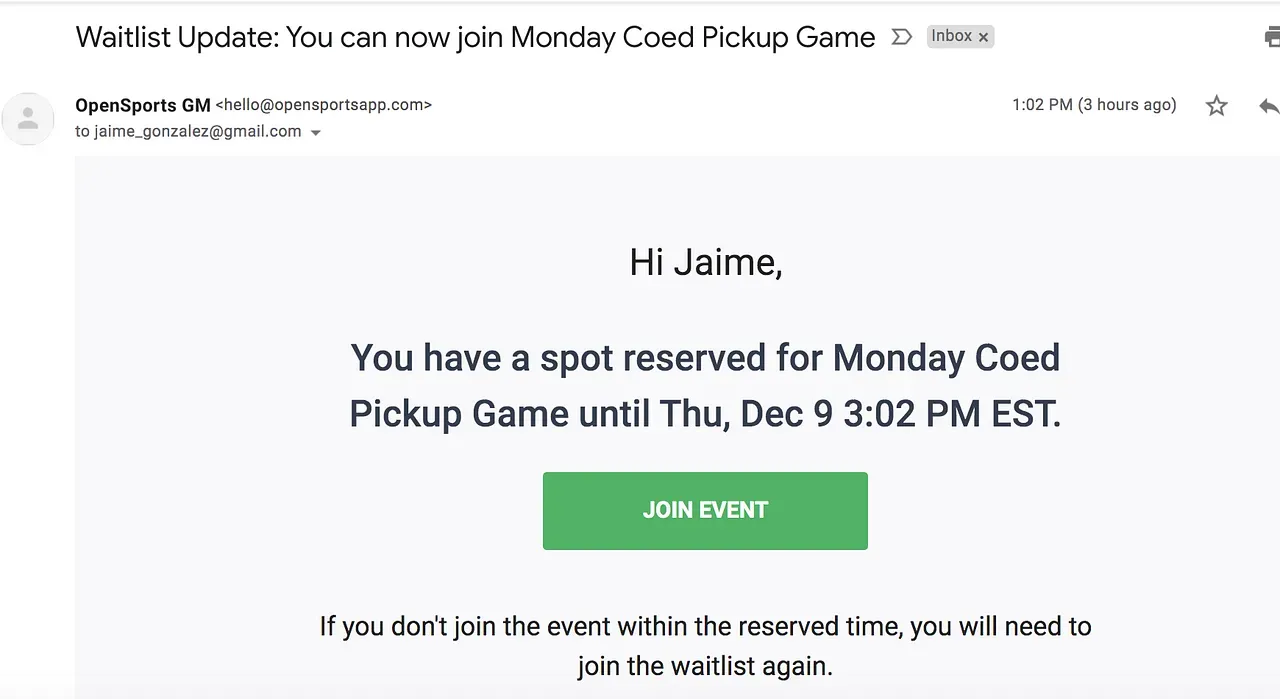
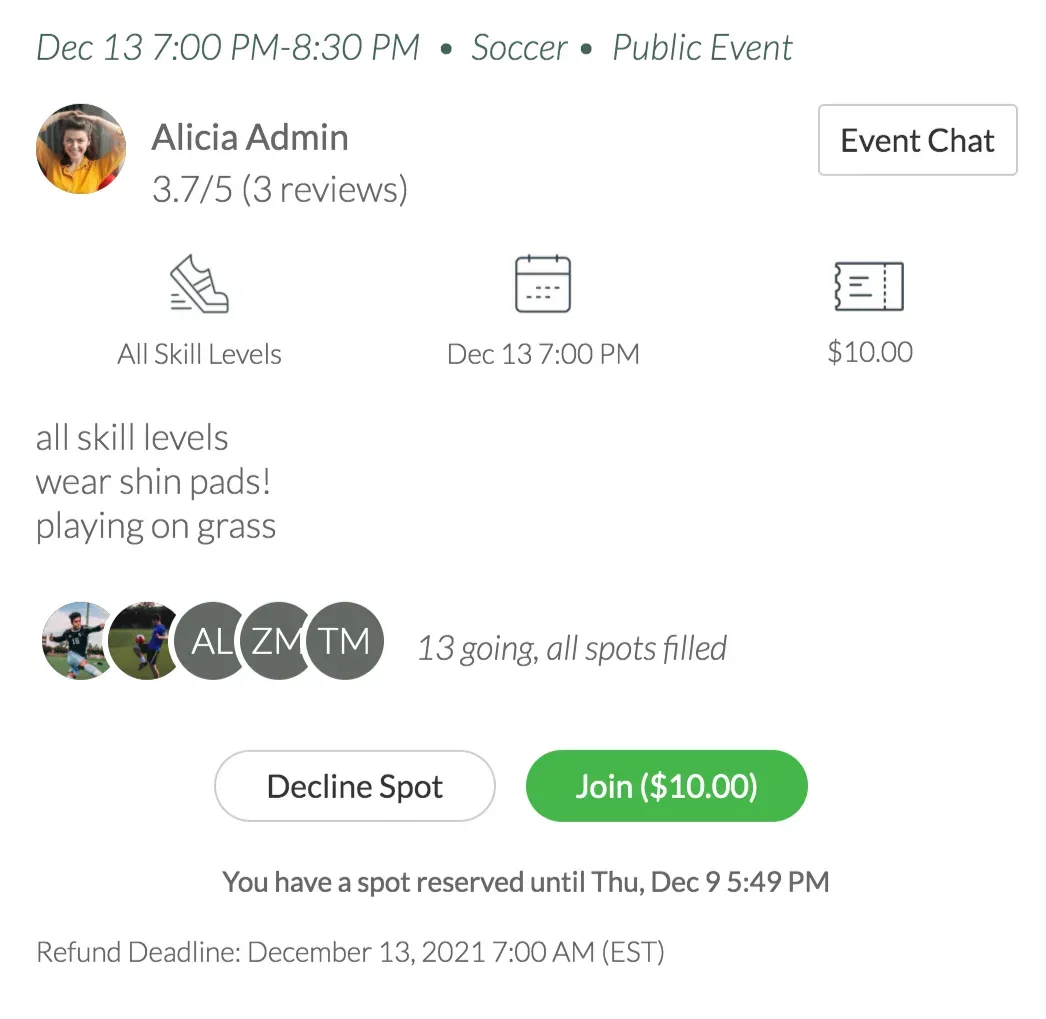
Part 3: Waitlist FAQ
How much time do you have to claim a spot?
You'll have a limited amount of time - 10 minutes to a few hours. The system will show the exact time remaining to join.
What happens if I miss my spot?
The next person on the waitlist is notified. You can’t join unless it goes to first-come-first-served (if no one claims it).
What if I’m asleep: The Waitlist Blackout Period
From 9 pm to 9 am, if the event is more than 5 hours away, the system pauses notifications. You’ll have until 9am to claim.
When will your payment be processed?
Only when you claim a waitlist spot and tap Join.
Can I waitlist two spots (myself and a guest)?
No — the waitlist only handles individual spots. If multiple spots open up, you can try to grab both during registration.
Can the organizer rearrange the waitlist?
No. Waitlist order is automatic and cannot be changed by admins (unless the waitlist is canceled and replaced with a first-come-first-served system).
When does the waitlist stop working?
When the event starts. No notifications are sent once the game begins.
Questions? Send them our way: support@opensports.net