Organizations affiliated with national membership bodies—such as national sports federations—often need to restrict event access to verified, dues-paying members. For example, a Pickleball Australia group may only want players with a valid national membership to register for certain events.
To avoid relying on the honor system, OpenSports provides a workflow that allows admins to verify membership information through custom fields and rules. This guide shows you how to use Member Forms and Member Rules to:
Ask players for contact information and collect membership data
Restrict registration to players with valid memberships
Customize admin permissions for reviewing or editing member data
(Optional) Bulk update member data using a CSV
Step 1: Create a Member Form
Note: If there is an existing member form, simply select Update on the far right and scroll to the bottom to Add New Question.
Use a Member Form to collect phone numbers and store verified membership information.
Note: Players can enter their phone number anytime, but only admins can edit the National Membership ID and National Membership Expiry fields after verifying membership against the national database.
To create a Member Form:
Go to your Group Dashboard > Settings > Member Forms
Click Set Up Member Form
Use the following configuration:
Internal Identifier 1: Phone Number
Input Type: Phone Number
Select “Show User Permissions” and select Always
Internal Identifier 2: National Membership ID
Input Type: Number
Select “Show User Permissions” and select None
Note: This information will be updated solely by admin and only visible to the user.
Internal Identifier 3: National Membership Expiry
Input Type: Date
Select “Show User Permissions” and select None
Note: This information will be updated solely by admin and only visible to the user.
Step 2: Create a Member Rule
Create a Member Rule to restrict registration based on the membership expiry date.
To create the rule:
Go to Settings > Member Rules in your Dashboard
Click Create New Rule
Configure the rule as follows:
Title: Valid National Membership
Condition: Member Form response where National Membership Expiry is in the future
Error Message:
You must have a valid Pickleball Australia membership to sign up for this event. Please contact your group admin if you need help verifying your membership status.
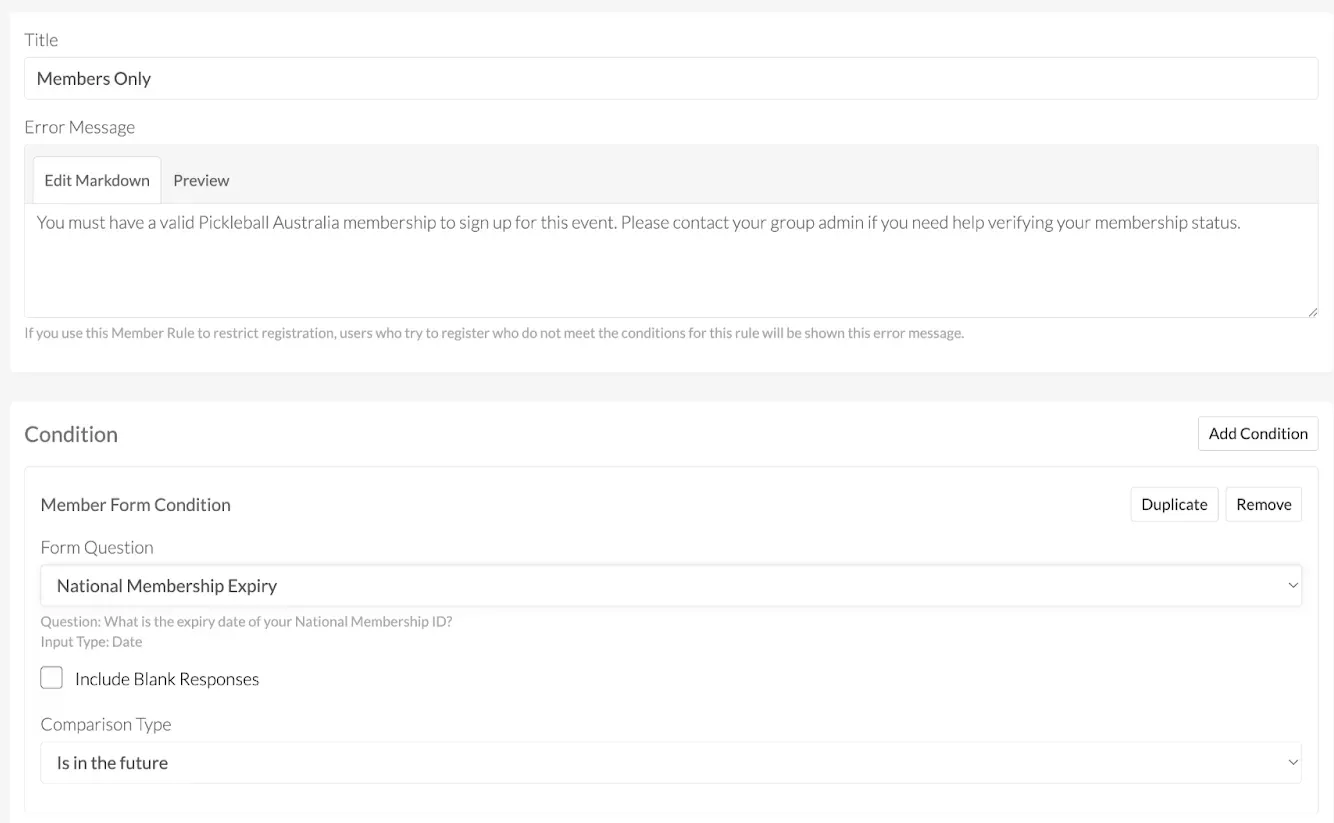
Step 3: Apply the Rule to Registration Options
Apply the rule to specific registration options within an event.
Example Configuration:
Option 1: Member-Only Registration
Price: $5
Add Member Rule Checkbox: Checked off and select Members Only Rule
Option 2: Public Registration
Price: $10
Rule Applied: None
To apply the rule:
Open existing event
Go to Players Needed, then click Edit next to the applicable registration option. In this case it would be the Members Only spot.
Click Add Member Rule and select your Valid National Membership rule
Only players with a valid, non-expired membership will be able to register for restricted options.
Number of Available Spots for Registration:
The ability to cap the number of registration spots is available for each registration option, such as members and non-members.
Control how many individuals are able to register at the lower price before it switches to the regular rate.
Optional: Let Admins Edit Member Form Responses!
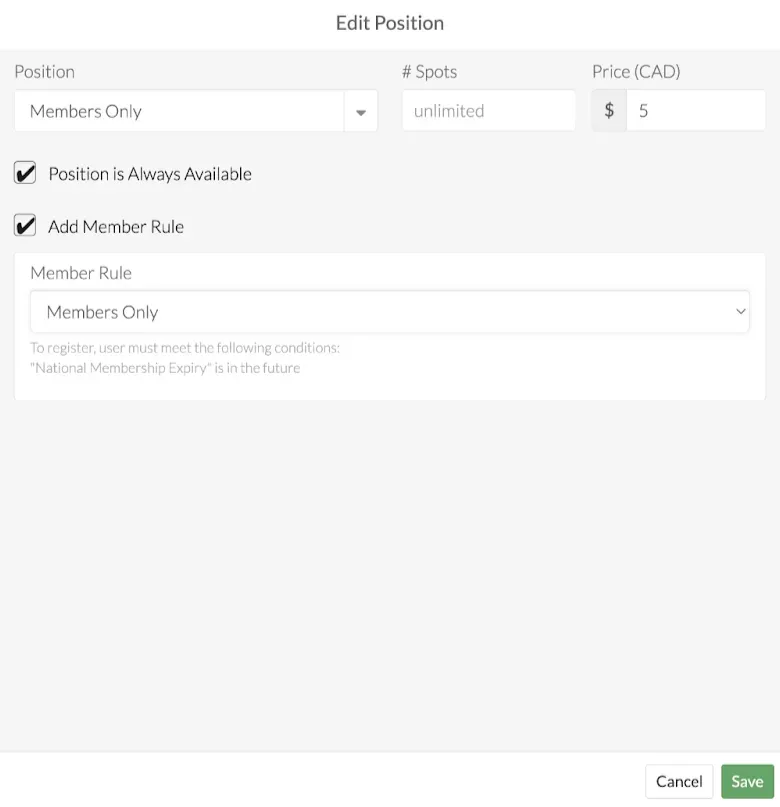
You can allow specific admin roles to manage membership data. In the Member Form settings, choose which roles can:
View responses to confirm membership status
Edit responses to input or update membership ID and expiry date
Optional: Bulk Update Member Data
You can upload a CSV file from your national membership organization to bulk update player records, including membership expiry dates.
To do this:
Go to Settings > Member Forms
Click Upload CSV
Match the columns in your file to these fields:
Phone Number
National Membership ID
National Membership Expiry
Note: This feature works best when player email matches the records in the national database. In the near future, you’ll be able to directly import based on the National Membership ID.
Advanced Use Cases
- Early Access for Members
Let verified members register before the general public by assigning staggered start times:
Member registration opens 14 days before the event
General registration opens 7 days before the event
- Members-Only Events
Create exclusive events by applying Member Rules to all registration options. Only verified members will be able to register.
Questions? Send them our way: support@opensports.net