Note: If your group is private, please skip over to this how-to guide. If you are sending invites via the app, skip over to this guide.
Having a public group on OpenSports means you can easily post events and invite everybody in your group in one click.
If you just created a group, there are two easy ways to send group invites to people:
Option 1: Share your group’s URL:
- Simply copy your group URL from your web browser and paste it into any platform such as Whatsapp, Facebook, Meetup, or any other platform
- When someone clicks on the URL, they are brought to your group and can click “Join”
Option 2: Inviting people via email (web):
Recommended solution: if you have an existing registration or email solution such as Mailchimp, it is best to use it to send out invites and include the group URL and steps to join. Players will already be accustomed to hearing from you and invite emails are less likely to end up in spam folders.
Alternative solution: you can send the invites through your OpenSports group by going to the Group page > Scroll down to the tabs and click “Invite” > Type in the email(s) of anyone you want to invite (separated by space, or a comma)> Press send. Add custom text if you’d like!
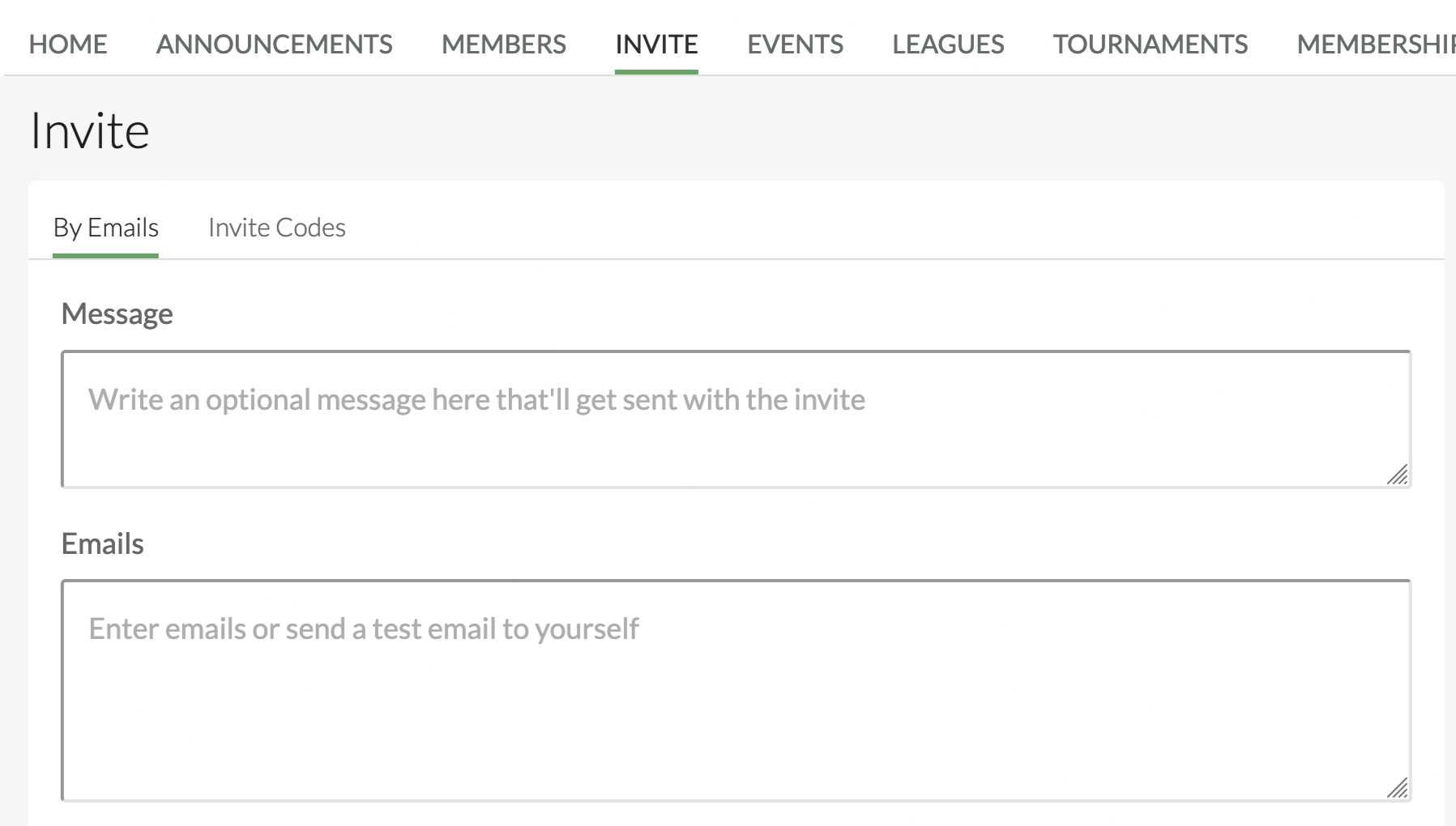
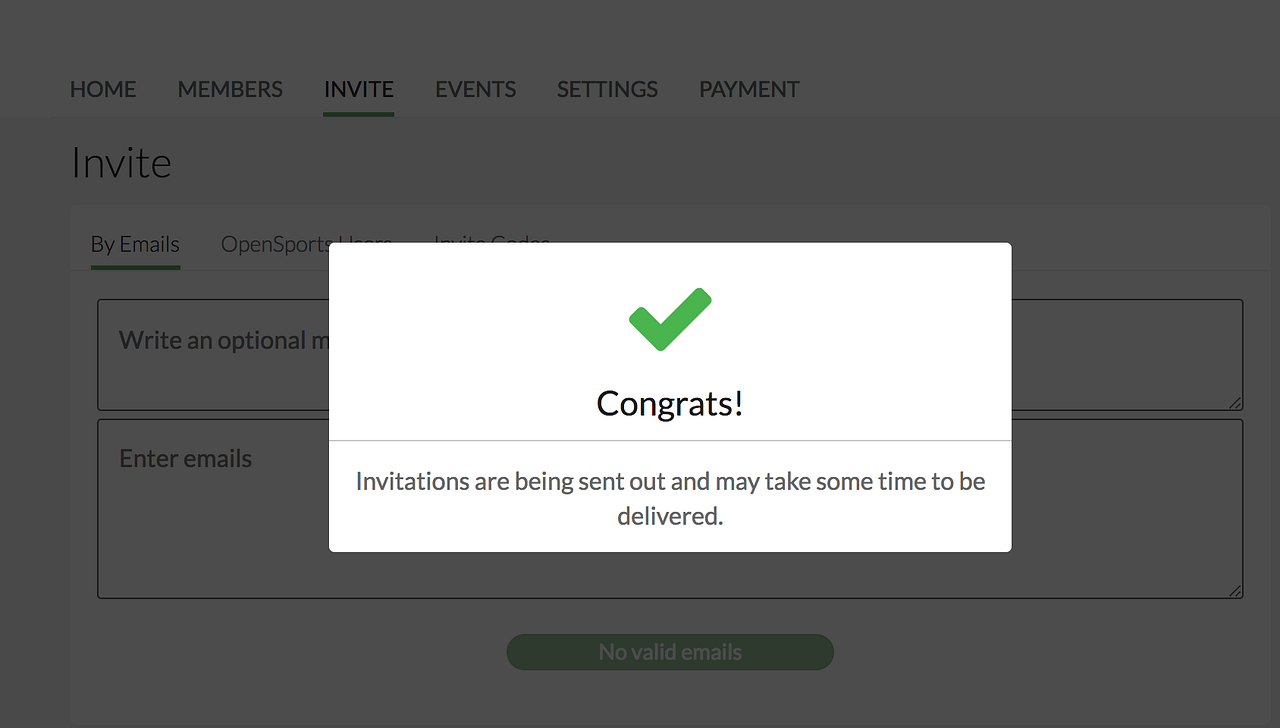
- They will receive a notification in their inbox that looks similar to the one below and will be able to join your group:
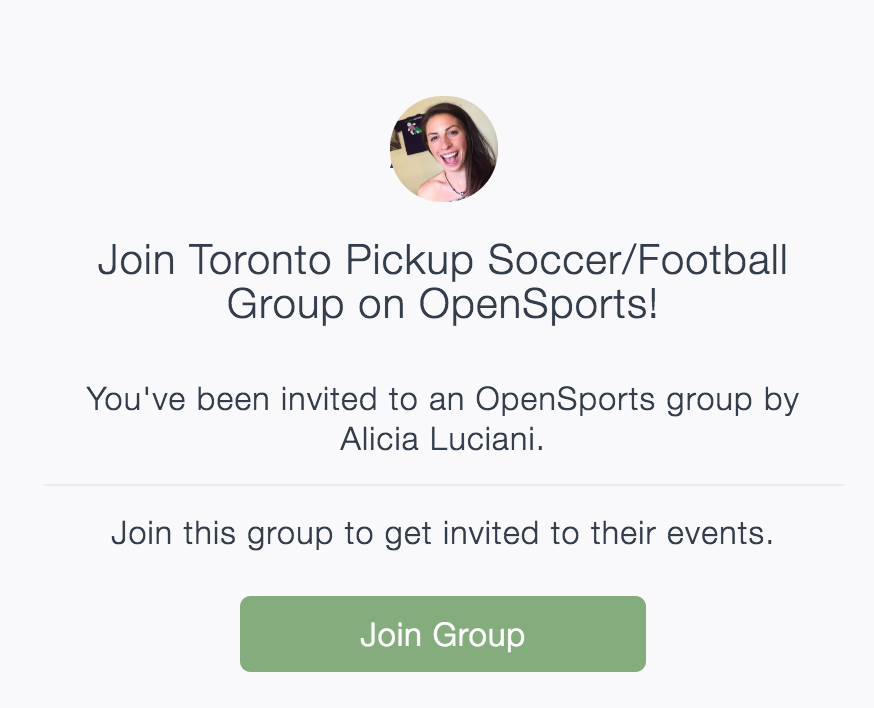
Note: you can customize this email invite so that it contains text from you.
TIP: If you are moving your group from a platform like Meetup to OpenSports, check out our “We are switching platforms” template here. This is the best set of step by step instructions you can send your members about how to sign up for OpenSports.
Your friends at OpenSports! 💚
Questions? Send them over to us at contact@opensports.net!