Group admins can choose to ban group members, preventing specific users from accessing the group's events. Banning a member can be permanent or temporary. While a user is banned, they cannot re-join the group or be invited to future group events. Only group admins can ban members. Read more about admin roles here.
How to Ban a Group Member
- Navigate to the group Dashboard from the group home page.
- In the left-hand menu, click on Members.
- Ensure you are on the Current tab to see all active group members.
- Find the member you want to ban in the list or use the search field.
- Click on the three-dot menu on the right side of the member's row.
- Click on Ban Member.
- To view a list of banned members, click on the Banned tab on the members page.
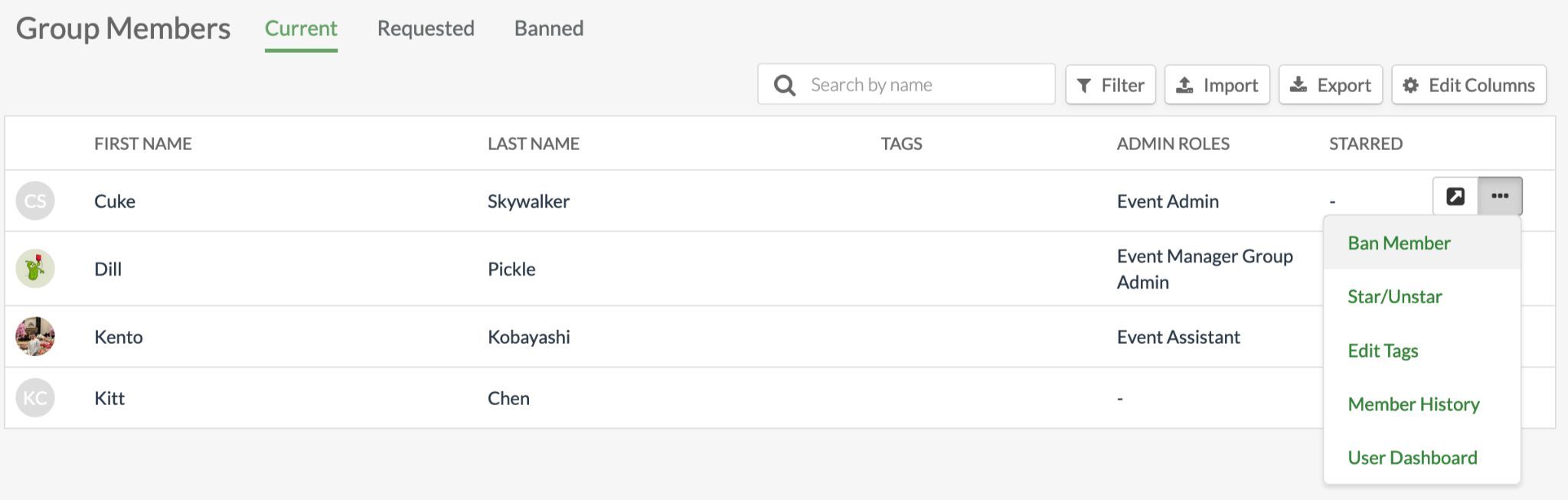
When banning players, you can set an optional expiry date and choose whether or not they should be notified with the reason for being banned. Trying to check in banned members to events or league matches will result in an error, displaying to the admin that the member is banned.
Questions? Send them our way: support@opensports.net