On the web, click on the top bar of the conversation where you see the info symbol (the three horizontal bars).
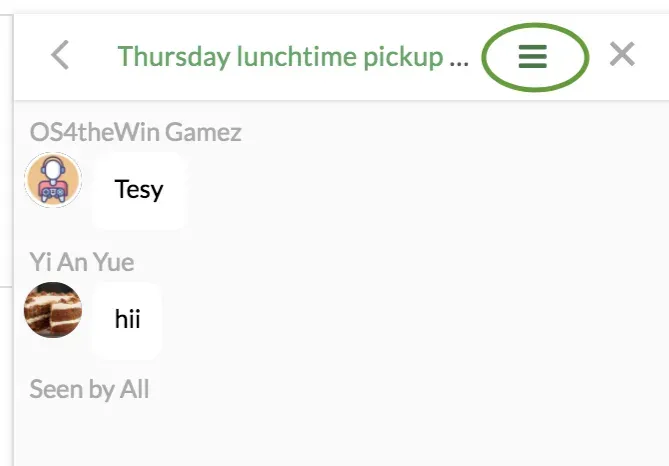
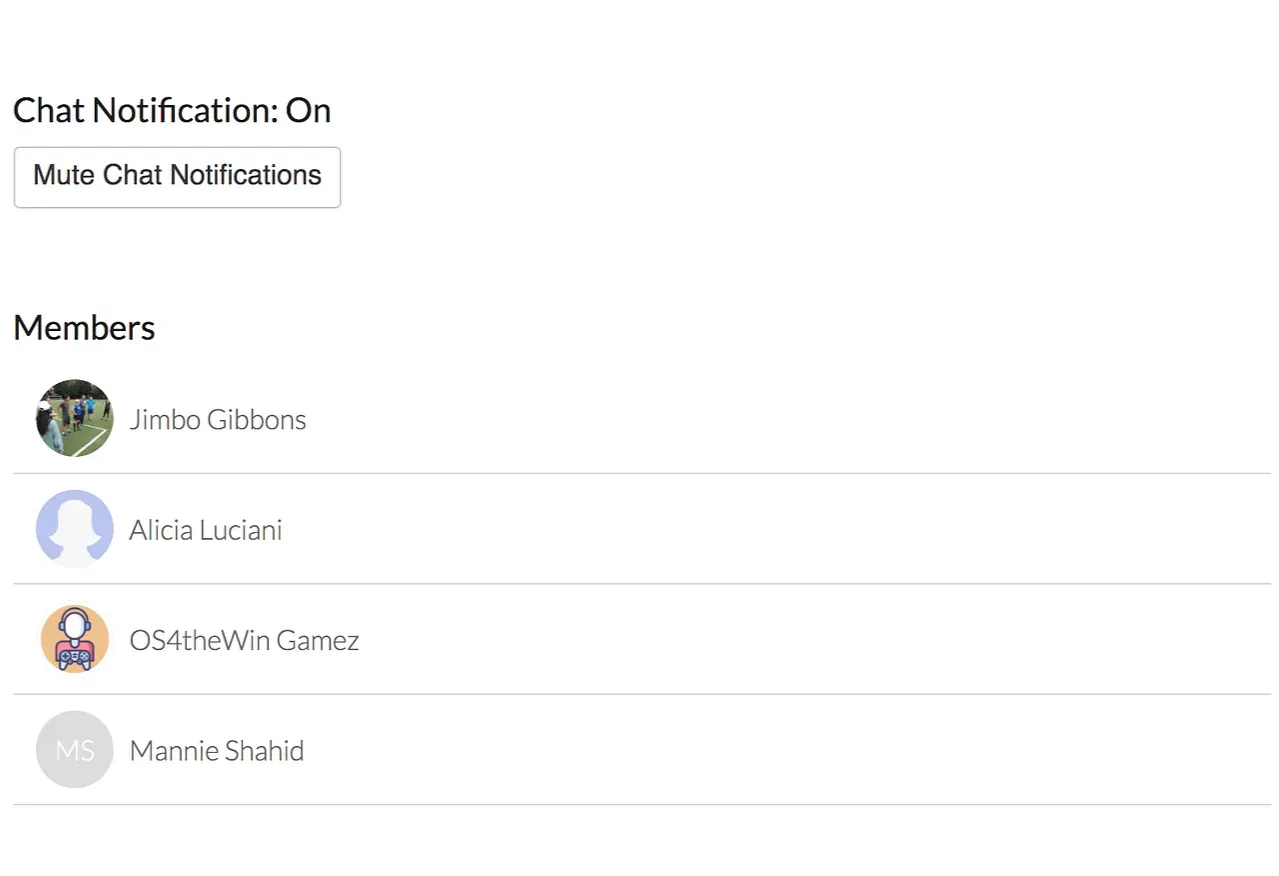
This will show you a list of everybody else who is in the chat. From here, you can click on their names and view their OpenSports player profiles.