
Note to readers: This article should not be treated as medical or expert advice to participate in, or host any activity. Always consult the most up-to-date recommendations of federal, state and local public health officials. Please continue to modify your programming as your local and state regulations change.
As sports organizers continue to brainstorm safe ways to return to league play, we at OpenSports have seen three interesting models at play, described below. If you’re looking for a quick guide on how to set up Adult pods or Youth pods on OpenSports, read here.
1 —Friend/Teammate Pods with repeating games
First are pods of teammates or friends, affectionately referred to in volleyball as “Volleypods,” meaning an existing group of friends, teammates or classmates gets to play together in a private setting for a set number of weeks on a fixed schedule.
For example: One private pod might occur on Wednesdays from 6–7pm for 6 consecutive weeks. The pod can have a minimum of 6 and a maximum of 12 participants for the 6 week “season”.
The benefits to the pod-style of play are plenty:
- Set it up as a league with a split cost (i.e., $200 per player up to 12 players)
- Lowers the risk of putting strangers together as opponents every week
- Allows players to play with people who are already in their daily/weekly social “bubble” (i.e., friends, teammates, or classmates)
- Can be very customized (i.e., let groups determine group size, time, day of week, and location)
- Teams can be rearranged (i.e., Michelle and Abdul, who are in the same volleypod, can be teammates on Week 1 and opponents on Week 2)
Cons:
- Competitiveness of a league may decrease because the same players are always playing together
- Limits accessibility to people who have enough friends/teammates who play the same sport, to join. i.e., this model is not conducive to free agent players
Learn how to set this up here.
**2 — Pickup Groups with repeating games (**closed private pickup games)
Instead of allowing big leagues to run, some States are only allowing groups with a cap on the number of players per group. Sports organizations are responding by creating private “pickup teams/groups”, meaning there’s a cap to the number of players who can sign up for a group and they get to play against each other privately for a set number of weeks on a fixed schedule.
For example: If the max players per group is 25, you can open up 25 spots for 4 weeks Mondays from 9–10:30am at $60 a player. Every week, those 25 players are split into two teams and can play each other in an intra-group game. This means players play with the exact same people every week for 4 weeks.
The benefits of closed private pickup games plenty:
- Set it up as a league with a split cost (i.e., $100 per player for 4 weeks of play)
- Offers players competitiveness of playing with and against a variety of players. Teams can be rearranged (i.e., Tina and Chris, who are in the same pickup team, can be teammates on Week 1 and opponents on Week 2).
- Higher accessibility i.e., this model is conducive to free agent players signing up
Cons:
- Competitiveness of a league may decrease because the same players are always playing together
- Although they are bubbled up to play soccer every week, players are not necessarily an existing group of friends/family/etc.
Learn how to set this up here.
3 — Drop-in/Open Play Pods
Third are, again, pods of family, teammates or friends, meaning an existing group of friends/family/teammates/classmates gets to sign up to play together in a private setting. The difference here is it is more “drop-in/pickup style,” in that groups only register on a one-off basis, instead of joining for a set number of weeks.
For example: You can organize open skate pods for all ages, where each pod can have a maximum of 4 guests, at a fixed price of $75 USD per pod.
The benefits to the pickup pod-style of play are plenty:
- Low commitment and low barrier to entry for players (no need to worry about committing to several weeks of play)
- Allows players to play with people who are already in their daily/weekly social “bubble” (i.e., friends, family, teammates, or classmates)
Cons:
- Competitiveness of play decreases
- Limits accessibility to people who have enough friends/family/teammates who play the same sport, to join. i.e., this model is not conducive to free agent players
How to set up “Volleypods” or “Pickup Groups” or “Drop-in Pods”
You can form pods/groups through OpenSports by creating an event, inputting all of the relevant details, and opening registration for a fixed number of spots. Players can easily sign up for a team/pod, accept the waiver, show up and play according to your guidelines!
Cancellation Policy/Refunds
For the league-style pod model, where players register in advance for several weeks of play, one example of a refund policy we’ve seen is: Players may cancel the program at any time, and the organizers will prorate a refund based on how many weeks have taken place.
Of course, if you go with model #3, which is more one-off pickup style of play, you don’t need to worry as much about having a well flushed out cancellation/refund policy. On OpenSports, you can set the refund deadline to a selected time before the event. If players drop out before the deadline, they automatically receive a refund.
A hybrid model of sports leagues can take many forms. It offers sports groups flexibility to run something that feels like a league, in a safer way. Make sure you always follow local and CDC guidelines for safe play and instruction including daily health questionnaire, temperature checks, masks worn by staff and players, and social distancing.
Learn about our tech driven tools that help you run a safer sports organization, such as pre-game COVID-19 screening questionnaires, waivers, check-ins and more!
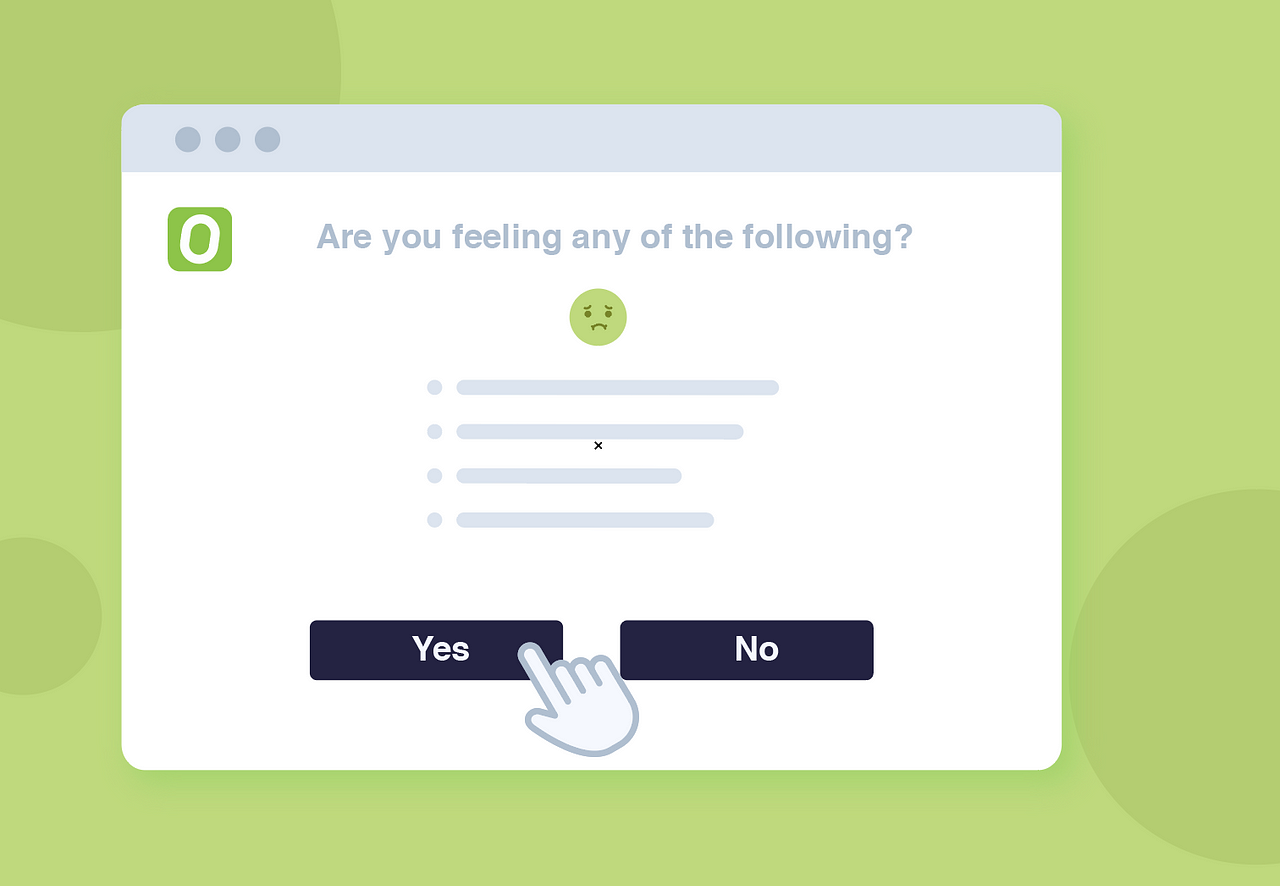
Wishing you a safe and secure fall season,
❤ Your friends at OpenSports
For more info about how to use OpenSports to power your pickup group and implement technology that will help you run sports safely, email us!
Questions? Send them our way: support@opensports.net