Note: if you are using the Web to send invites, read here instead.
Once you have created your event, you will automatically be prompted to invite players.
You can always go back to your event, click “Invite” and invite more players.
With the following steps, you’ll be able to filter exactly who you want to invite with the click of a few buttons (this is super helpful for finding subs too)!
Filters
At the top of the invites screen are tabs that allow you to select which category of people you want to invite from: Your Group; OpenSports Users; and Phone Contacts. Within those categories, you can use all of the filters, as explained below:
Filter Your Invites by Gender:
- To filter by sex, simply select male or female.
Note: If you want your event to be co-ed, it is already defaulted to that option.
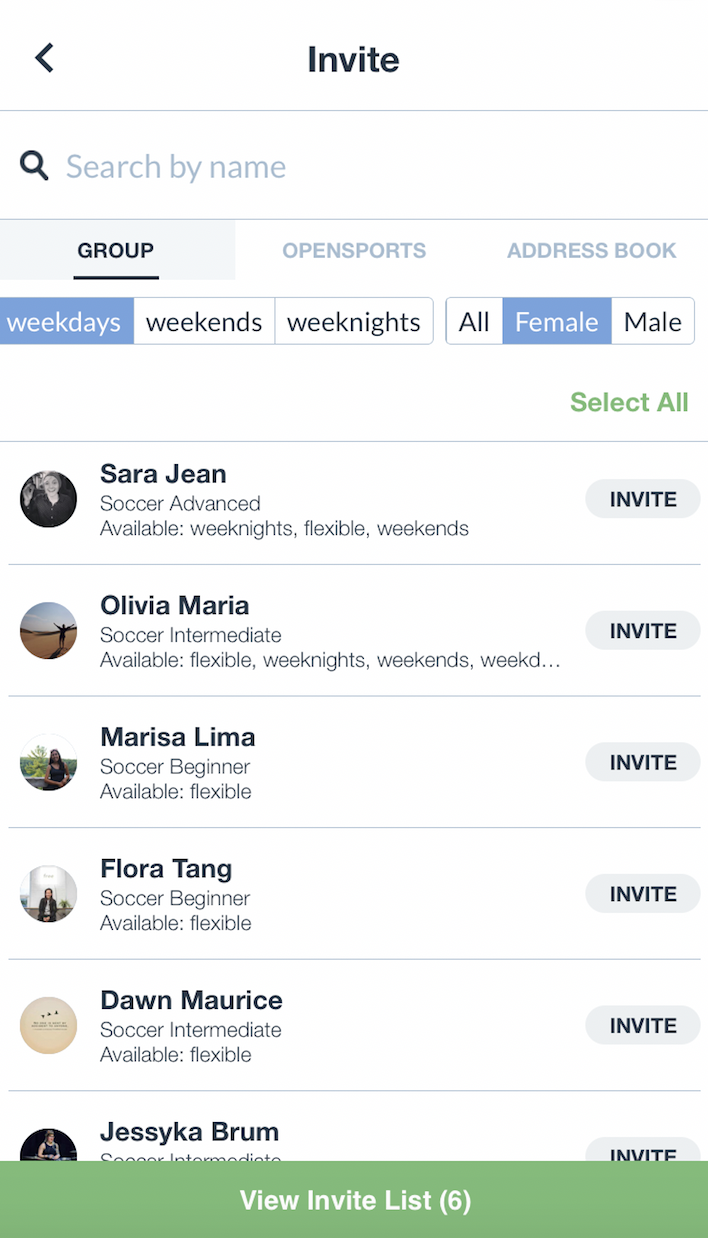
Filter Your Invites by Availability:
- Click on the “Availability” tab
- You will then have four options to choose from: mornings, weekdays, weekends, weeknights
- You can choose more than one option (i.e., weekdays and mornings)
Note: If you want your game to stay open to players of any availability, it is defaulted to that option.
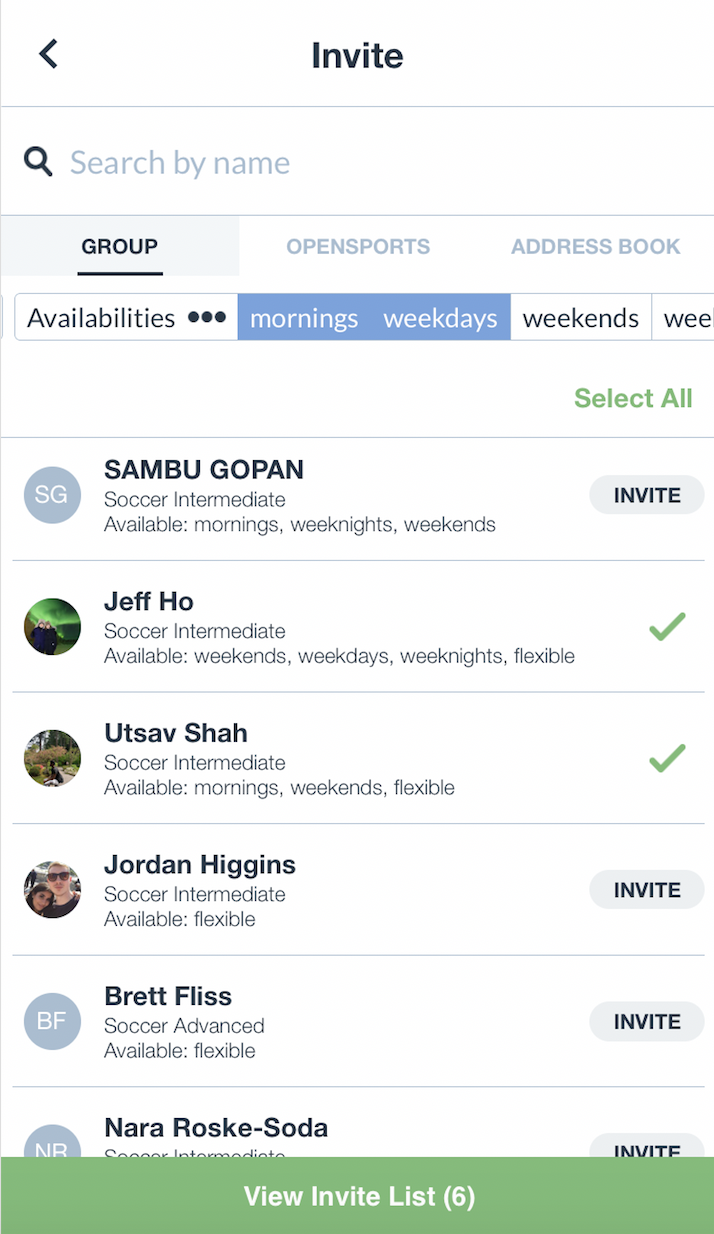
Filter Your Invites by Skill Level:
- Click on the “Level” tab
- Depending on the sport, you will have different options to choose from such as: beginner, intermediate and advanced
- You can chose a variety of skill levels (i.e, intermediate and advanced)
Note: If you want your game to stay open to any skill level, it is defaulted to that option.
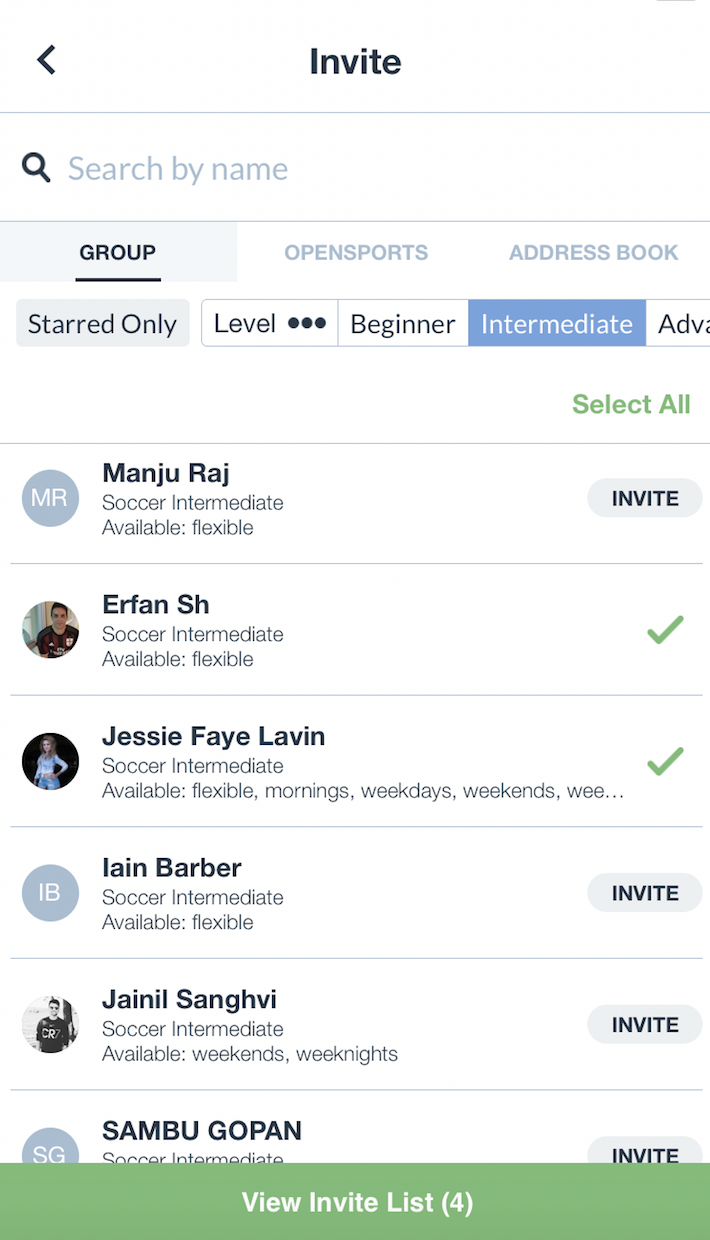
Final Tips:
- When using filters, you have the option to “S_elect All”_ or manually select individual players.
- You can only send invites to up to 50 players per day. If you want permission to up that limit, contact us to talk about that!
- Check out our guide on inviting lists of people (i.e., your Regulars only!) from your group!
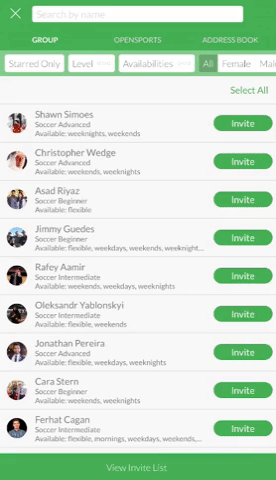
App vs. Website Invite System:
- The App has more phone-specific functionality i.e., you can invite your contact book, whereas on the website, there is no contact book integration.

Note: There’s a limit to how many invites a user can send. Contact us if you need to increase your invite limit.
Questions? Send them our way: support@opensports.net