Let captains decide how much to charge each of their teammates, to pay off the team balance
OpenSports allows so much payment flexibility with our custom payment splitter tool! If you choose to use this tool, you set up the total team cost and payment deadline, and the captain can decide how much each teammate pays once they register their team. This would allow the captain to, for example, charge goalies or part-time players less to play on their team.
Key Highlights
- OpenSports allows the league admin to determine the full team cost (like $2000); setup if a deposit is required; and set the payment deadline.
- A lot of flexibility: The captain can assign any portion of the balance in any amount to each player as a team invite.
- The admin can specify a payment deadline so that teams need to have paid off the full balance by a certain date. You can select any date (it can be before the season starts, during the season, after the season ends).
- Captains can generate invite codes (URLs & QR codes), or send email or SMS invites to their players and assign custom costs to each invite.
- When players pay, it goes straight to the league in paying down the team balance.
- If you do not require a deposit from a captain, that means a captain can sign up a team without putting any money down. (Note, if you do not require a deposit from the captain, they are not required to put their credit down when they register their team).
- If a captain needs to charge their teammates any additional fees at any point, they can use the OpenSports Invoice tool.
- If the league admin needs to charge captains or players any additional fees at any point, they can also use the OpenSports Invoice tool and either directly charge) a player or request payment from them.
How to create custom payment split registration options:
- Within the league/tournament creation flow, in the Registration Options section, click the Custom tab.
- Fill out the fields, including the Title (how you want this registration option to show up to captains when they are registering), and description.
- Add how many teams can register using this custom payment split method.
- Indicate the team price, and if there is a deposit required from the captain (optional)
- Indicate the Payment Deadline. Teams will be notified that they must pay the full team balance by this date. Regardless of the payment deadline, you as the league admin can issue invoices or direct charges at any point to collect any outstanding amount on the team balance.
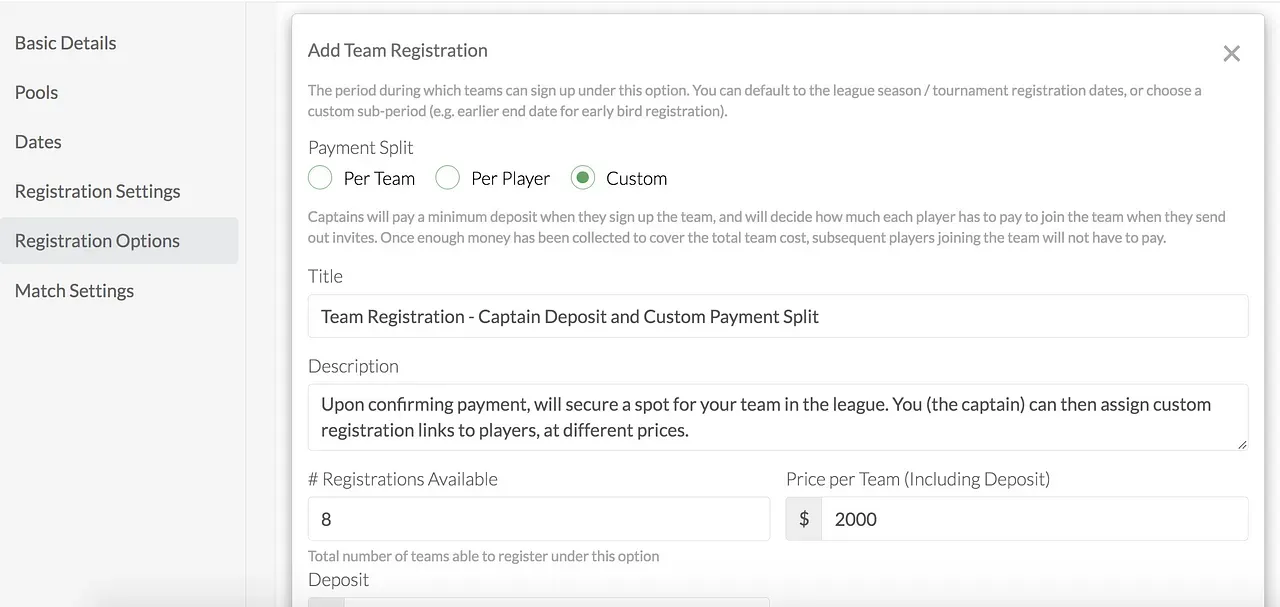
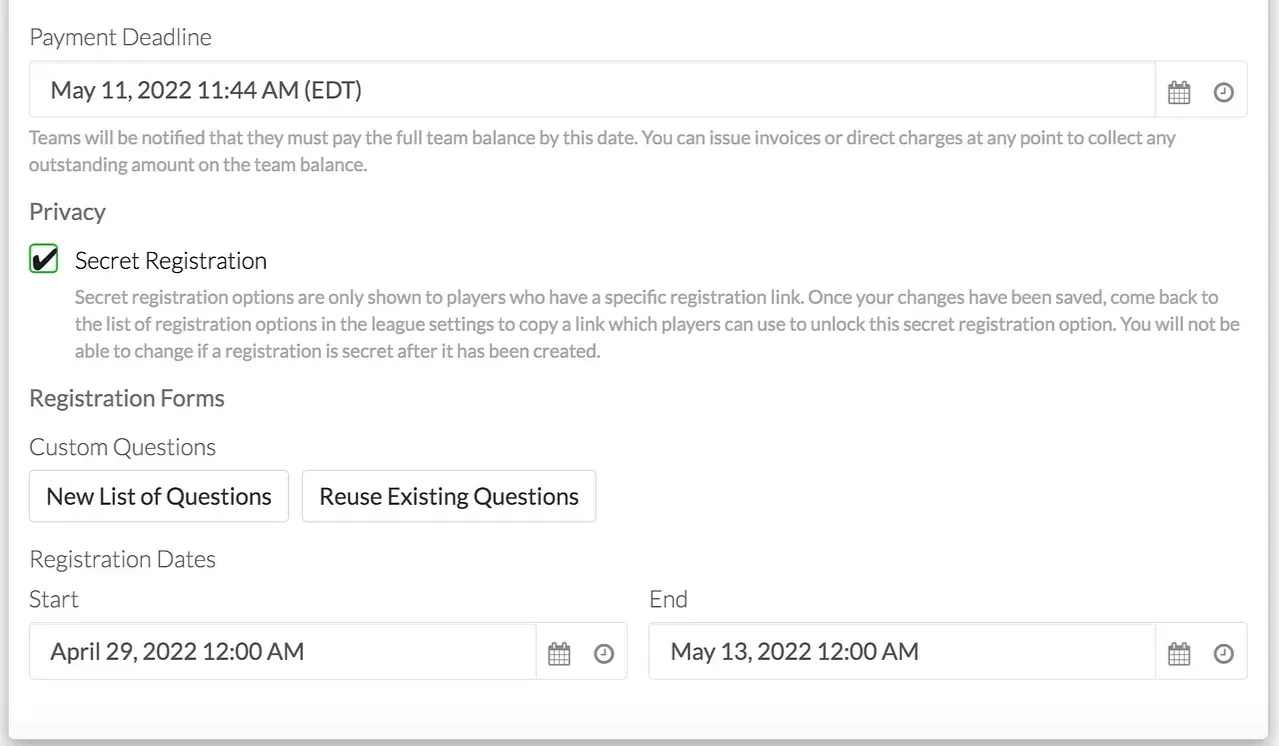
How a captain registers their team for the league through the custom payment split registration option
- From the league info page, the captain clicks on the register button and selects the registration option (which will be named according to the title you gave it).
- A registration window will pop up, wit 2 tabs: Set Up and Confirm. The captain Inputs the name and colour of their team.
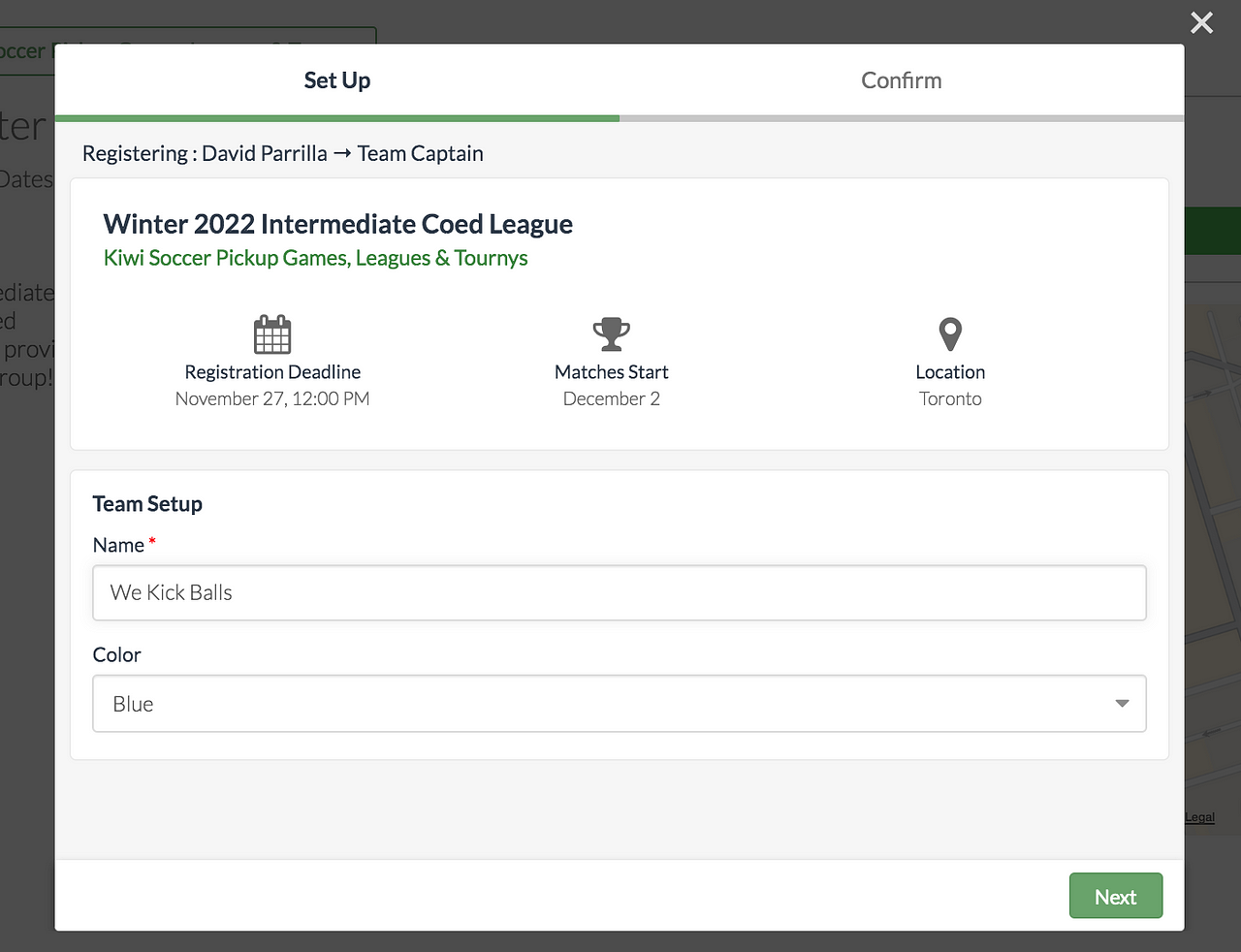
- From the Confirm page, the captain will see if there is a deposit required or not. If there is a deposit required, they will have to pay it at this point.
- If a deposit is required, once the captain selects their payment method, they click on the Get Spot button.
- Note the green text that specifies the payment deadline (in the case of this example, Dec 2).
If there is a deposit required:
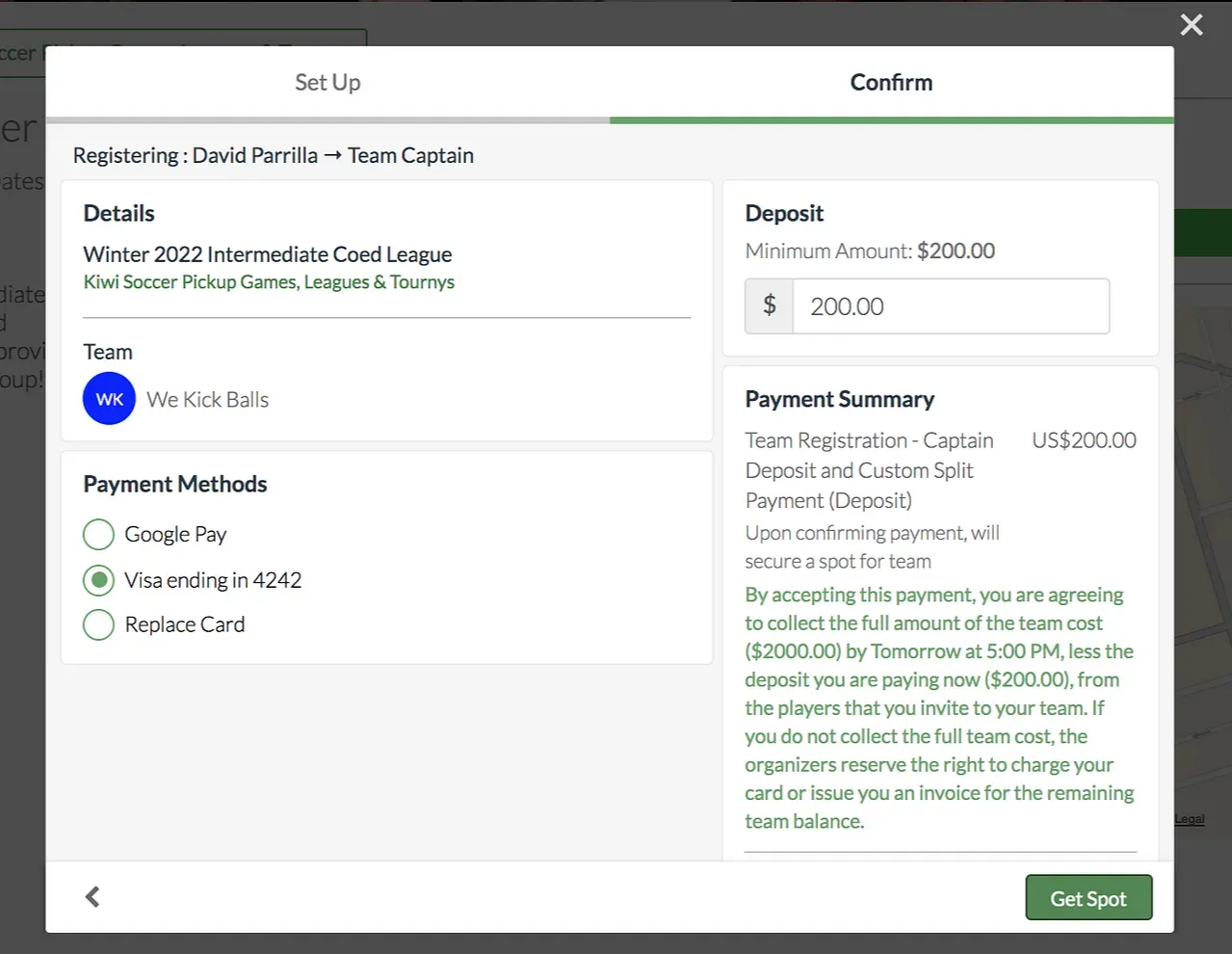
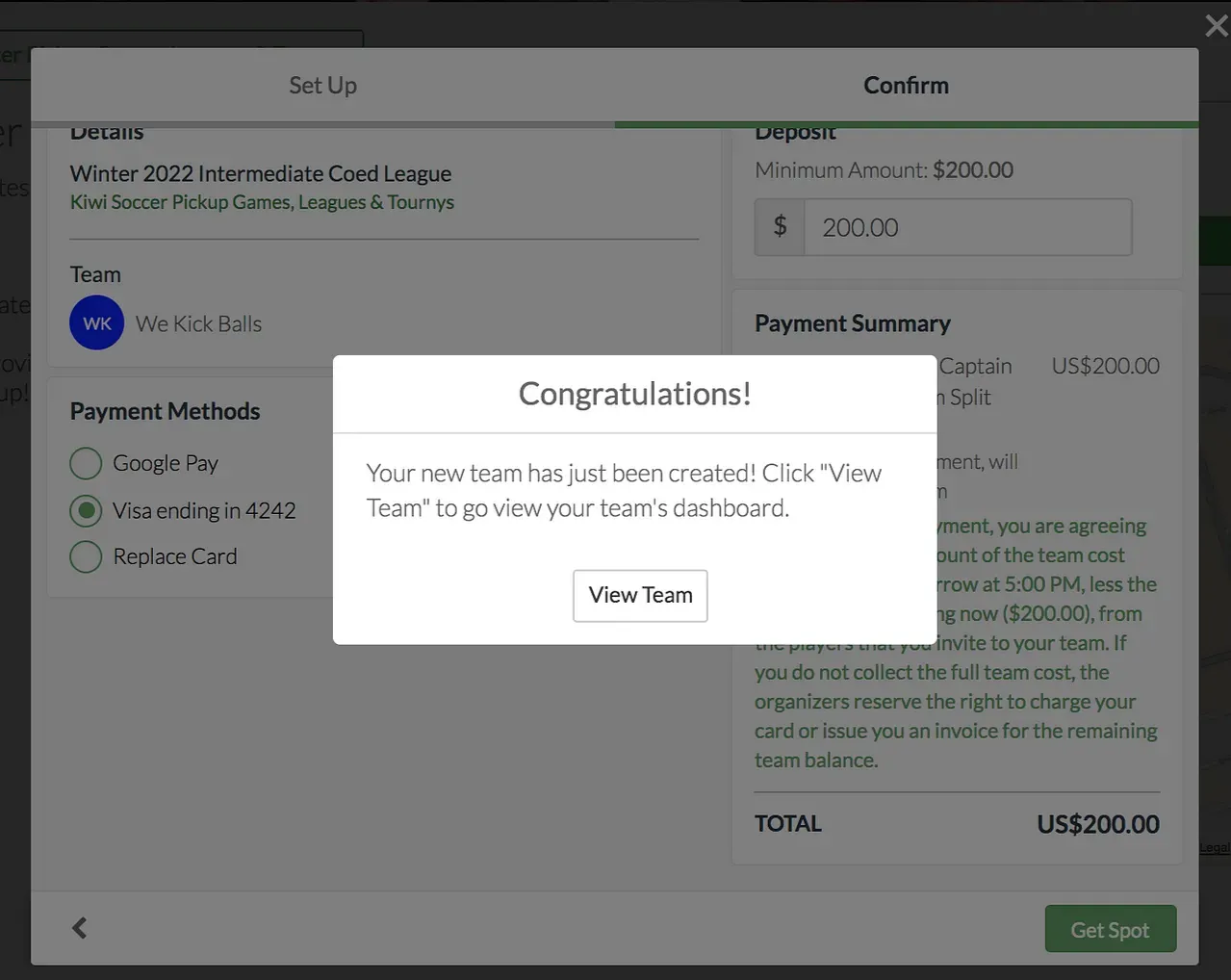
If there is no deposit required:
- The captain does not need to input any payment info to register if no deposit is required from them
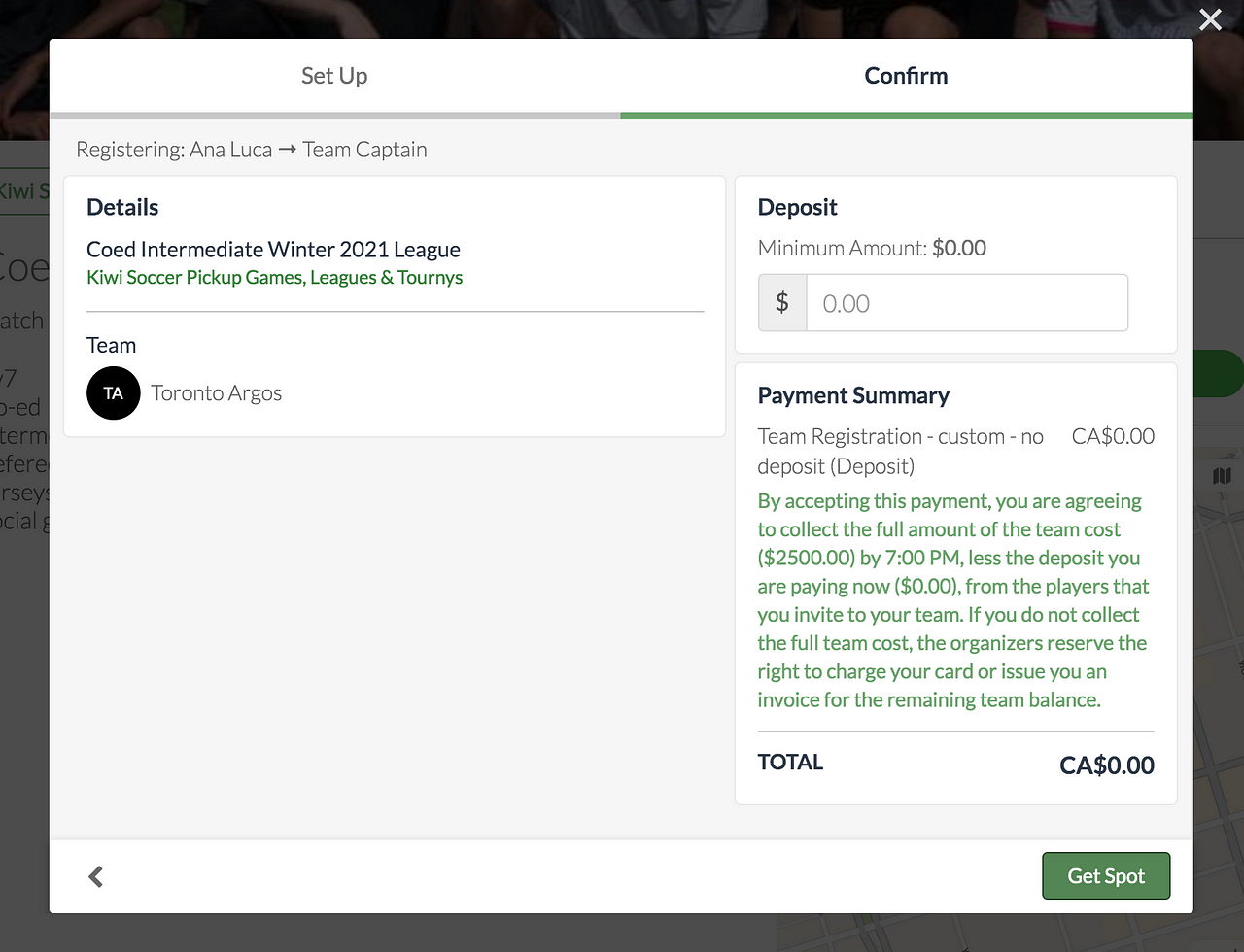
- Once the captain has secured their spot in the league, they will be brought to the “My Team” page.
- From the My Team page, the captain can view how much of the team balance is still owing.
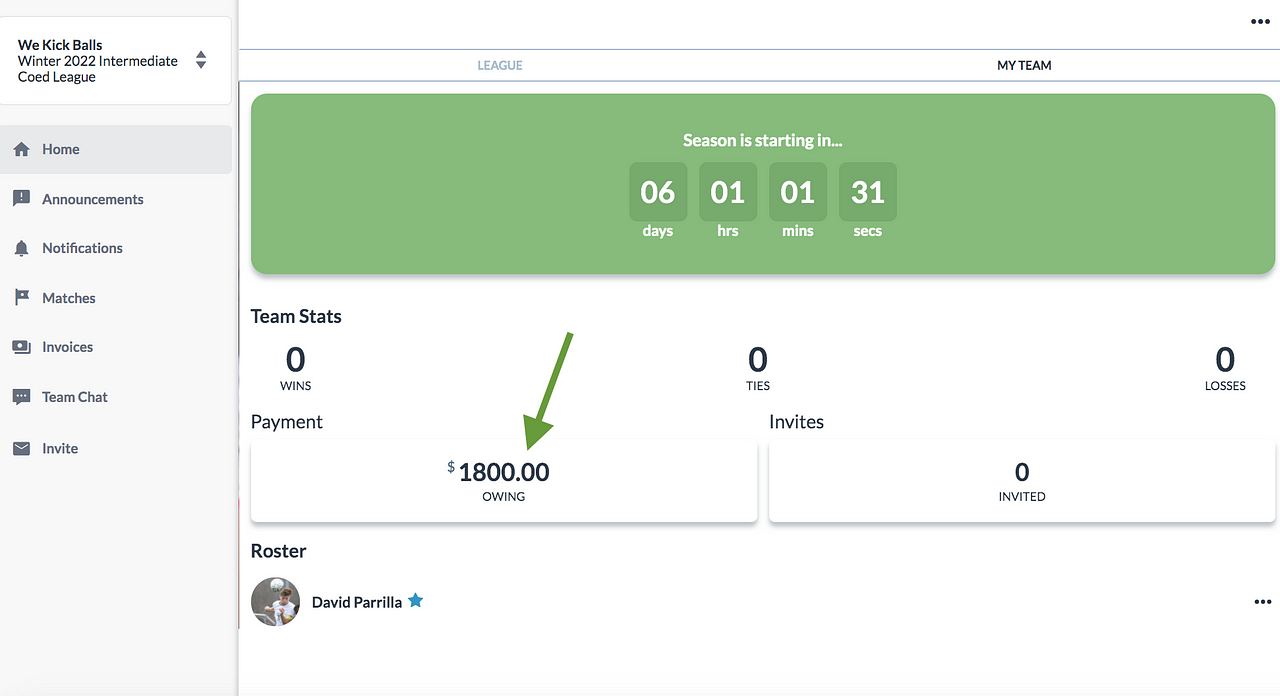
How captains invite players to their team with the Custom payment split system
To see how captains can invite players to their team with the custom payment tool via the app, check out this guide).
To see how captains can invite players to their team with the custom payment tool via the web interface, check out this guide.
How the captains’ teammates receive invoices and join the team
- Regardless of if the captain sends an email invite, SMS invite, or an invite code/URL/QR code, it will launch open the OpenSports website with a ticket to join the team, and another Join Team button.
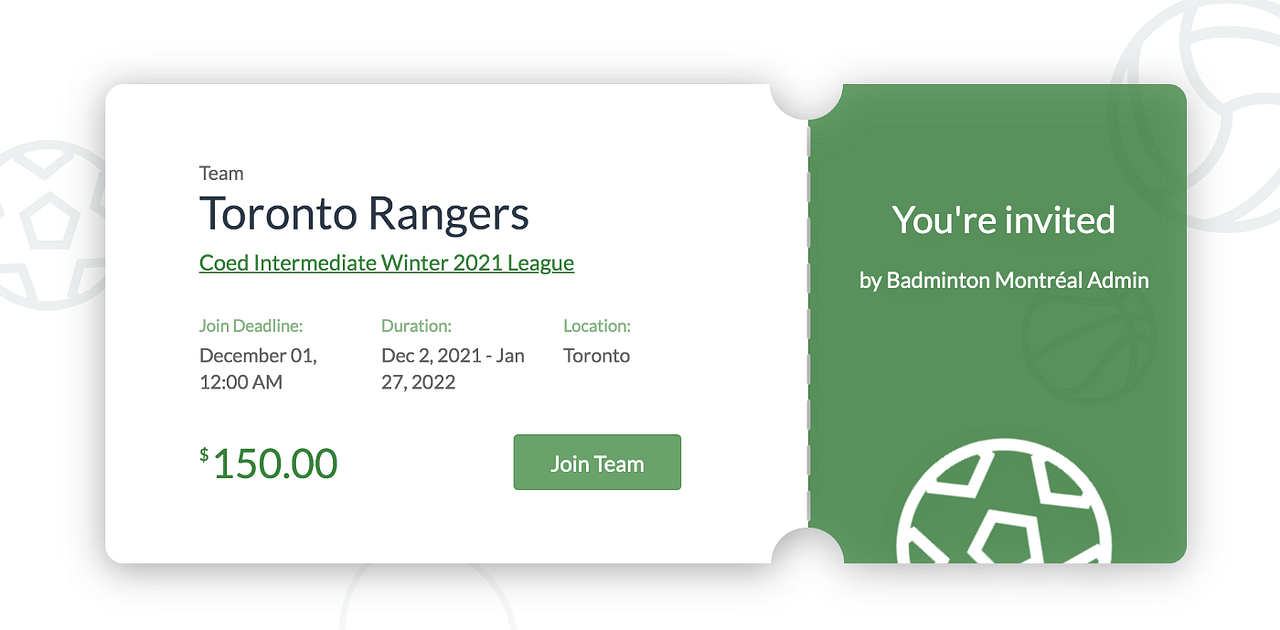
To see how captains’ teammates receive invites and join the team via the app, check out this guide).
To see how captains’ teammates receive invites and join the team via the web interface, check out this guide.
How Captains keep track of payments
- As players join the captain’s team, the captain can view the Payment dashboard from the My Team tab, to see how much money the team still owes to the league.
- The captain can view a breakdown of payments by clicking on button that shows the amount owing
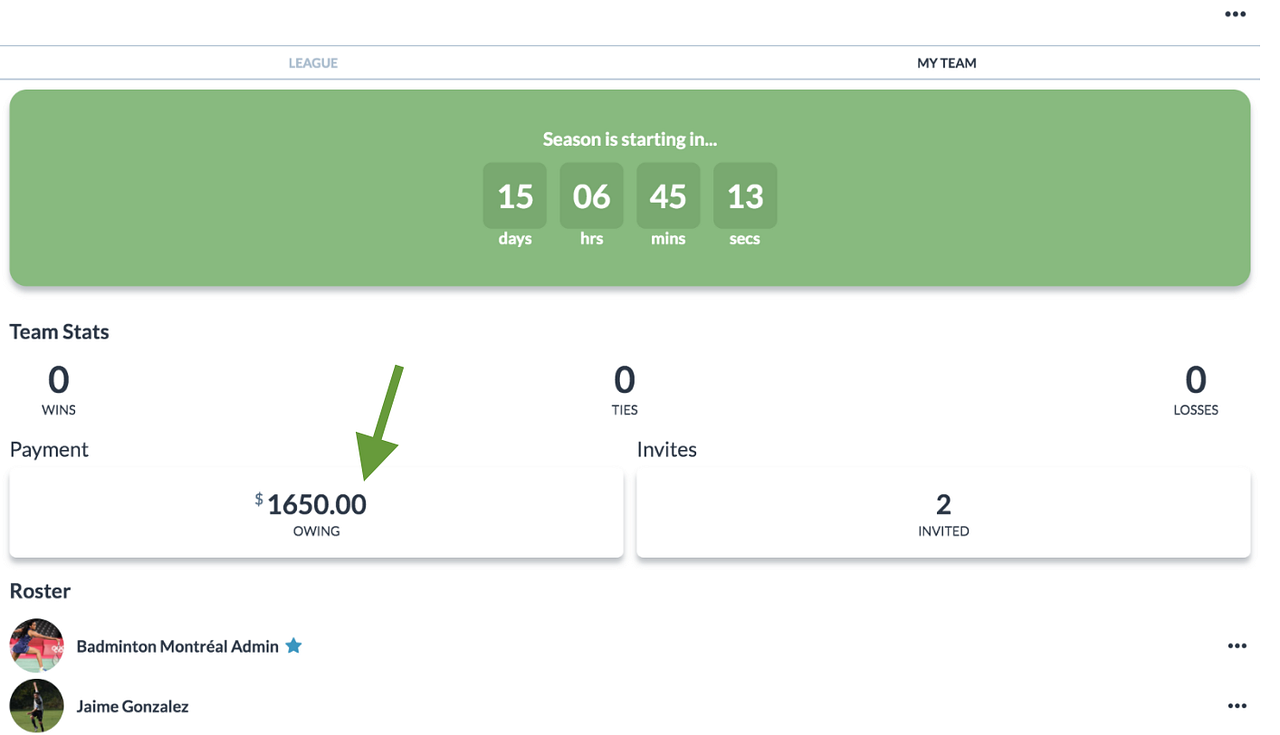
- The captain can also make a team payment through this page if they would like, by clicking the “Make Team Payments” button:
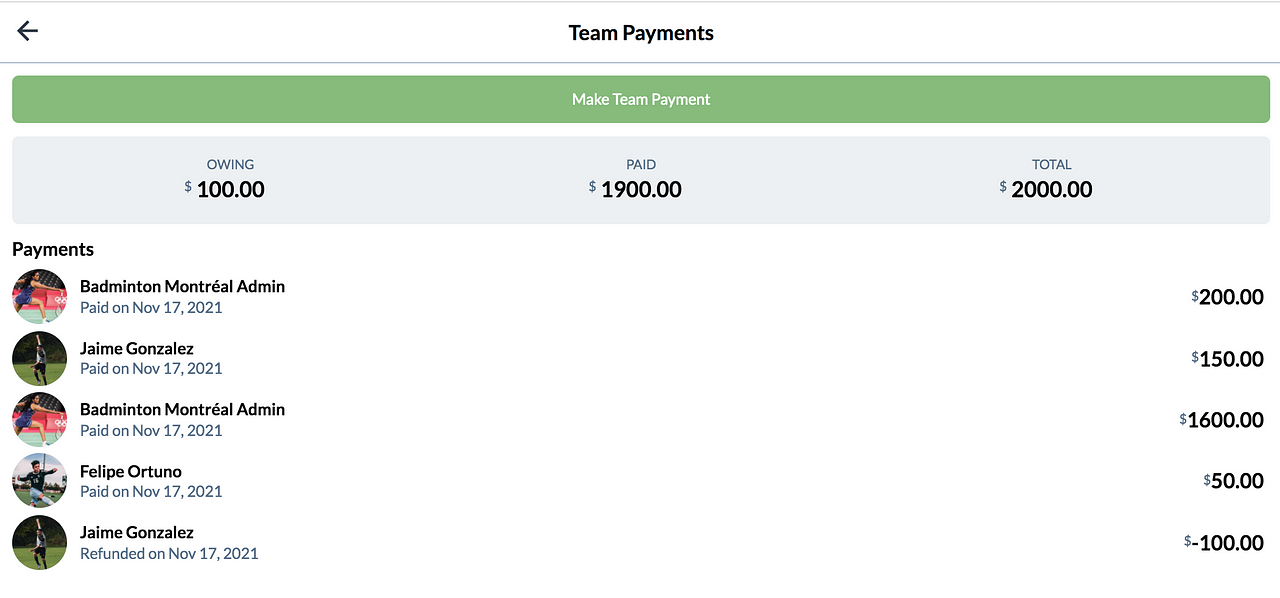
Invoices: What happens if a captain does not collect enough $$ to cover the team cost
Let’s say a captain’s roster is full/cannot find more teammates, and they still have a balance owing. They can use OpenSports’ Invoicing tool. This allows captains to create custom invoices and send them to any amount of players on their team’s roster. A captain can even invoice themselves! Here’s our guide) about how captains can send additional invoices to their teammates.
FAQ
Q: Can the captain send refunds to players?
A: No. Only league organizers/admins can send refunds.
Q: What happens if a team does not cover the balance by the payment deadline? Will this trigger any warnings or notifications to the captain?
Coming soon: Right now, the payment deadline does not trigger any reminders or notifications. It will in early 2022!
Q: What is the difference between an invite code/email invite, and sending an invoice?
A: You use the Invite tool (and assign a price to your invites) when you are putting your team together and sending registration links/emails to teammates. You use the “Send Invoice” feature when a player has already joined your team and you would like to send them an additional invoice to collect additional money.
Q: What happens if a team doesn’t make the payment deadline?
A: It will be up to the league admins. If the captain/team does not collect the full team cost, the organizers/league admins reserve the right to charge the captains’ card or issue them an invoice for the remaining balance.
Q: What happens if the captain accidentally collects too much money from my team via invoicing?
A: The Custom payment split system really tries to help mitigate the change of this happening, but if the team overpays, the captain will see that reflected in the team balance as a negative amount. It will be up to the league admins to issue refunds accordingly, so please reach out to them.
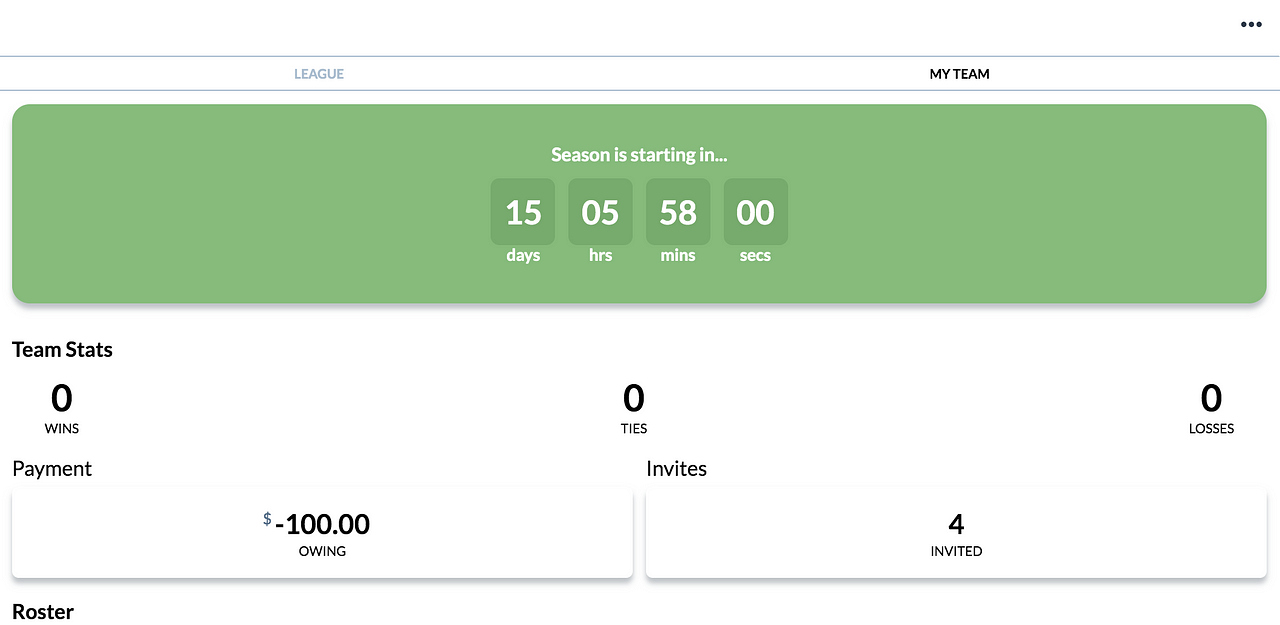
Q: If the league admin sends a player a refund/partial refund during the season; does the captain then have to make up for the balance?
A: Yes. Let’s say the league admin refunds a player $100, the captain will have to figure out a way to generate the remaining $100 balance. This would be a great example of where the Send Invoice system works very well and the captain can invoice all of their teammates a portion of the balance!
Questions? Send them our way: support@opensports.net