Easily mark yourself as attending so that your captain knows you will show up!
Audience: Players
0. Before we start
Please confirm you have access to the following before reading this article:
You are on a team with an upcoming game
- You should have registered for a league on OpenSports and be on a team roster
- The schedule has been published and you have upcoming games
1. How to RSVP for a game
- Go to the My Team tab
- Under Next Match, tap on the upcoming match that you’d like to RSVP for
- Tap on the green RSVP button
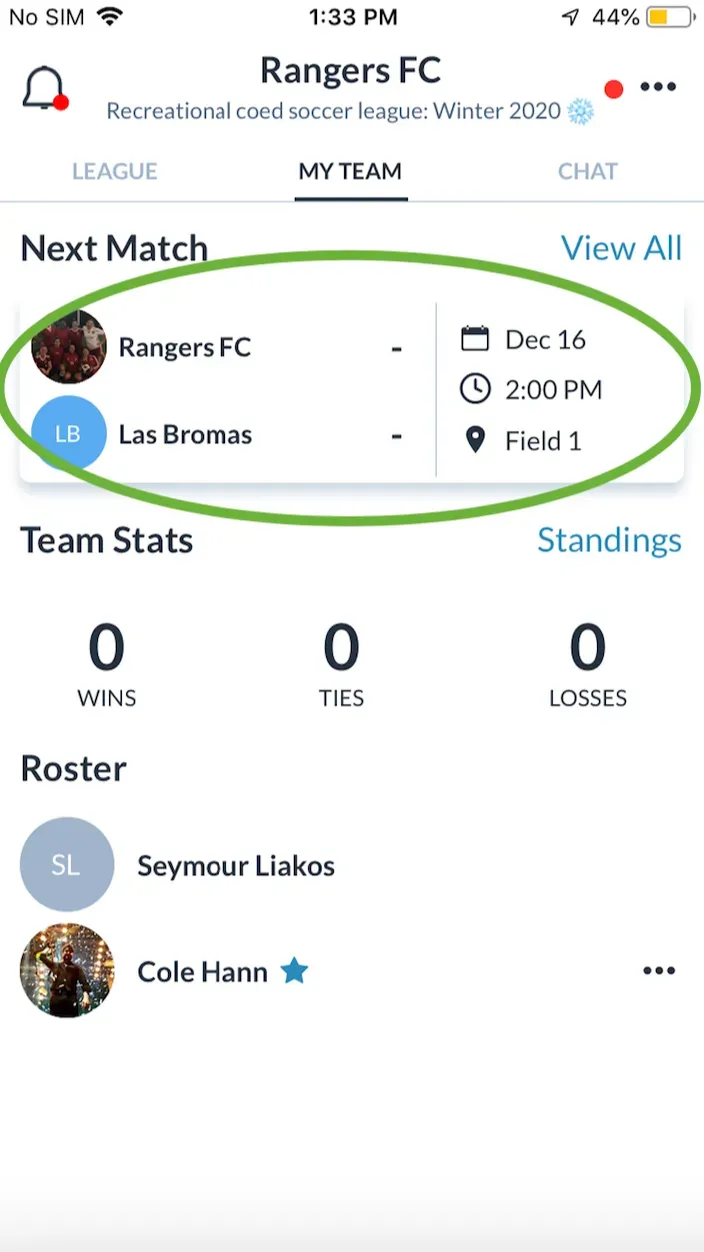
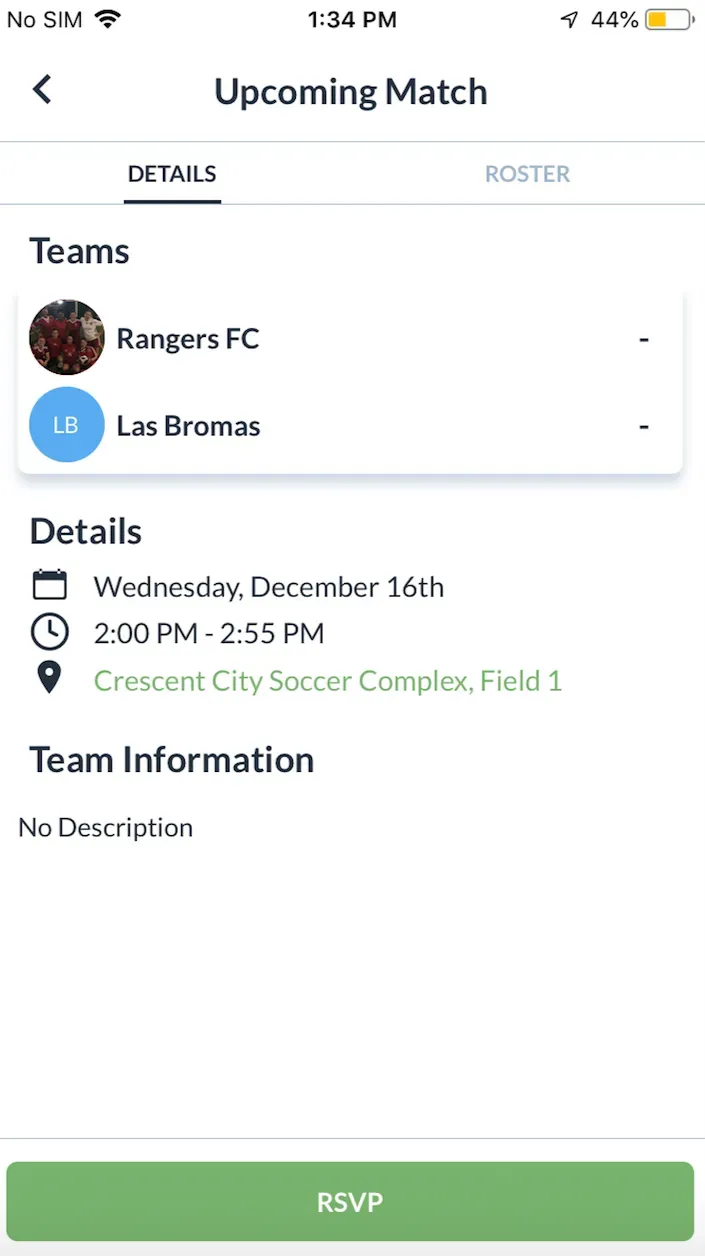
- When you select you are going, the system will verify your selection.
- If you want to view which of your teammates are also attending the game, tap on the Roster tab. This will show you a list of teammates, with a checkmark next to the players’ who marked themselves as attending.
Note: For youth leagues, as an additional layer of privacy, only the captain and league admin can view the team roster, and can view who else has RSVP’d for each game.
Questions? Send them our way: support@opensports.net