Want to check when and where your next match is? Here’s how to find your upcoming games for any league or tournament you're part of:
- Go to opensports.net and log in.
- Click your profile icon in the top right and select My Teams
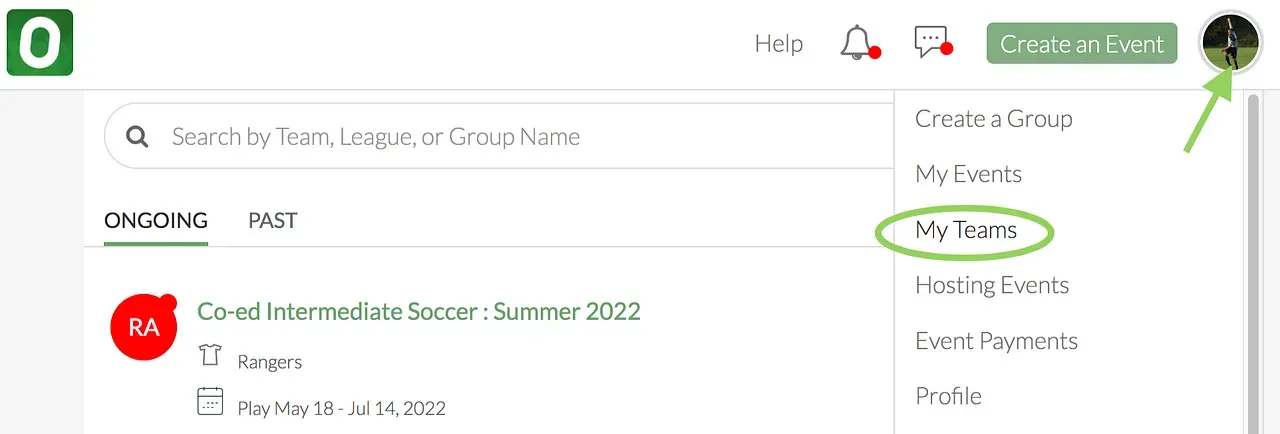
- Click the league or tournament you're participating in.
- Select Matches on left hand side to view all upcoming matches.
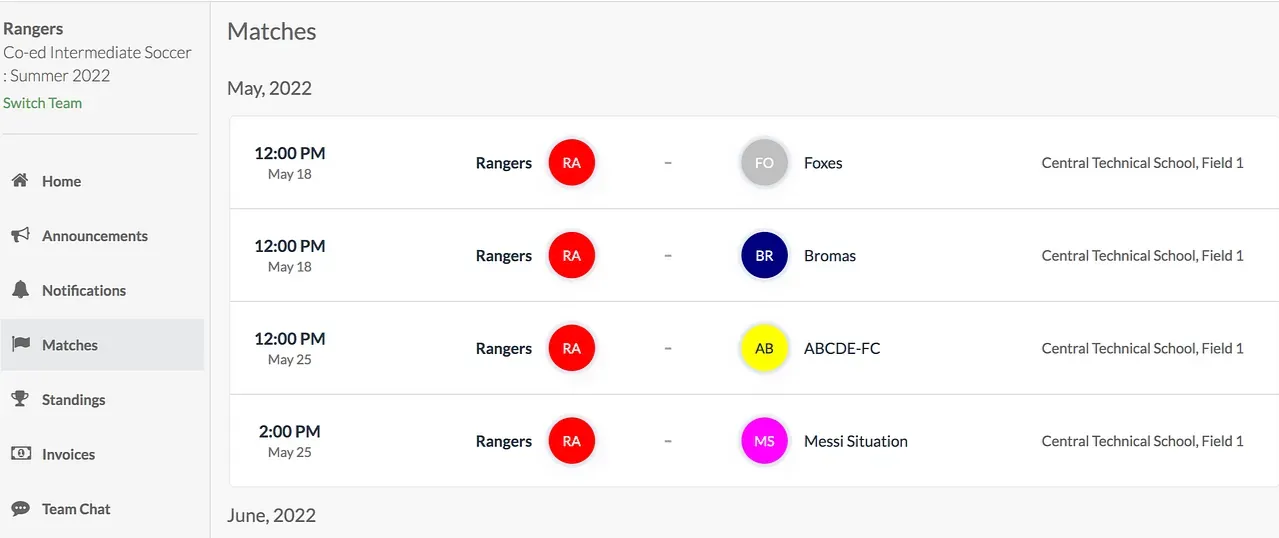
Tip: Make sure notifications are turned on so you never miss a schedule update or last-minute change!
Questions? Send them our way: support@opensports.net