If you are selling memberships to families that will be registering 1 or more children for events, we recommend you set up and sell separate memberships specifically for 1 kid, 2 kids, 3 kids, etc, and allow parents/caregivers to select which membership applies to their family.
For example: - 1 membership is called “Drop in memberships for 1 kid” for $200 - Another membership is called “Drop in membership for 2 kids” for $400 - Another membership is called “Drop in membership for 3 kids” for $600
How to set this up
When you’re setting up the membership, you want to make use the “Usage Limits” reflect the amount of kids on the membership.
- If the 1 kid membership is for 10 games/events/orders, then the 2 kid membership would be for 20 games/events/orders.
- In the case of a membership for 2 kids, make sure you select that the parent can use the membership discount twice per event in the Usage Limits section (see screenshot below)
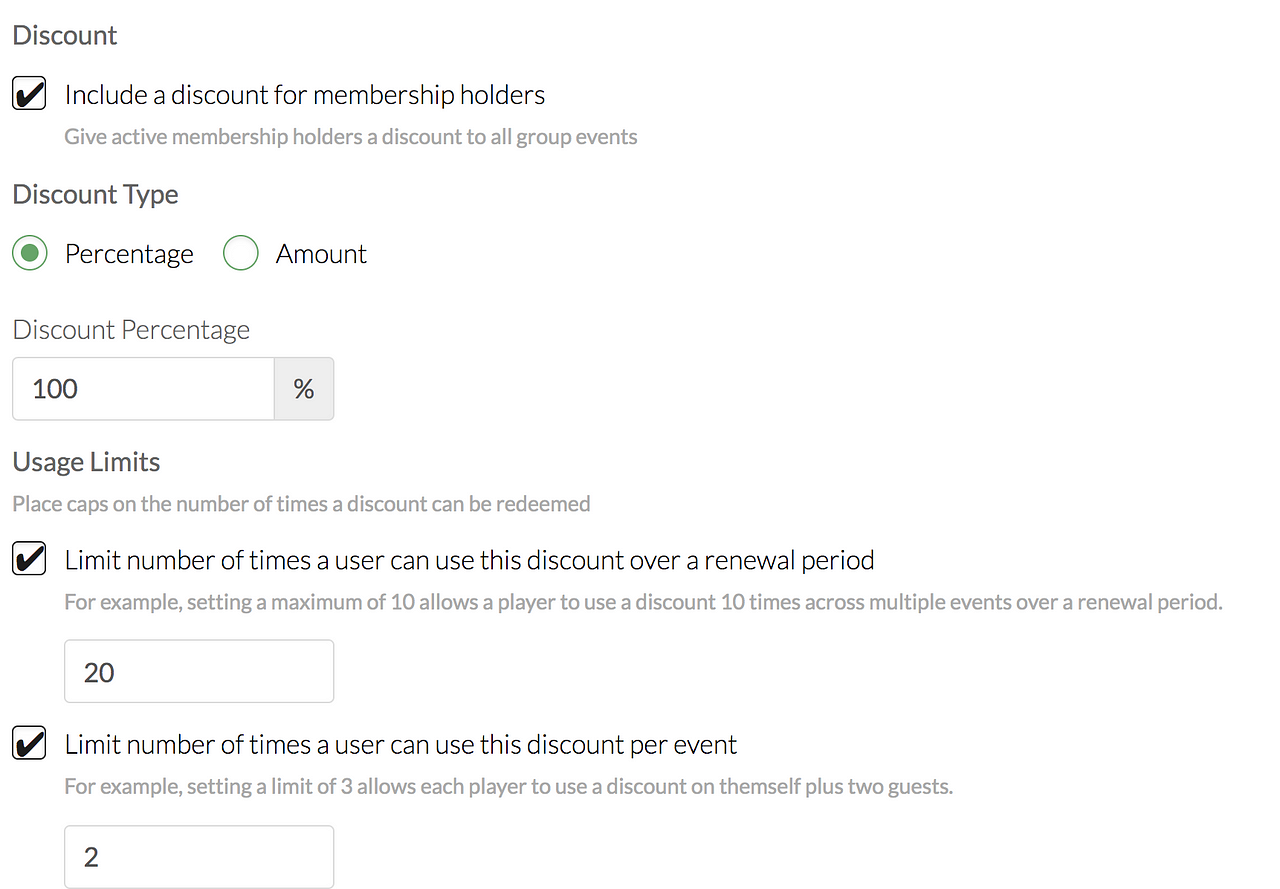
How registration looks for parents
- When a parent has the “2 kids membership” and goes to register both kids for an event, here’s what it’ll look like when they check out:
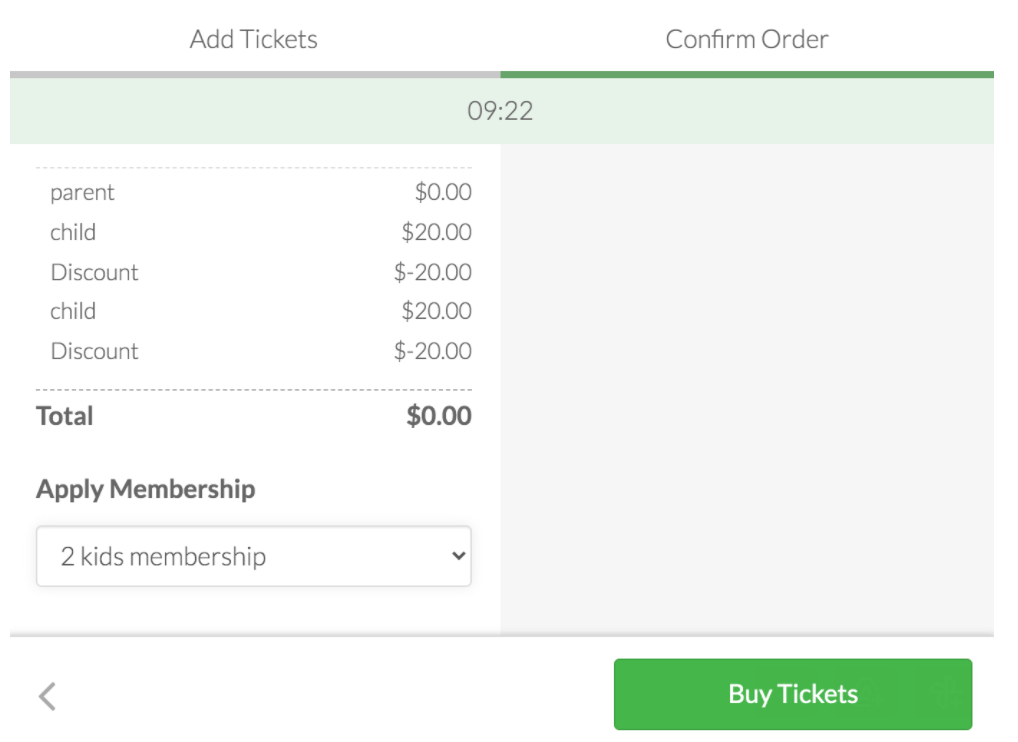
Questions? Send them our way: support@opensports.net