Assign a member of your group permission to only check players in
The event assistant role allows the event assistant to view the attendees list, access the event chat, and check people in.
How to assign someone as an event assistant
- Click on the settings tab
- Click on Admin Roles
- Scroll to the Event Assistant area and click Add User
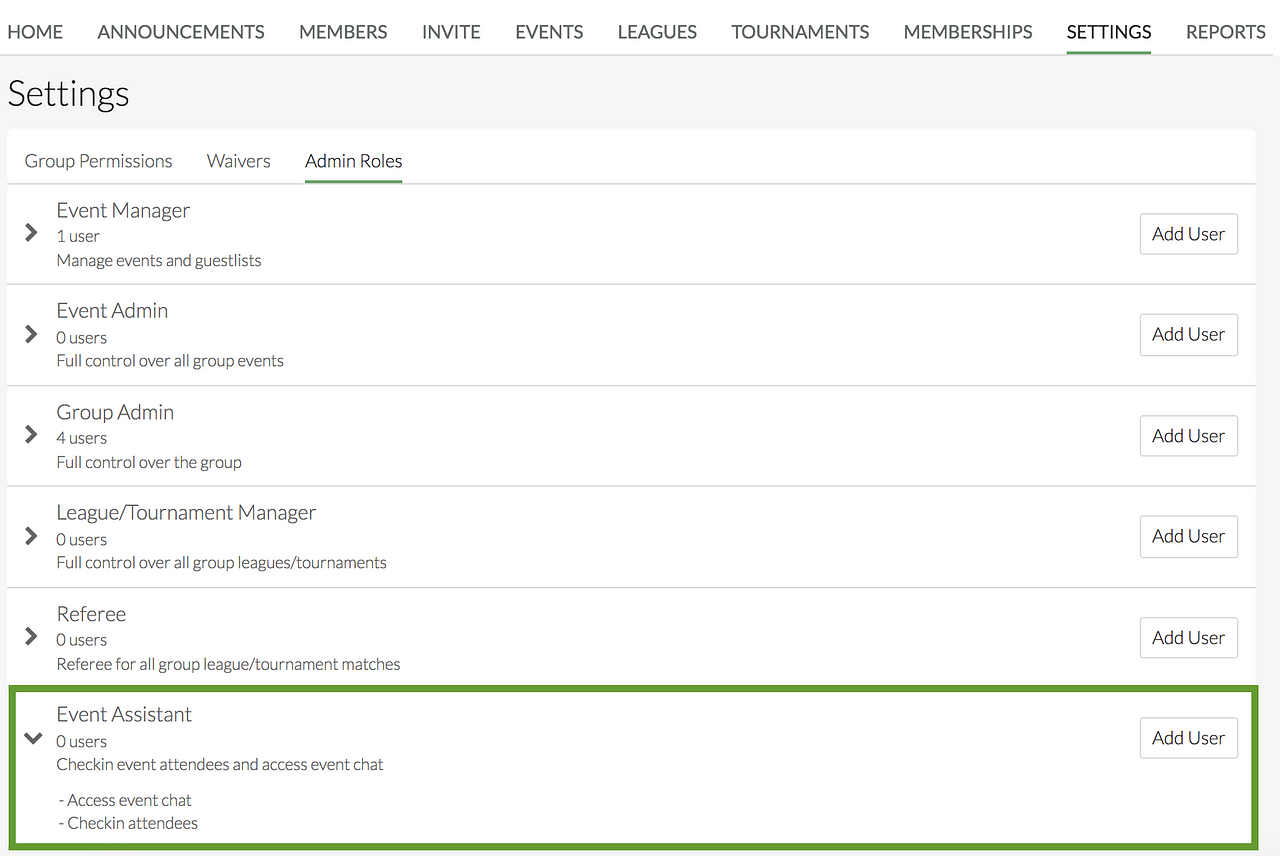
What the Event Assistant Sees
- From the event page, all they can see is the Check-in button and Event Chat button (they cannot, for example, remove players from an event)
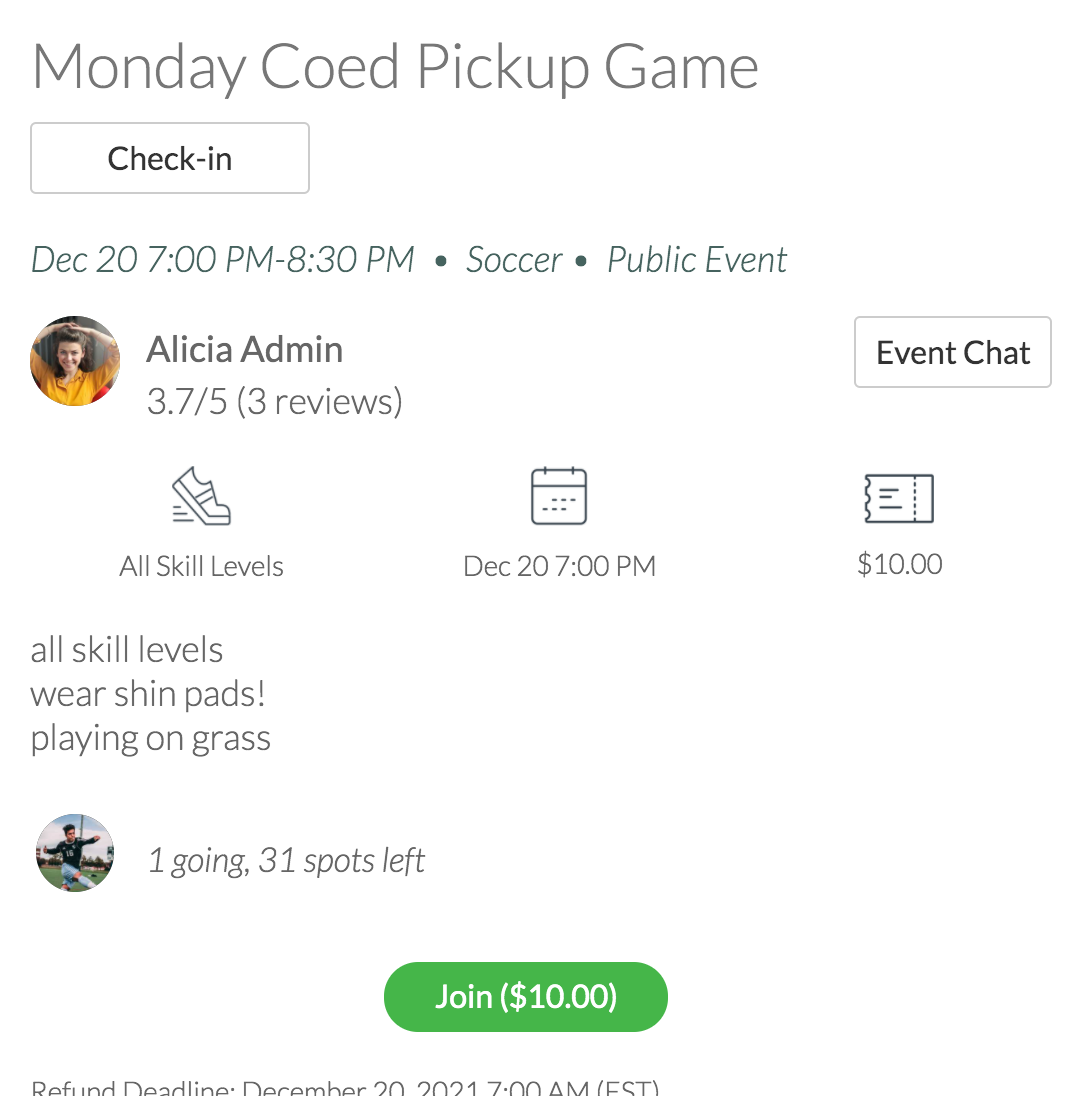
Questions? Send them our way: support@opensports.net