Joining an event on OpenSports is quick and easy! Whether you’re looking to sign up for a event, program, league or tournament, here’s how to do it:
1. Find an Event/League/Tournament
Open the OpenSports app and onto the Discovery Page by tapping the green 'O', or go to opensports.net/discovery.
Browse or search for a group or event in your area.
Tap on the event you’re interested in to view details like location, time, skill level, and price.
2. Join the Event
If it’s a paid event, tap Join/Register Team/Register as Free Agent and complete payment process.
If it’s free or uses membership credits, tap Join, and locate drop down menu to use credits.
If the event is full, you’ll see an option to Join Waitlist instead.
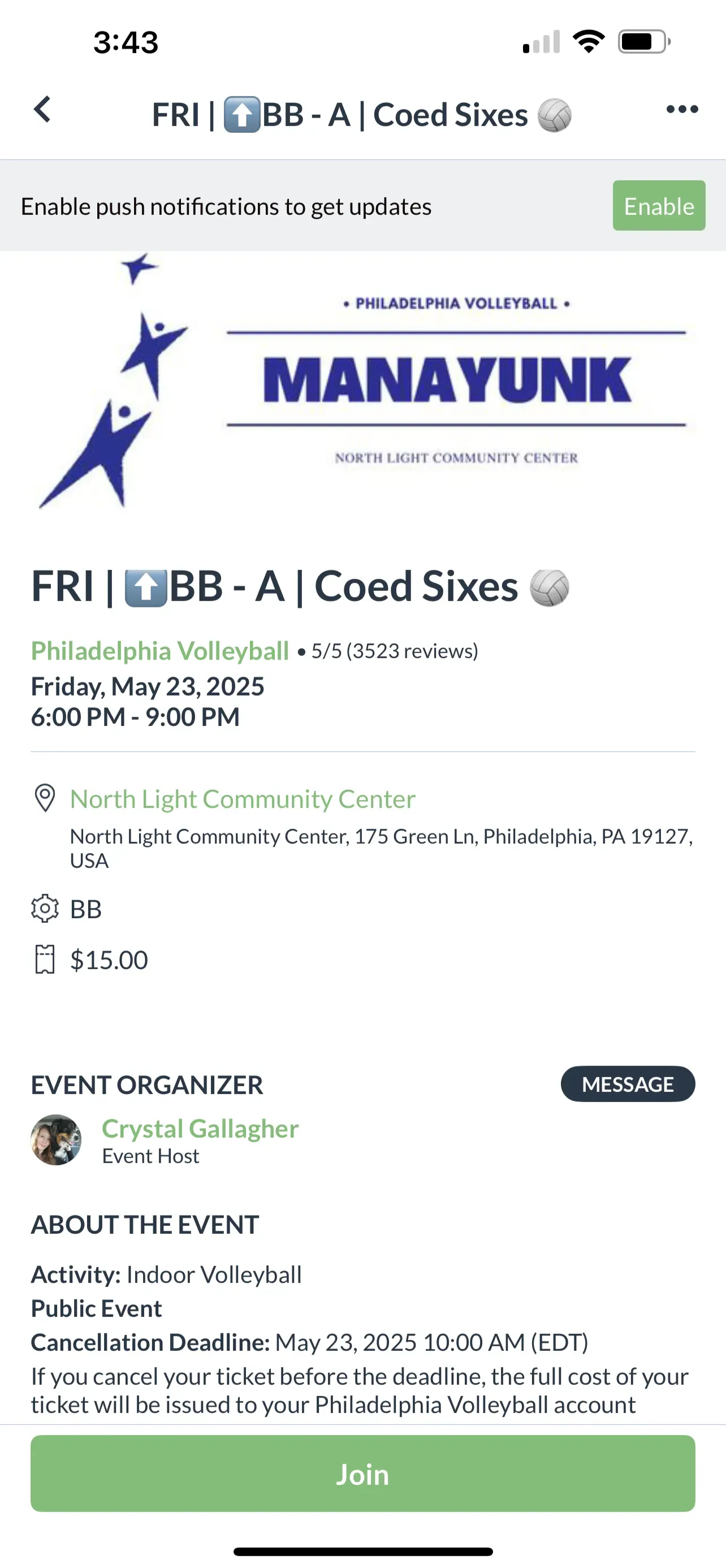
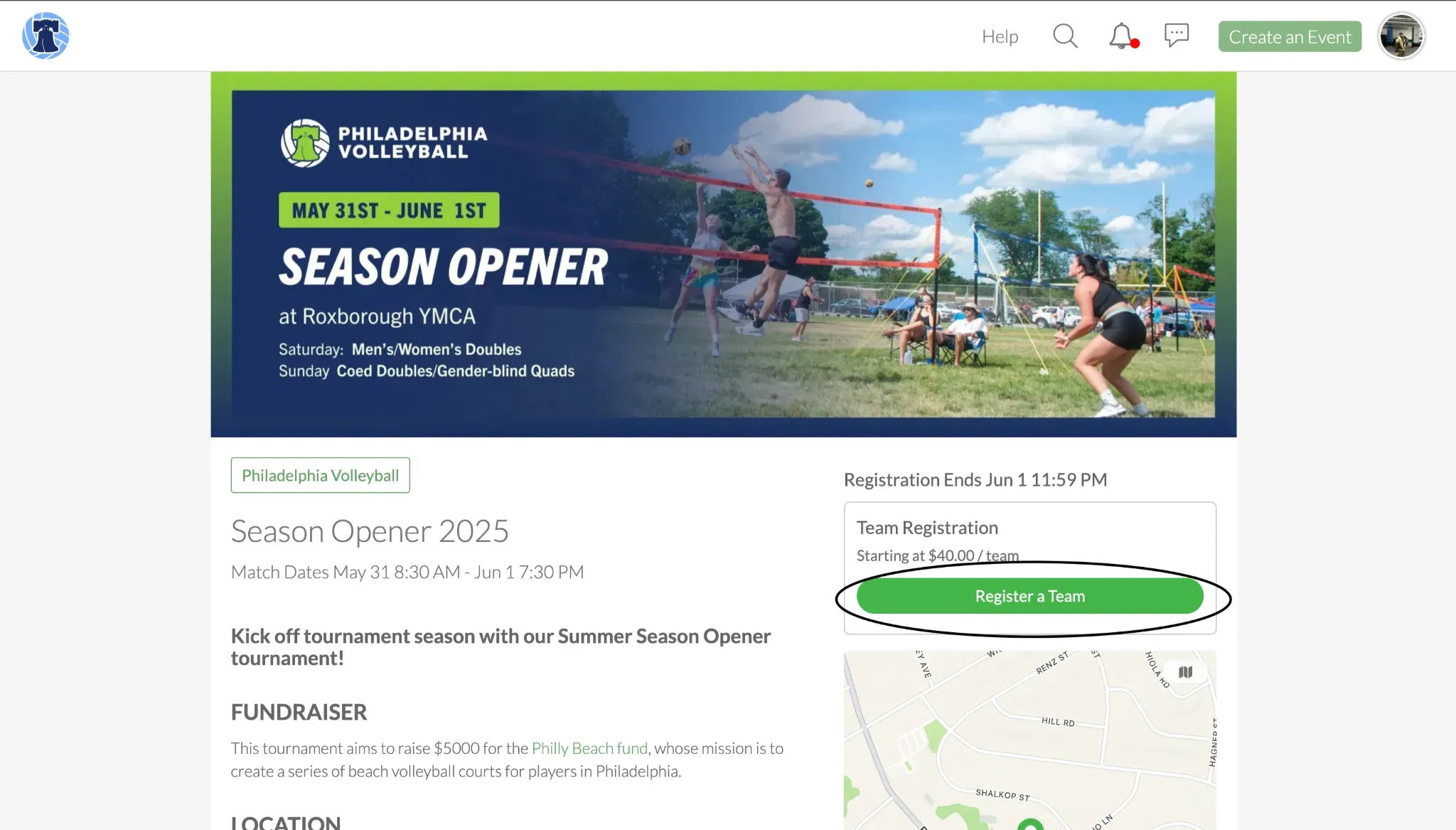
3. Confirmation
Once you’ve joined, you’ll get a confirmation message and an email receipt if it’s a paid event.
You can view your upcoming events on the app by going to Profile Icon on bottom left and scrolling down to Activities. To view on the web, click on Profile Icon on top right and click View Activities.
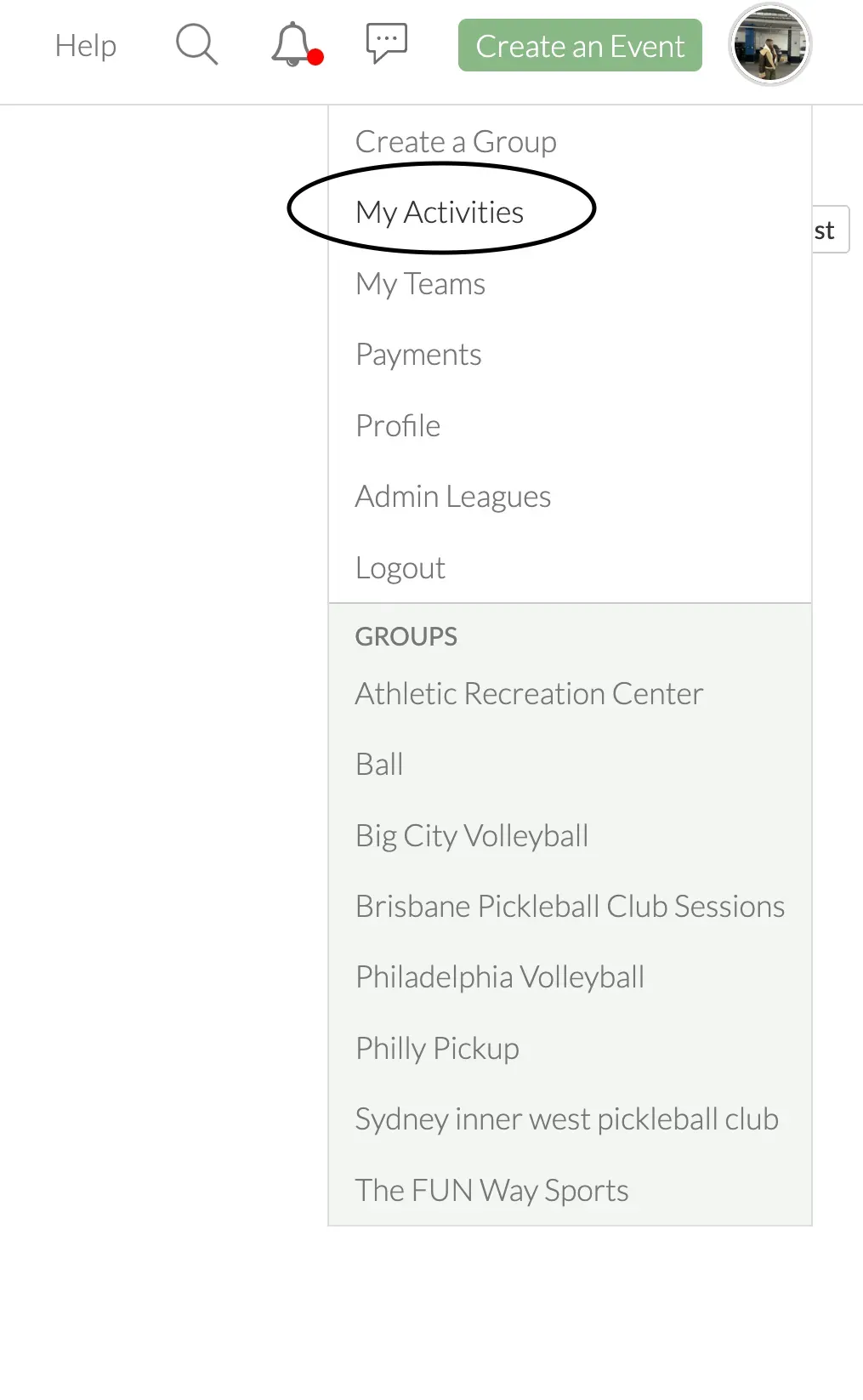
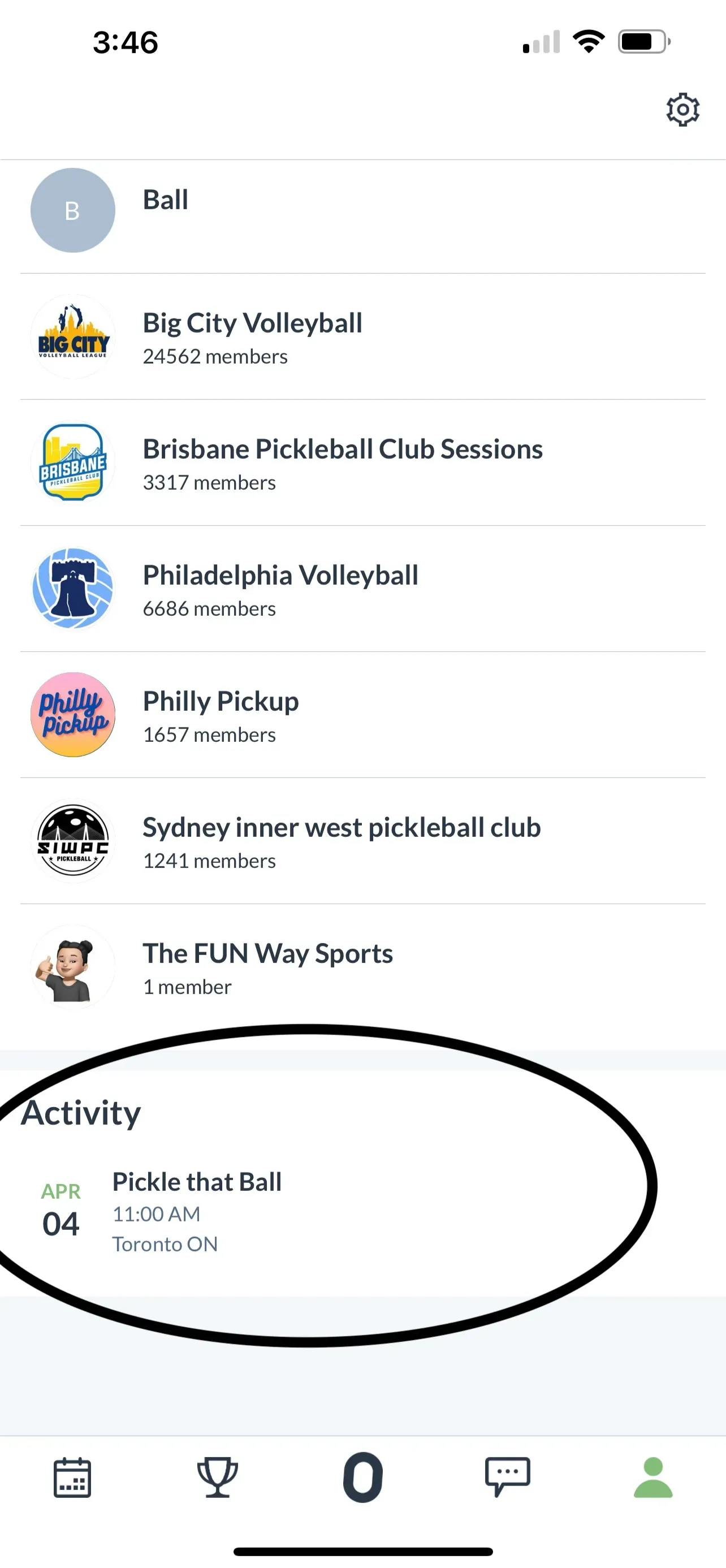
4. Stay Updated
- Make sure notifications are enabled so you receive any announcements or last-minute updates from the event organizer.
Questions? Send them our way: support@opensports.net