Note: for a guide on how to invite players to your event through the app, read here.
When you create an event on OpenSports, you are automatically brought to an invites page. Here are a few ways to invite players!
1) Send invites to group members based on Level, Gender, and Availability
Within your group members, if you want to get more granular with your invites you can filter your invites by skill level, availability, and gender:
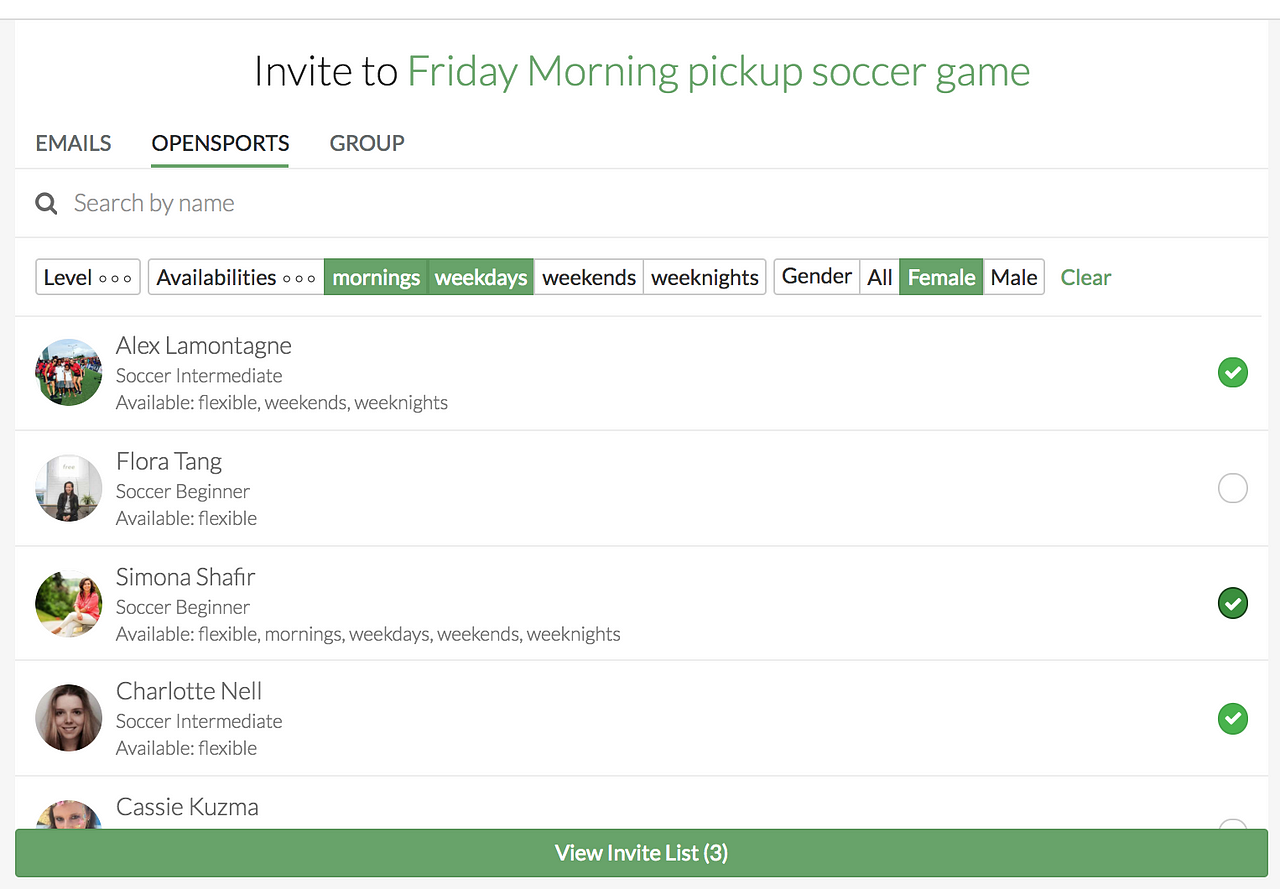
2) Use the search bar to type in somebody’s name:
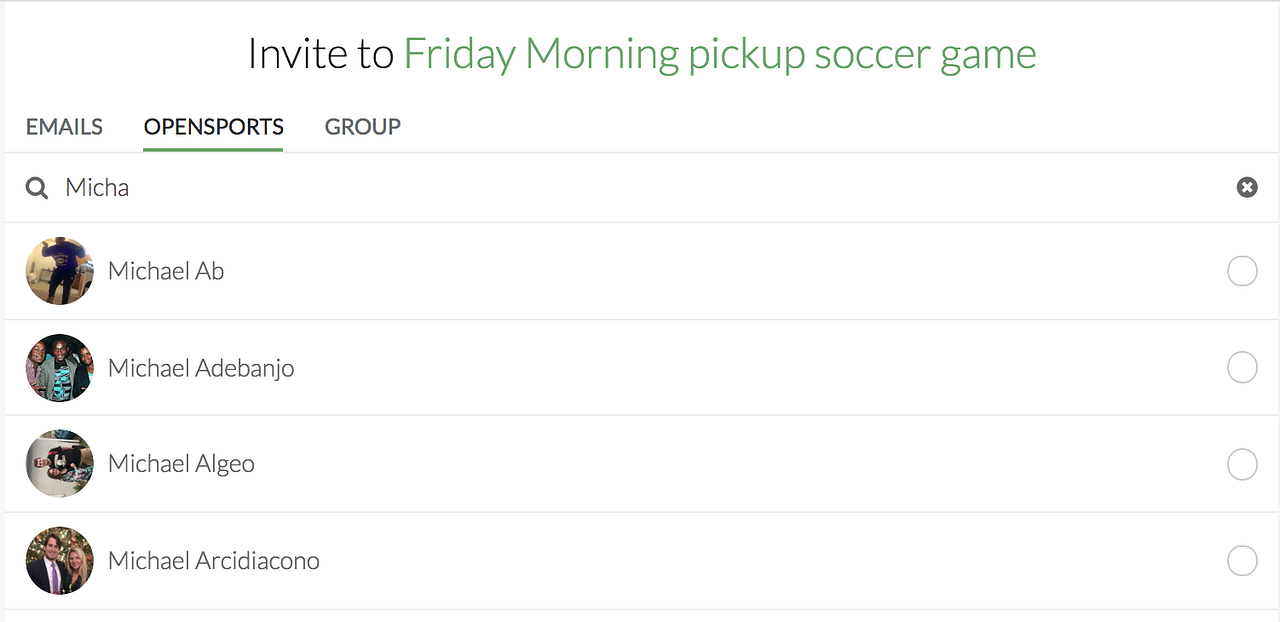
3) Send Invites to special lists of players in your group:
For a guide on creating “Starred” invite lists to send an initial set of invites to your favourites, read here.
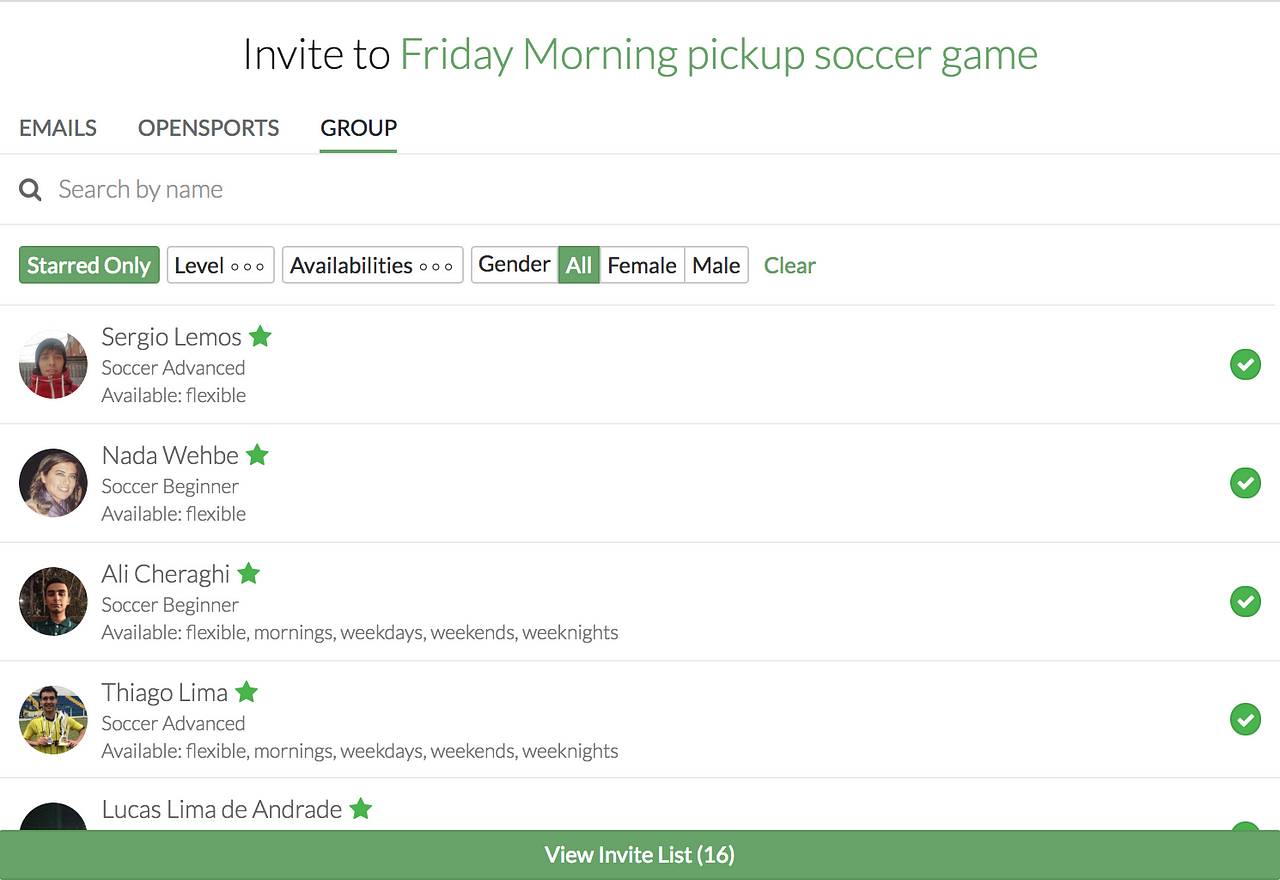
4) Send Email invites:
- Within your event, click “Invite” > Click on the “By Emails” tab.
- Type in one or multiple email addresses (separated by a comma or by pressing enter), press send, and voila!
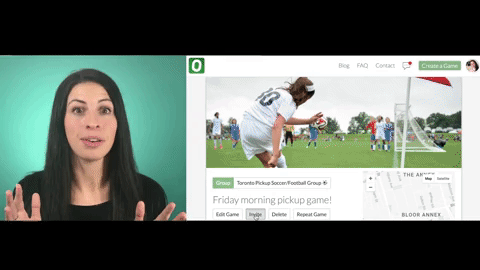
Players you invite through email will receive email invites that look like this:
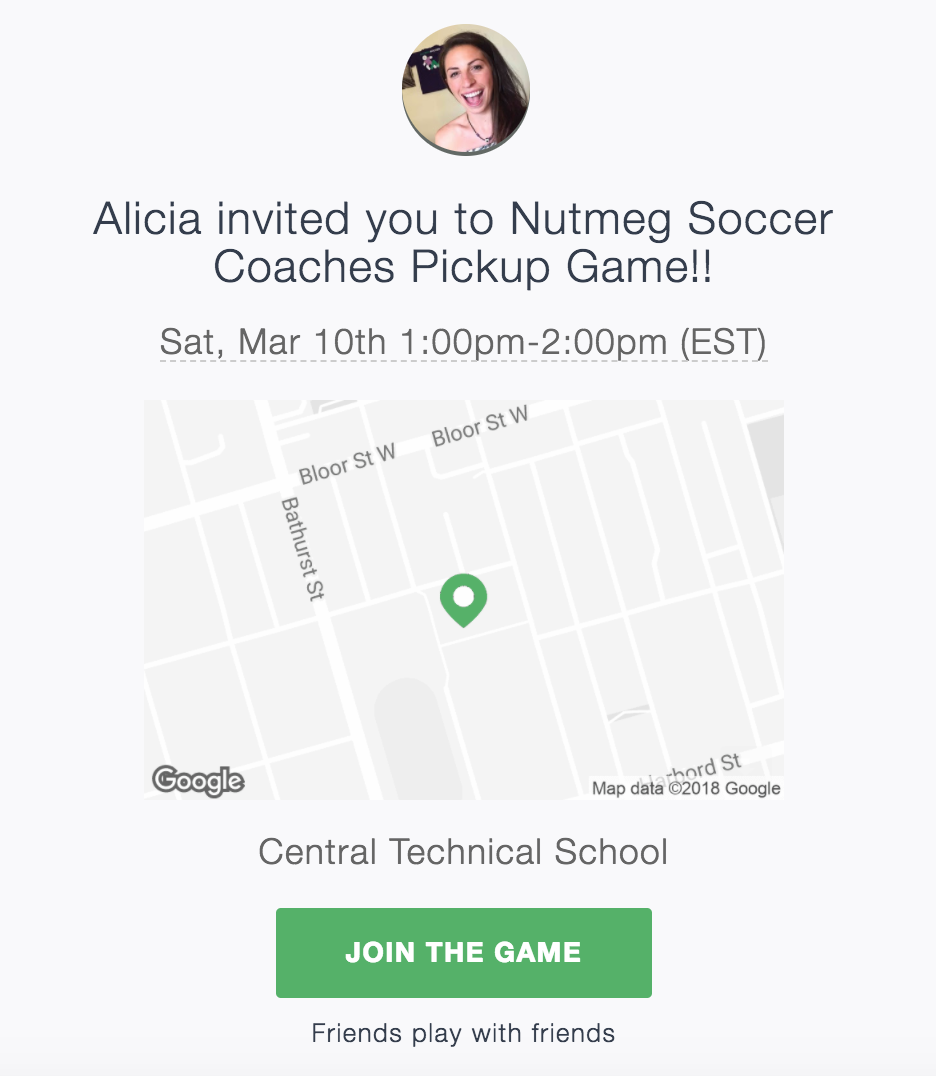
Sharing the event URL:
Once you’ve created your game, simply copy and paste the URL onto any platform that you want to share your game on. When people click on the link, they will be redirected to your event page on OpenSports (Facebook example, below):

Questions? Send them our way: support@opensports.net