If you are a group Admin and you would like to discontinue a membership that you set up, so that players no longer have the ability to purchase that membership, you can discontinue it.
What actually happens when you discontinue a membership?
- The membership can not be purchased again by any players
- For players who are already membership holders of the membership you are discontinuing, the membership contract continues.
- If you would like to cancel the membership for players who are already membership holders, you must manually cancel all of their memberships. Read here to learn how to easily cancel a user’s membership.
Skip to our article about if discontinued memberships show up for your users.
How to Discontinue a membership:
- Find the membership you would like to discontinue through the Manage Memberships tab
- Select the membership that you would like to discontinue
- Click on the Edit button
- Scroll down to the edit membership form, to the bottom where you see a “Discontinue” button.
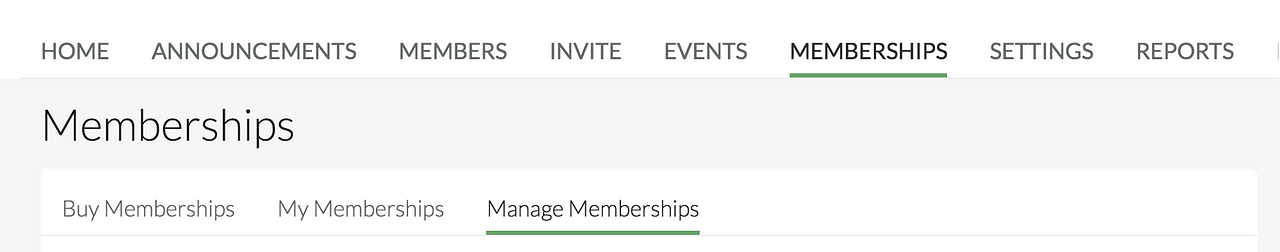
Membership details view
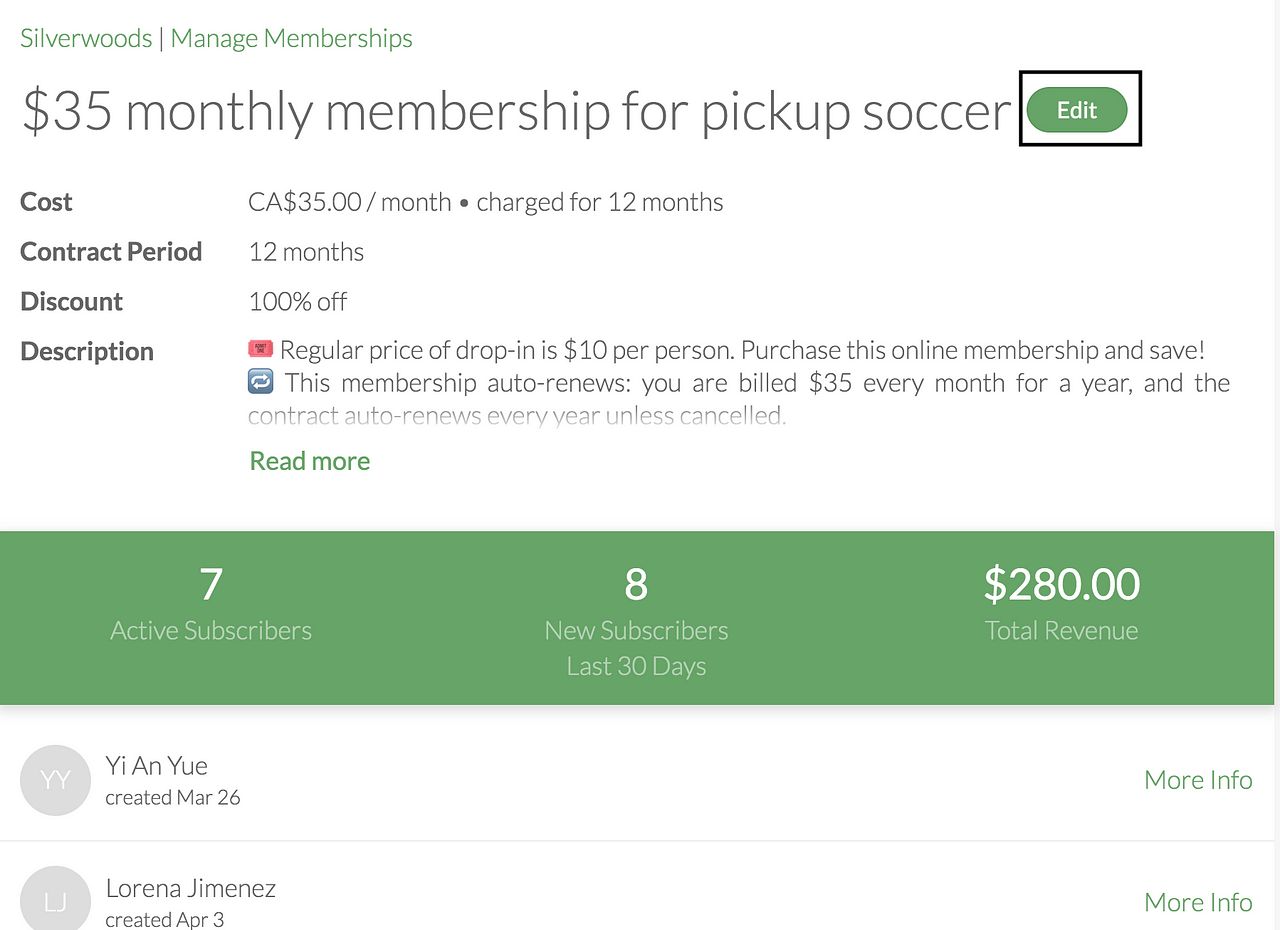
Edit membership form
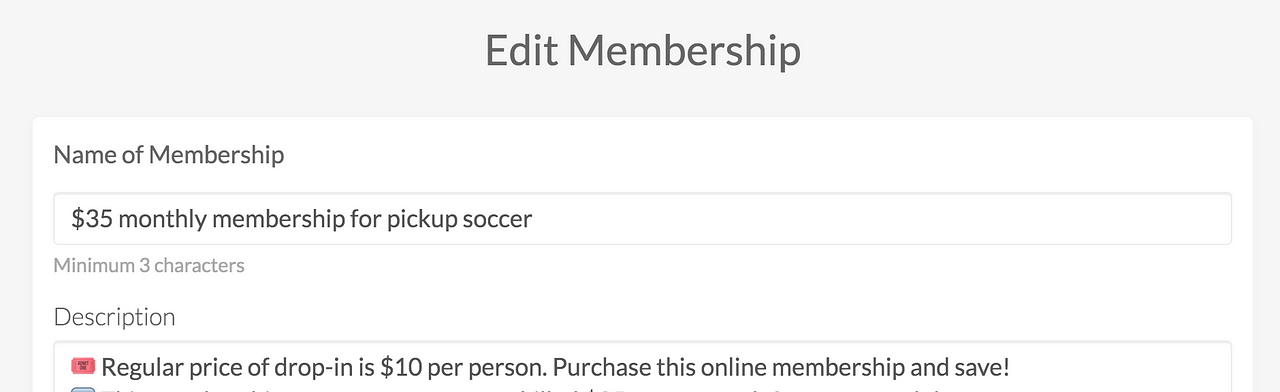
Scroll to the bottom of the edit membership page
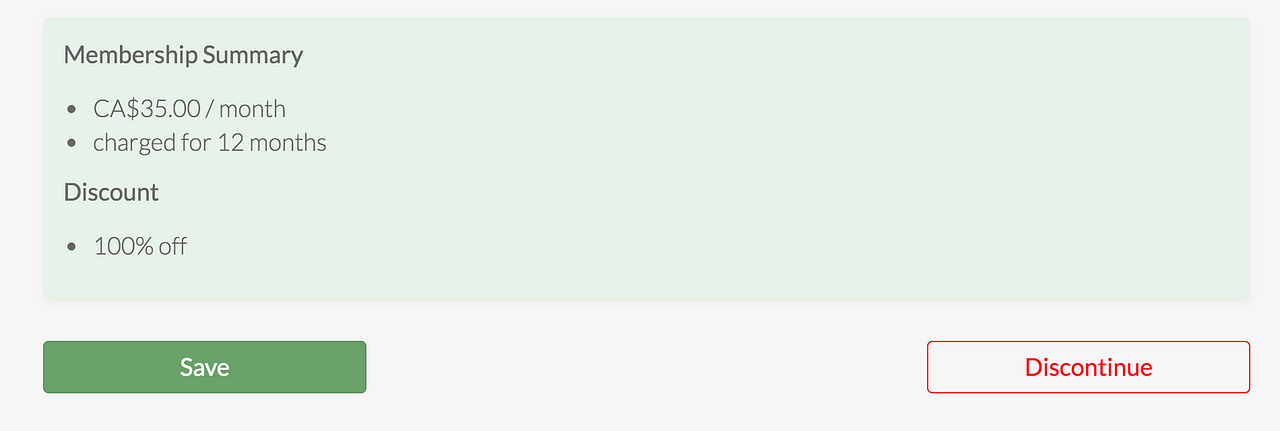
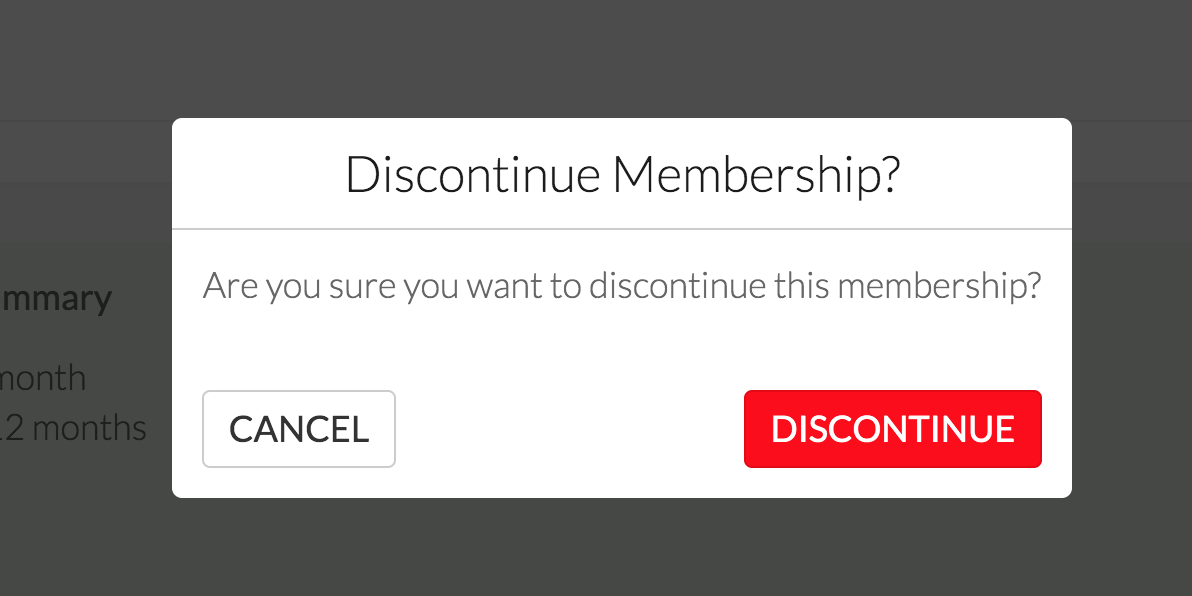
You can clearly see the membership has been discontinued under the membership details page!
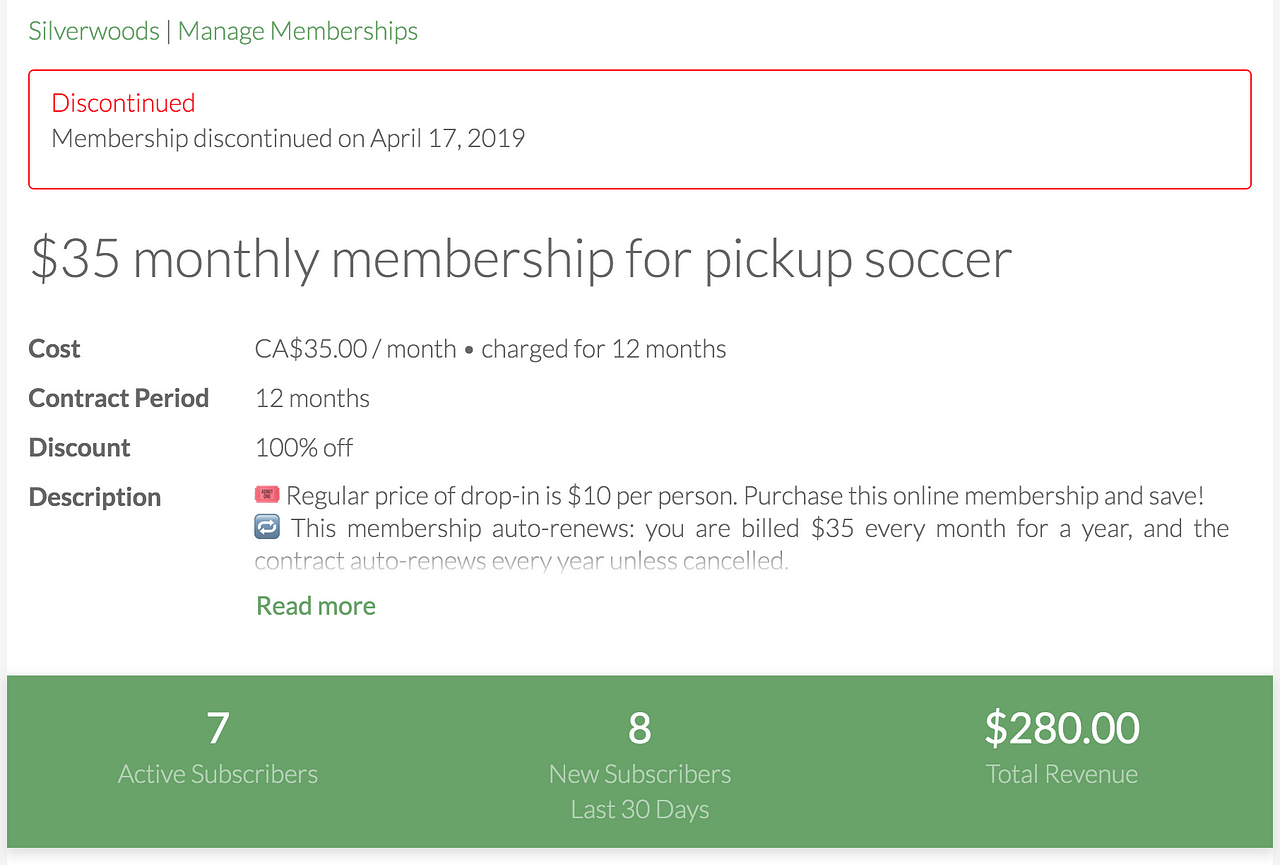
Remember!!! Discontinuing a membership DOES NOT cancel it for active membership holders.
Questions? Send them our way: support@opensports.net