- Find your team’s dashboard by clicking on your profile picture (or initials), then from the drop-down menu, click on My Teams
- Tap on the name of the team you registered. You will be directed to your team’s Dashboard
- From your team’s dashboard, tap on Team Chat
- A chat box will open, where you can send and view messages!
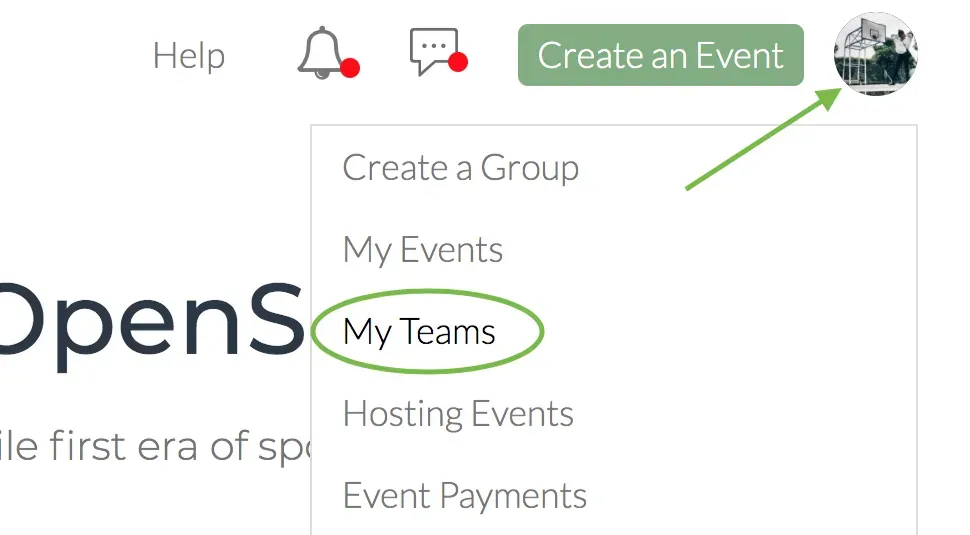
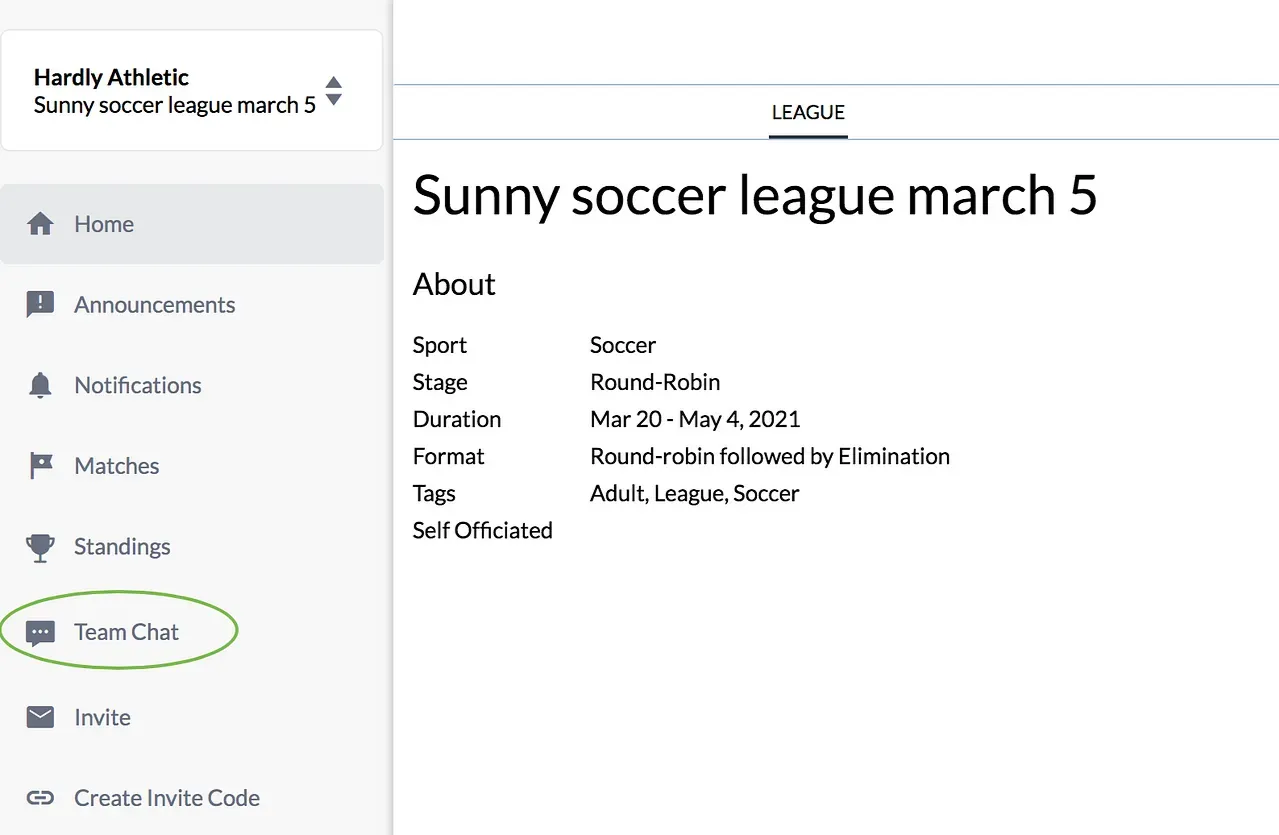
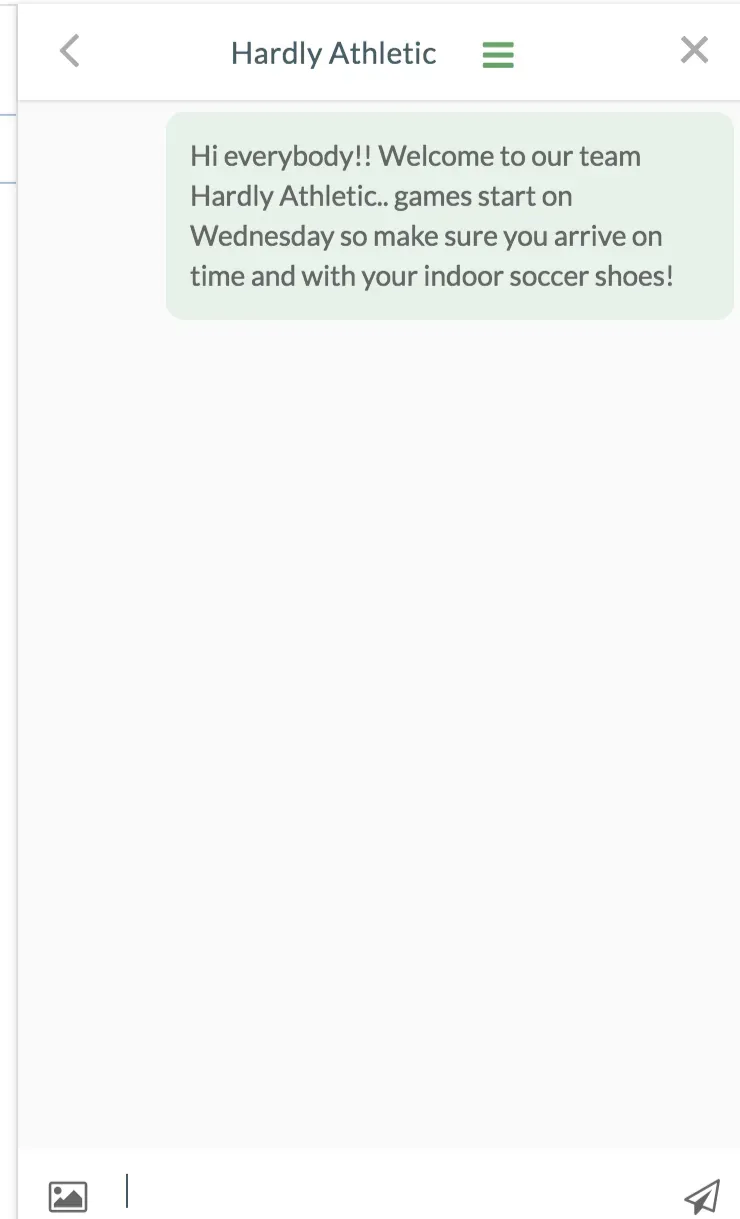
Questions? Send them our way: support@opensports.net