To do so, from the league/tournament dashboard:
- Click on the Teams tab from the side menu
- Click on the ellipsis (…) at the top right corner of the list of teams
- Click on Update Team Name
- Enter the new team name and press “Update Team Name” to save the changes
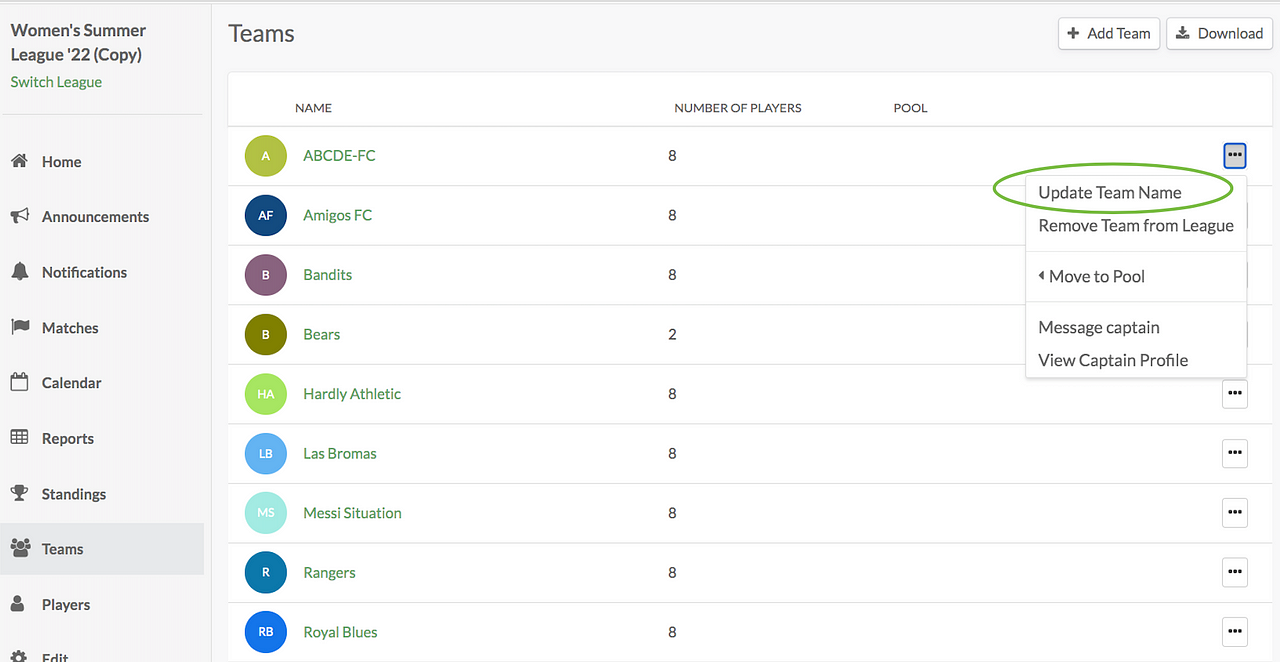
Questions? Send them our way: support@opensports.net