Have you ever created an event, only to experience players dropping out two days, one day, or even hours before the start time😩? We recently built out the OpenSports waitlist which automatically manages your attendees list when players drop out, and we officially just rolled out our automatic refund process!
Now, when you collect payment for your events through OpenSports, OpenSports will issue automatic refunds if players cancel by your Refund Deadline! The system will completely take care of it, unless you still want to send refunds manually.
Step by Step: The Automatic Refund Process
- In the Create an Event form (app or web), input the amount of spots that you would like to open, and the dollar amount that players will pay to join your event (Note: you can open up multiple spots that cost different amounts)
- “Collect Payment via OpenSports” will automatically be toggled ON
- You’ll then have several options to choose between for the refund process. Choose what works for you and click save.
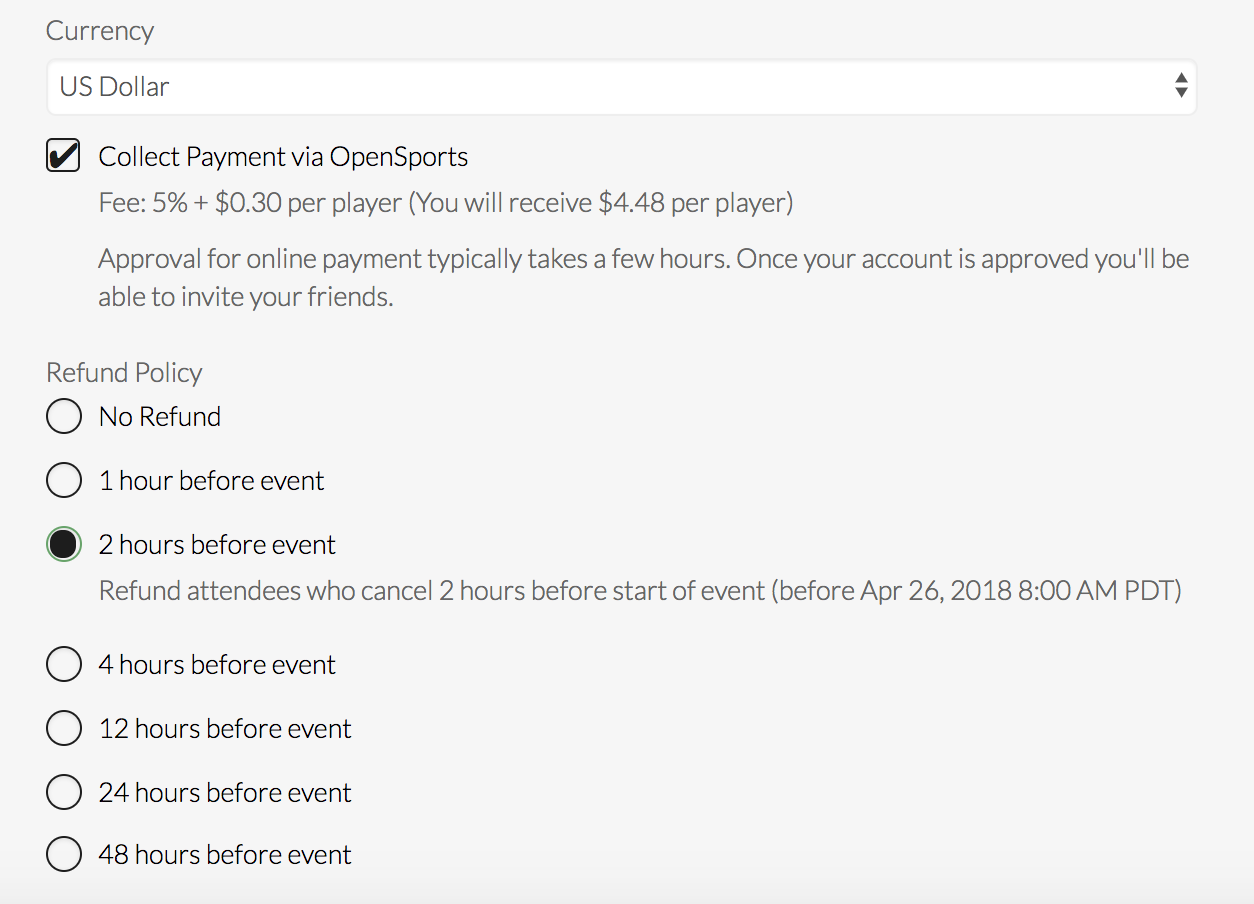
The players who are about to join your event will be able to see the refund deadline (see both screen shots below):
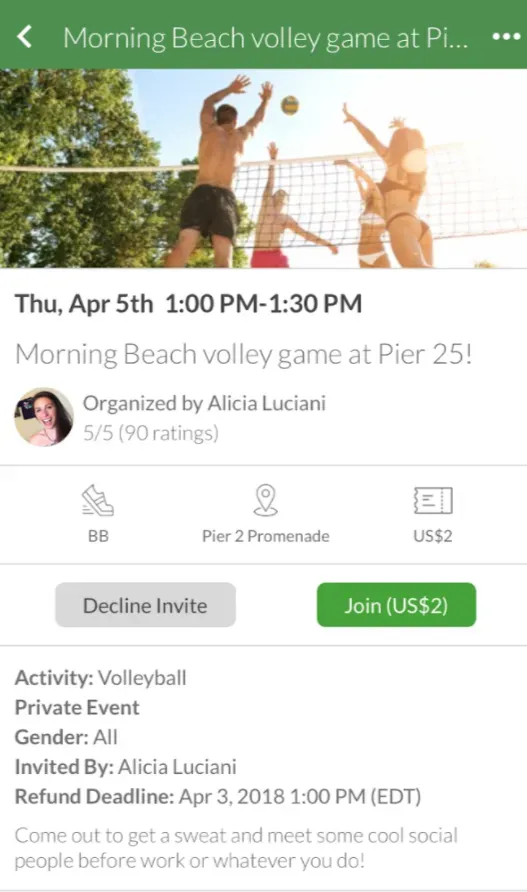
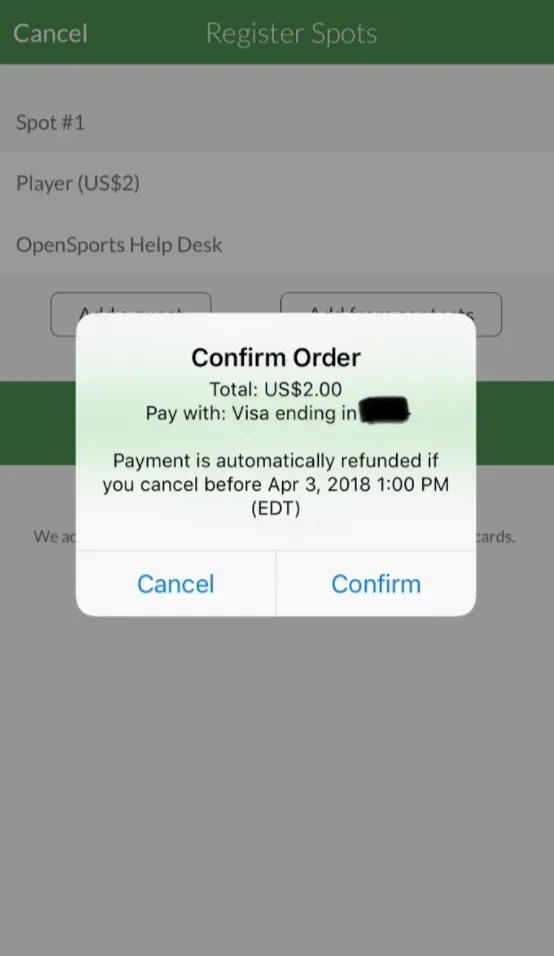
- If anyone cancels their RSVP within refund deadline, OpenSports will automatically refund them their payment. You won’t even need to click a button!
Learn about Direct deposits and payments received reports here!
Notes:
- Refund policies are created on an event by event basis.
- You cannot change a refund policy once you have created your event.
- Manual refunds are still allowed.
Questions? Send them our way: support@opensports.net
