Let’s say a game got cancelled and you want to easily be able to add one match to the schedule without altering the rest of the schedule, you can easily do this through OpenSports
- From your league/tournament navigation, click on Matches
- From here, you will see a list of all of the matches for a particular schedule (i.e., your round robin schedule, or your elimination schedule). Make sure you are in the right schedule because if you add an individual match from the “Round Robin” tab, it’ll be part of the round robin schedule.
- Click on the + Add Match button to quickly add a match to the schedule
- Enter all the details
- Click Save and the match will be added to the schedule!
- Results from the match you added will count towards the standings — same as all the other matches.
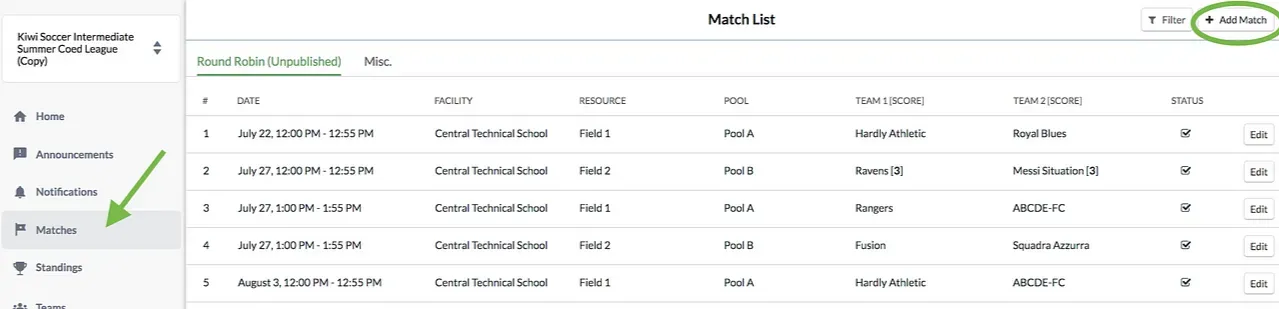
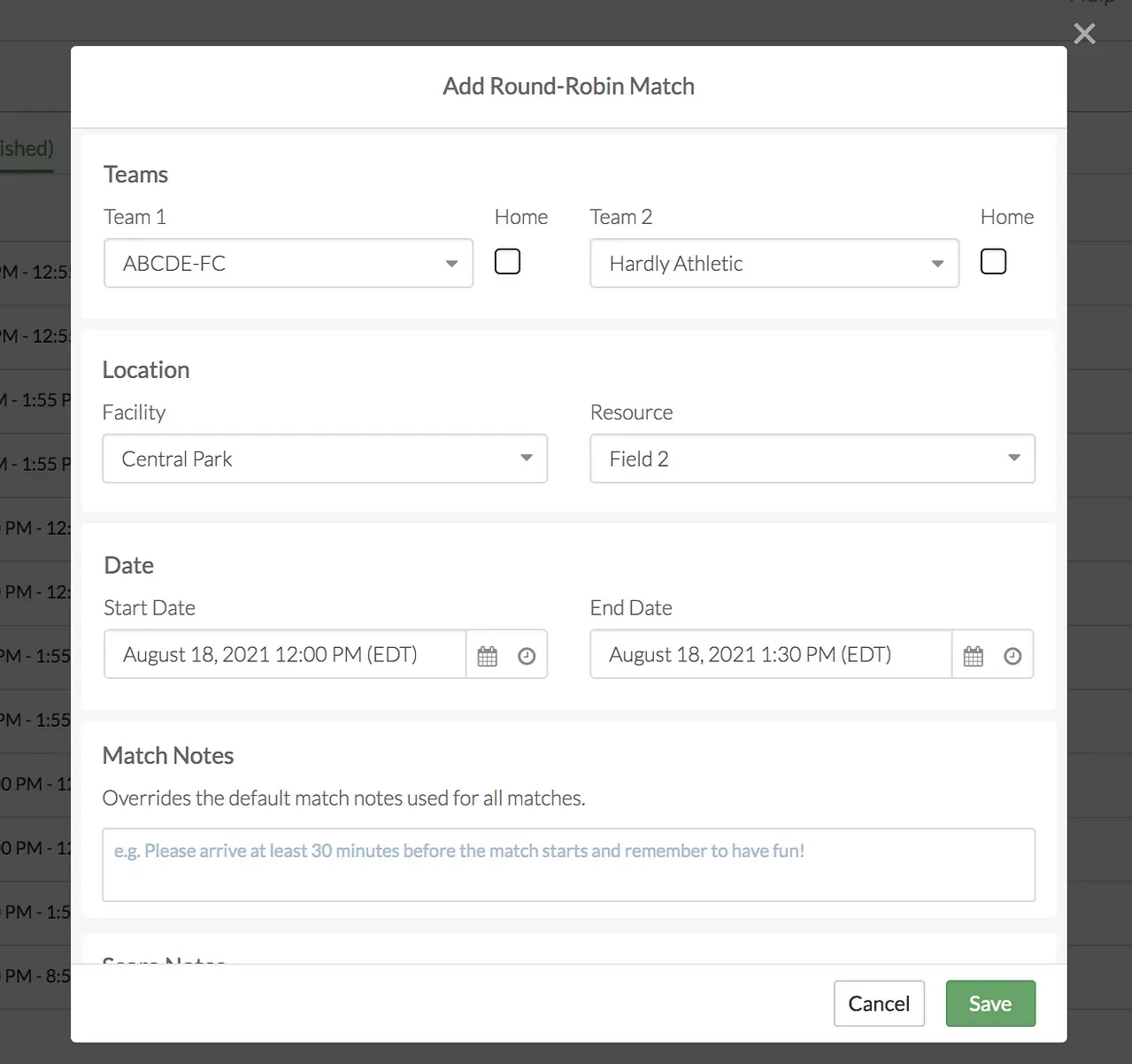
Questions? Send them our way: support@opensports.net