If you are using OpenSports for event management for youth events, you need have the “Required for Order” checkbox activated (email us at contact@opensports.net if it’s not activated).
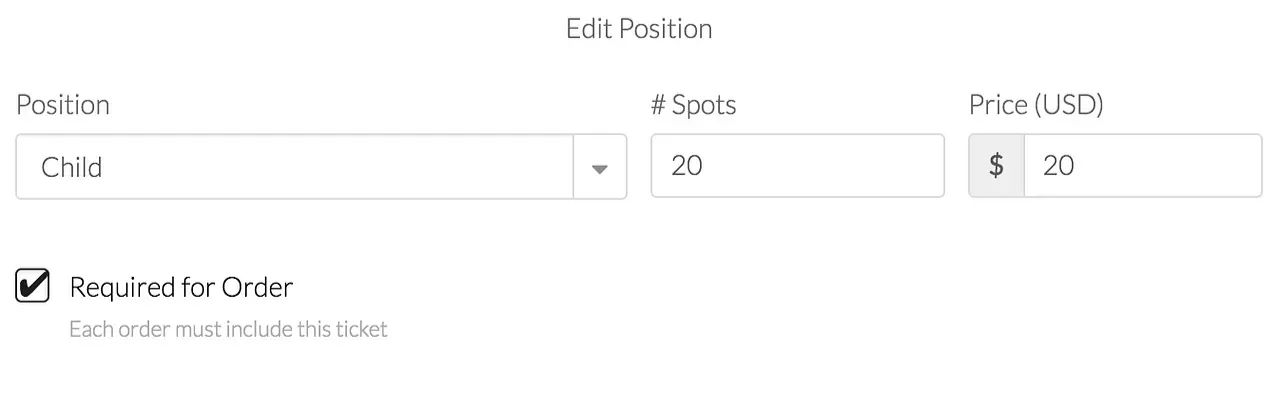
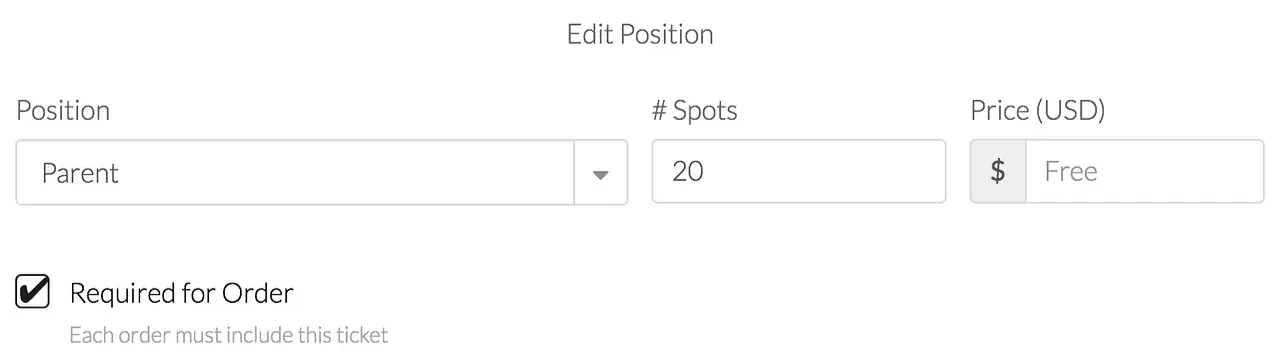
Here’s how to set it up:
- During event creation, open up the same amount of parent spots as there are kids spots (don’t worry about if some parents have multiple kids. Just focus on the total # of drop in spots available)
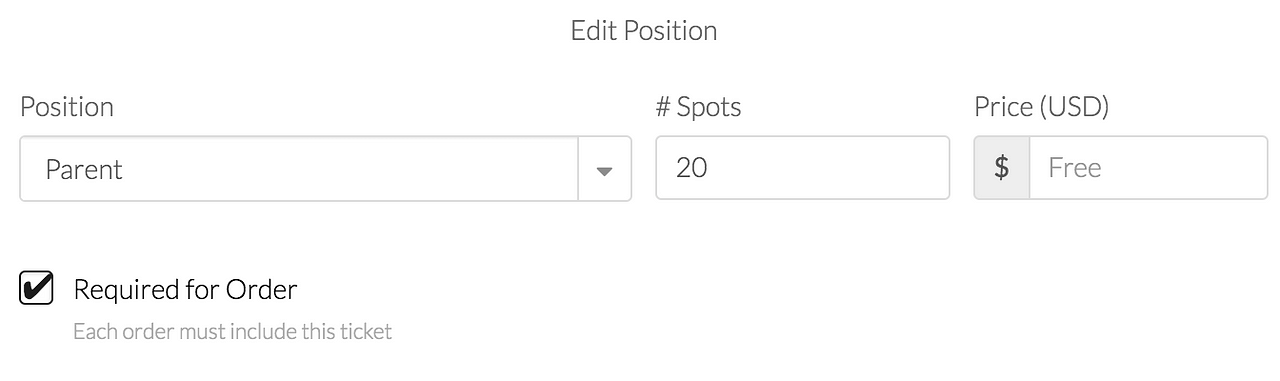
- Then open the paid spots for the kids:

- This is what you’ll see when you open parent and kids spots.
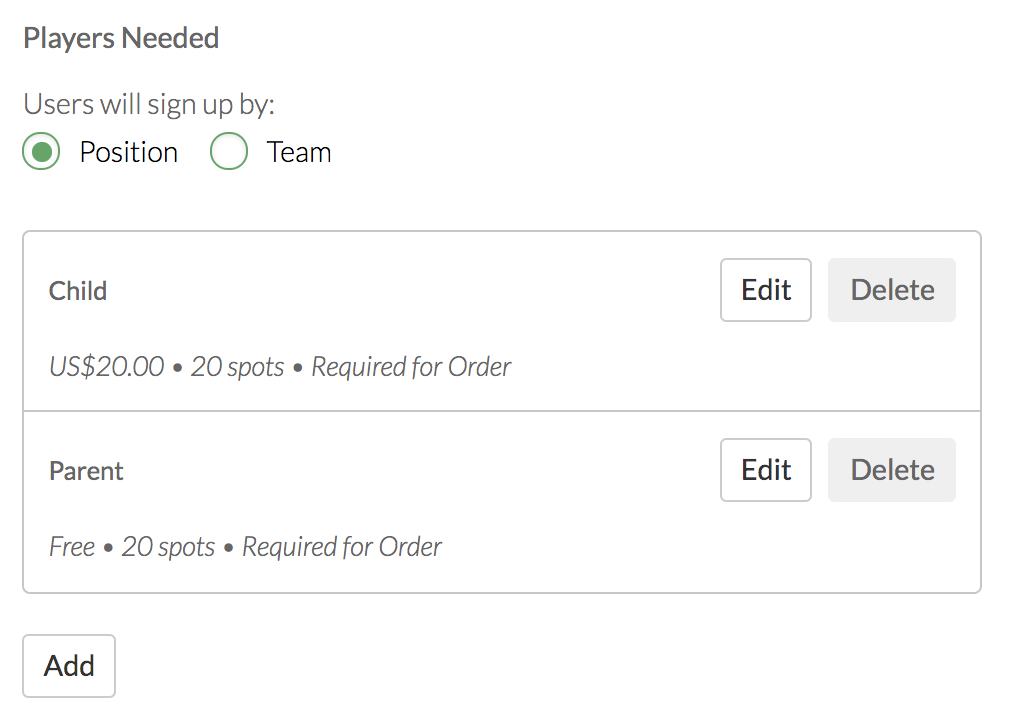
- Then, make sure under “maximum # of guests per user” you make it unlimited (so that parents can add as many kids as they want) or you can make it a limit of 2, or 3 kids. It’s up to you
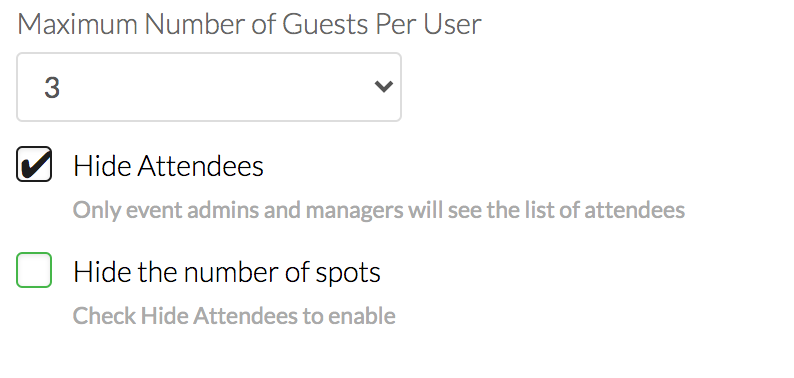
- Here’s how the ticket options will look when someone goes to join:
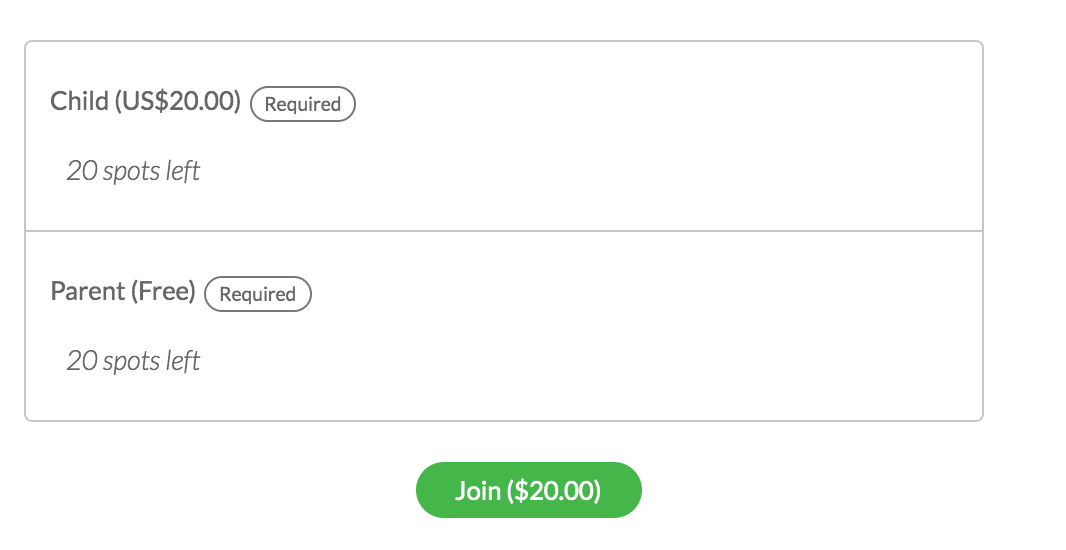
- Below is a screenshot of what happens when a user clicks join. In the event of a parent having multiple children they want to sign up then they can tap “Add a guest” to add them in:
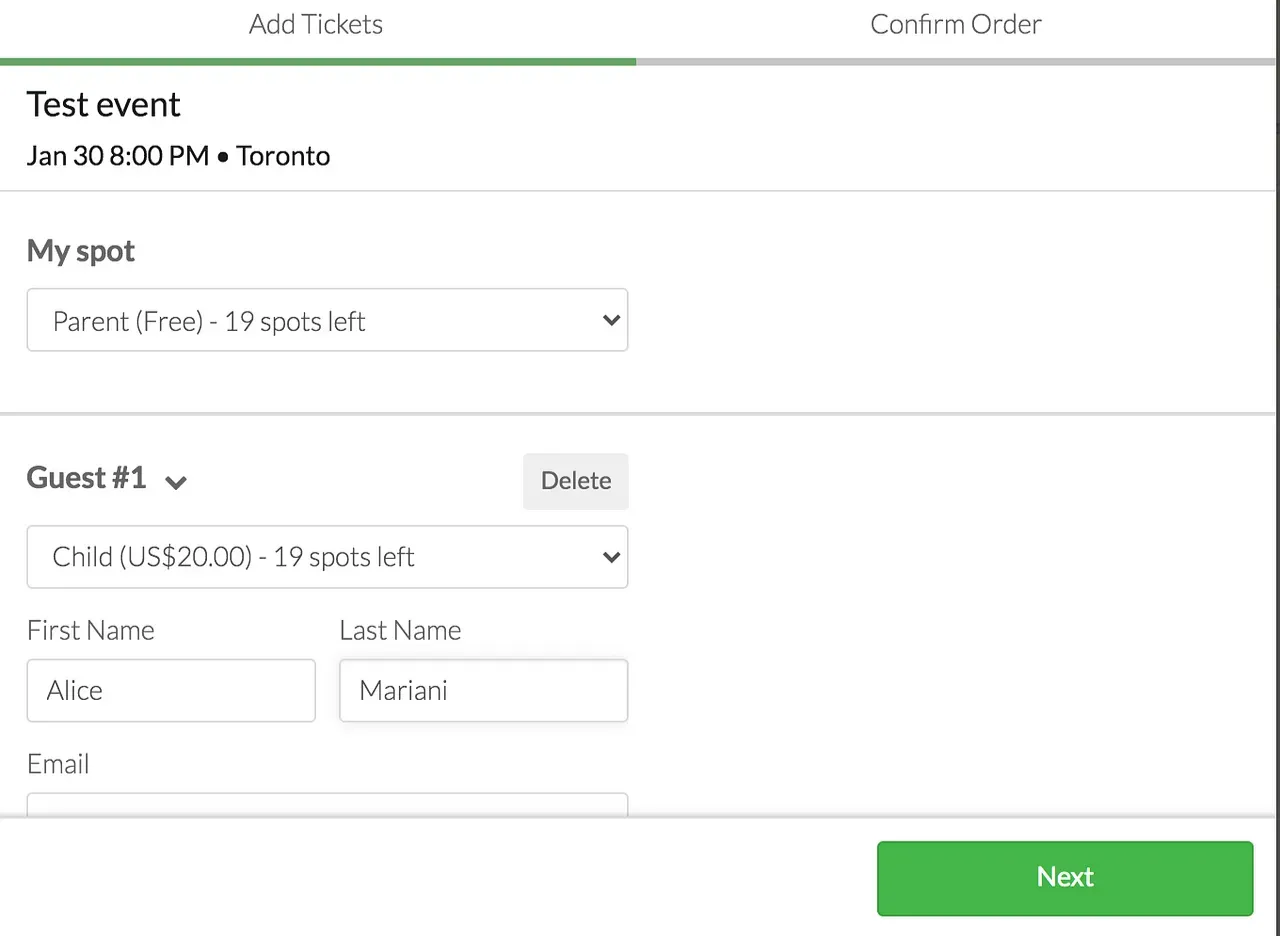
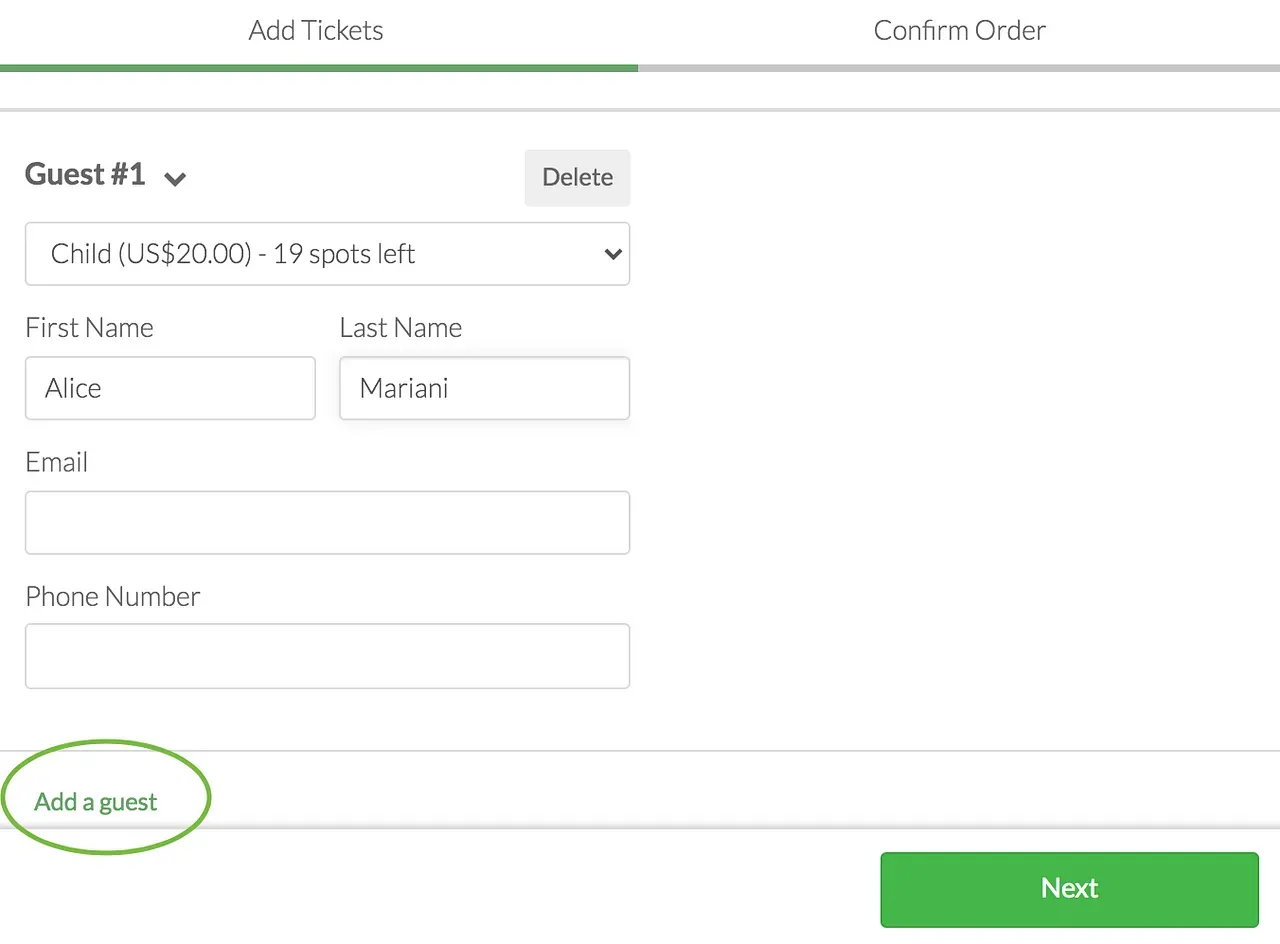
Questions? Send them our way: support@opensports.net