Where are groups listed?
- To find a public group to join, open your OpenSports app
- Go to the Main Discovery “O” Tab (middle icon, from the main navigation bar)
- Tap the top left icon (of the group of people) on the main discovery page
- Tap “Find Groups”
- It will show you a listing of public groups that are nearby
- From here, scroll through local groups, and/or search for public groups by name by tapping on the search icon
- When you find the group you’d like to join, tap on it, read the group details from the Group’s main page, and click the Join button.
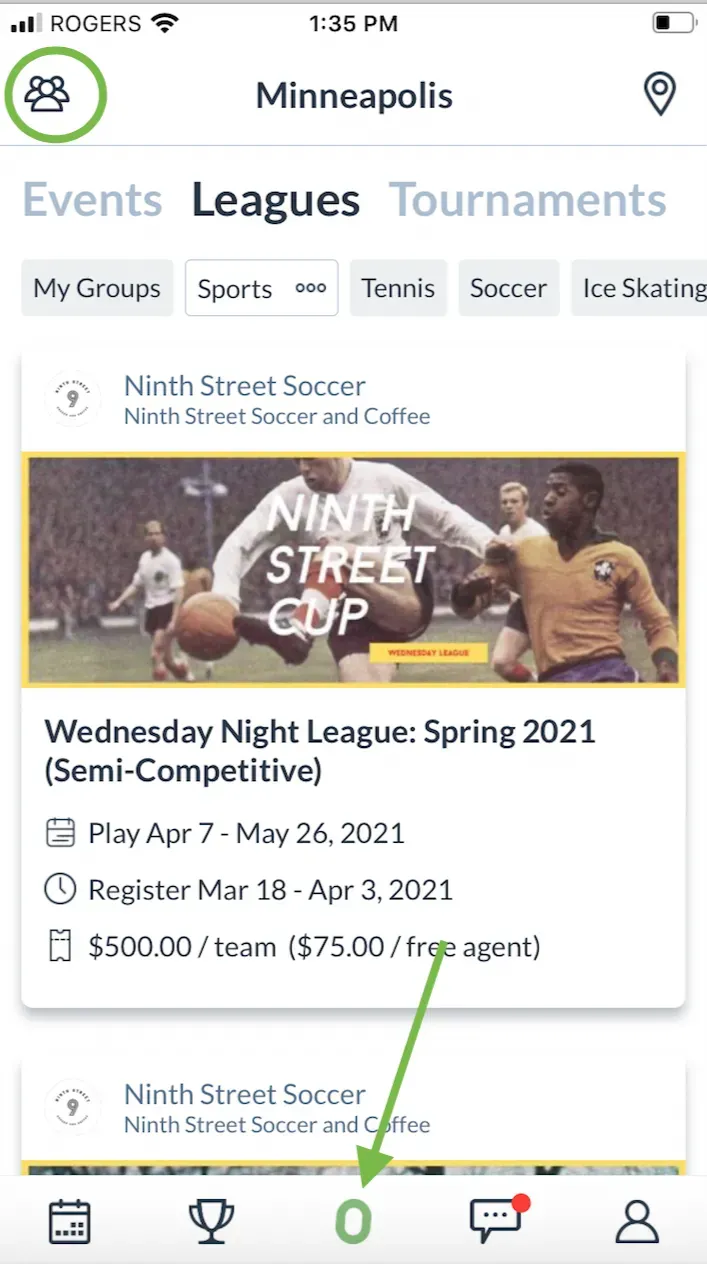
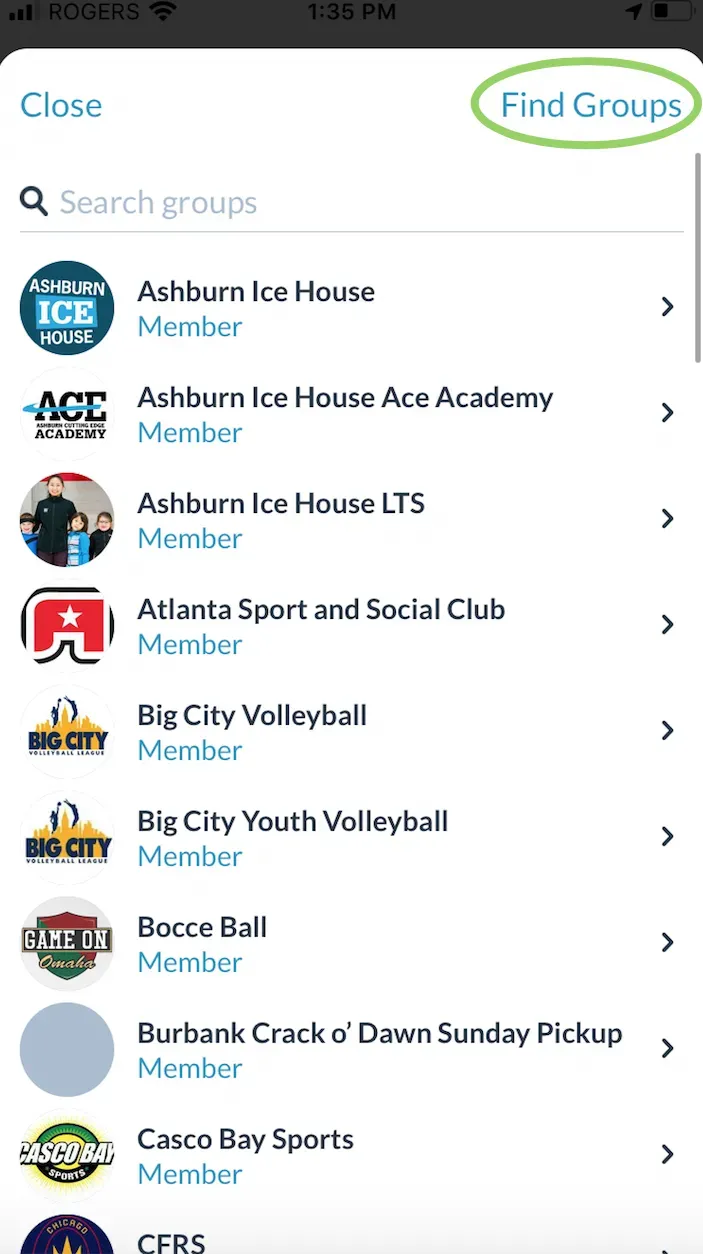
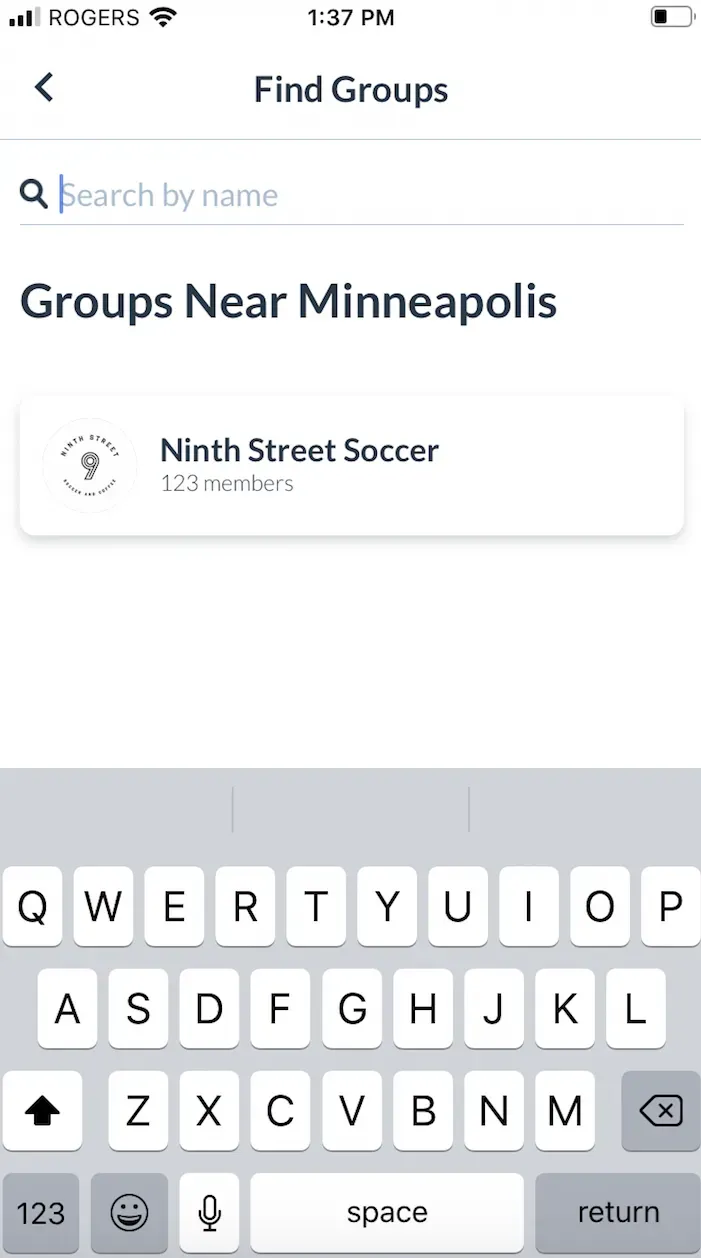
How to find local groups through the OpenSports Website
On the website, you will see a few local groups in your area on the OpenSports Discovery page. The discovery page lists upcoming events that are being run by local groups. Once you click on an event you’re interested in, you can see the details of the group that is hosting the event, and join that group.
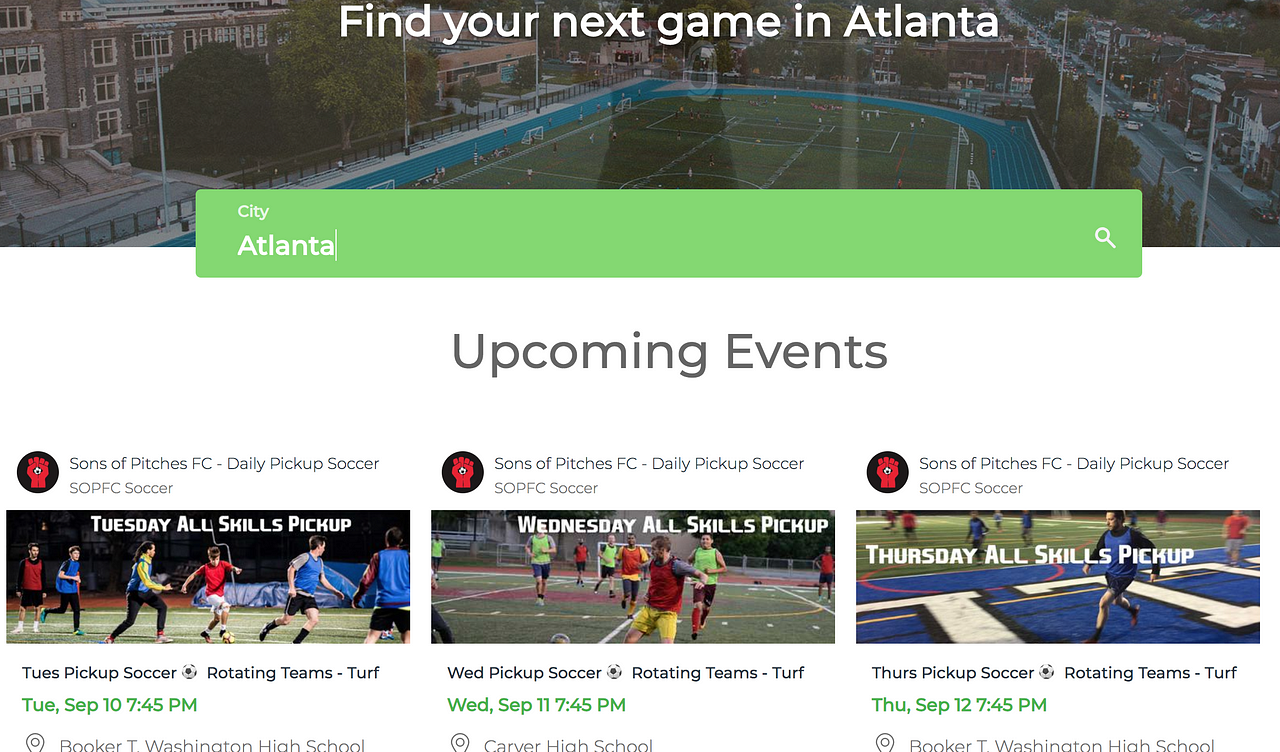
Questions? Send them our way: support@opensports.net