When you cancel an event, program, or league on OpenSports within the group's cancellation policy, your refund is automatically issued as account credit with that specific group. You can use this credit toward any future event organized by the same group.
Can I Transfer My Credit Back to My Bank or Debit Card?
Account credits are held by the sports group, not OpenSports directly. This means:
- Refunds cannot be processed automatically back to your bank or debit card through the app or web.
- If you wish to receive the funds back to your original payment method, you’ll need to contact the group directly and request the refund.
Note:Each group manages its own refund policies, so whether a refund to your card is possible will depend on their specific practices.
How to Request a Refund from the Group
Go to the group’s profile page on OpenSports, app or web.
Click the “Message Us” on the web or “Contact Support” button on the app.
Send a message requesting a refund to your debit/bank card and mention the event you cancelled.
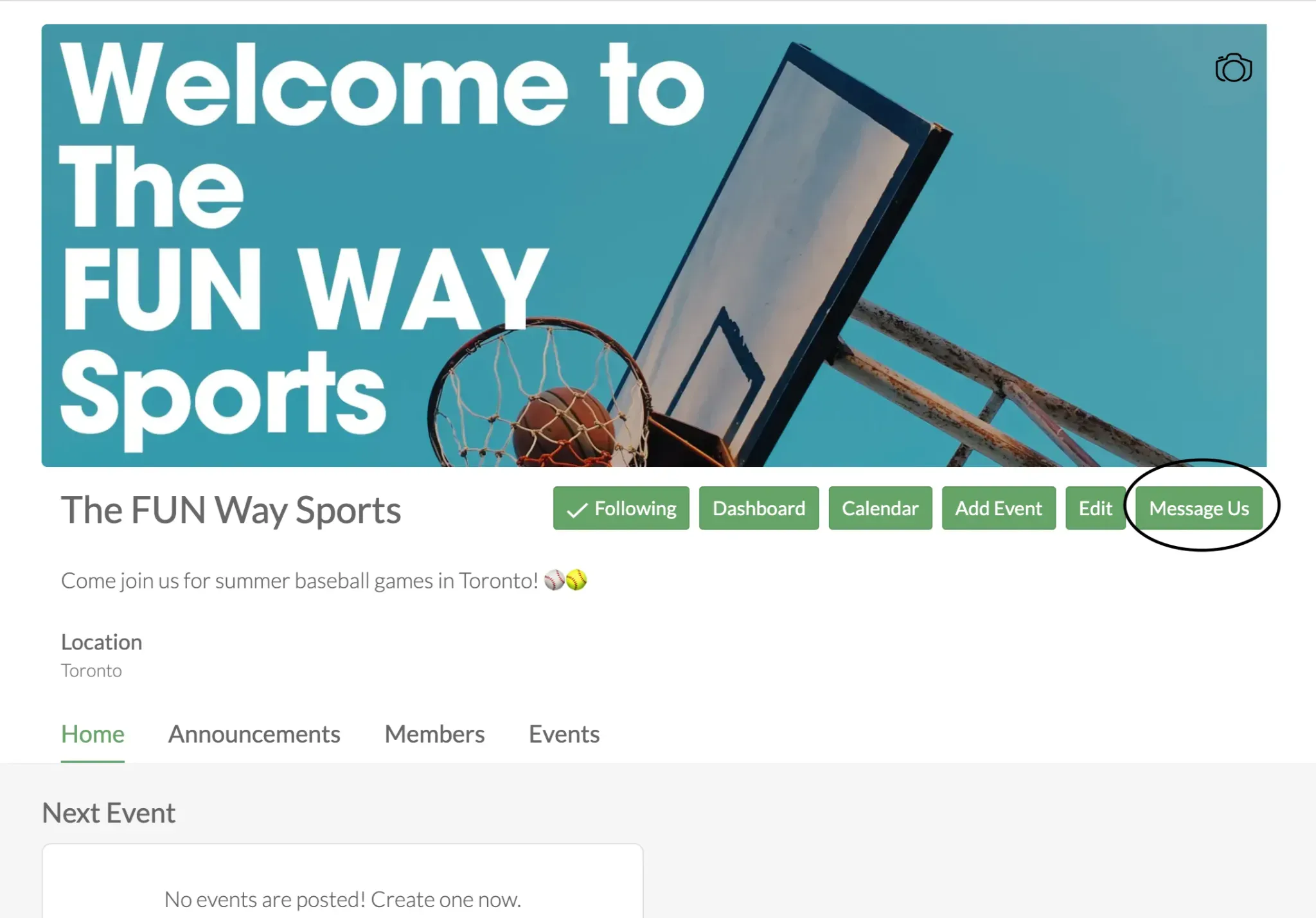
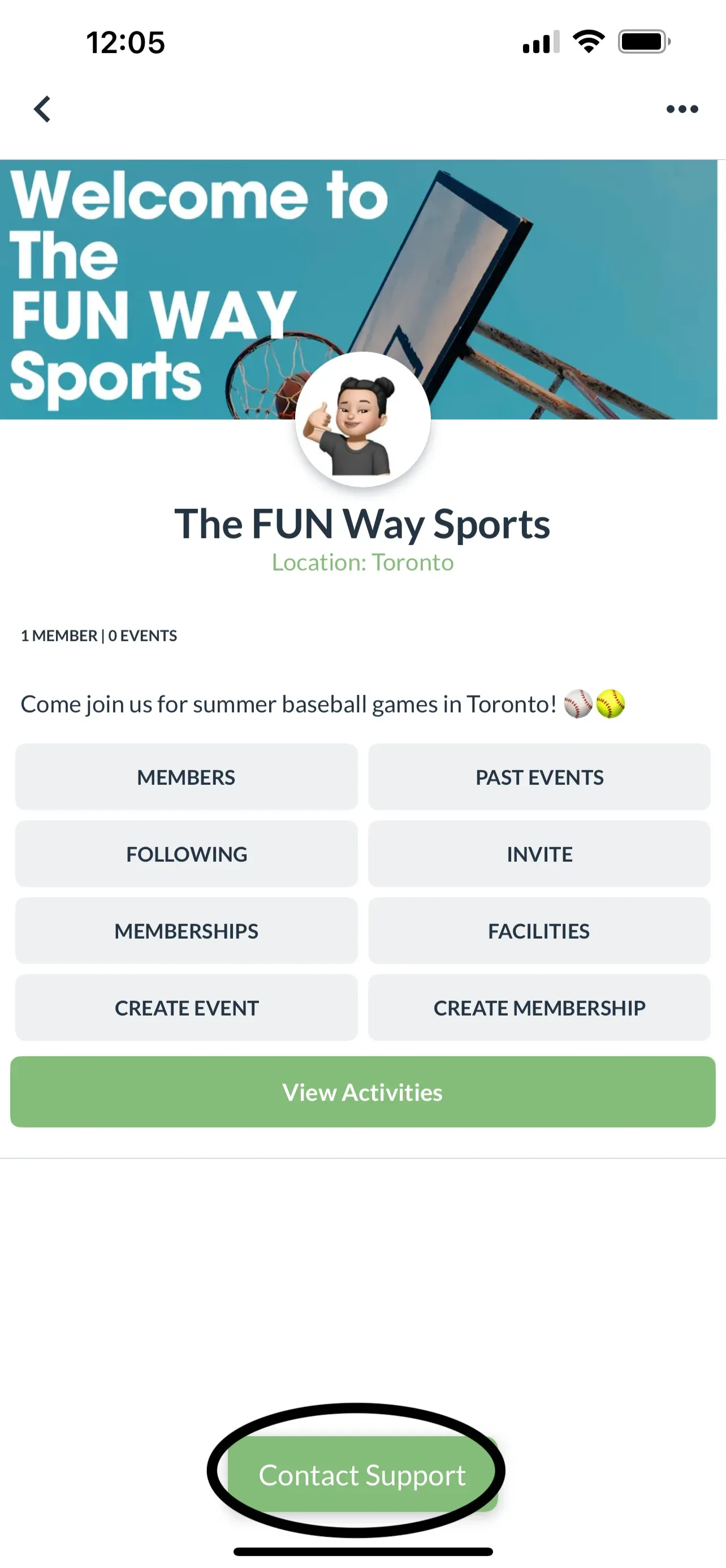
The group admin will be able to review your request and respond with next steps.
Questions? Send them our way: support@opensports.net