Players can find your league or tournament on the web by being a member of your group , navigating to the Leagues or Tournaments tab in your group, and viewing all of the upcoming leagues and tournaments.
You can also embed the leagues/tournaments widget onto your own website.
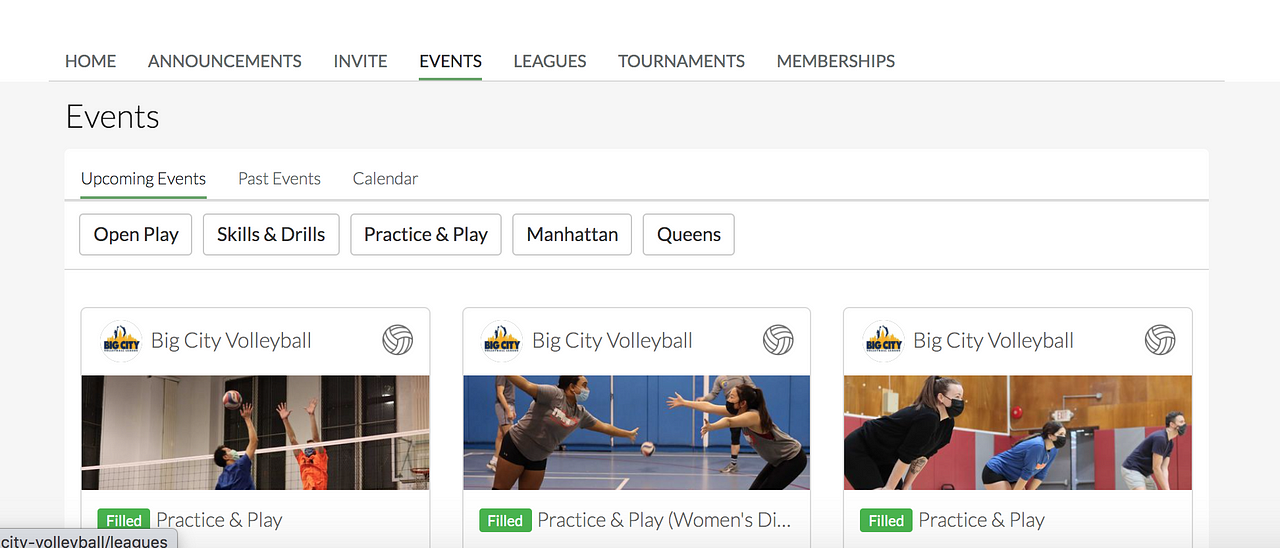
Questions? Send them our way: support@opensports.net