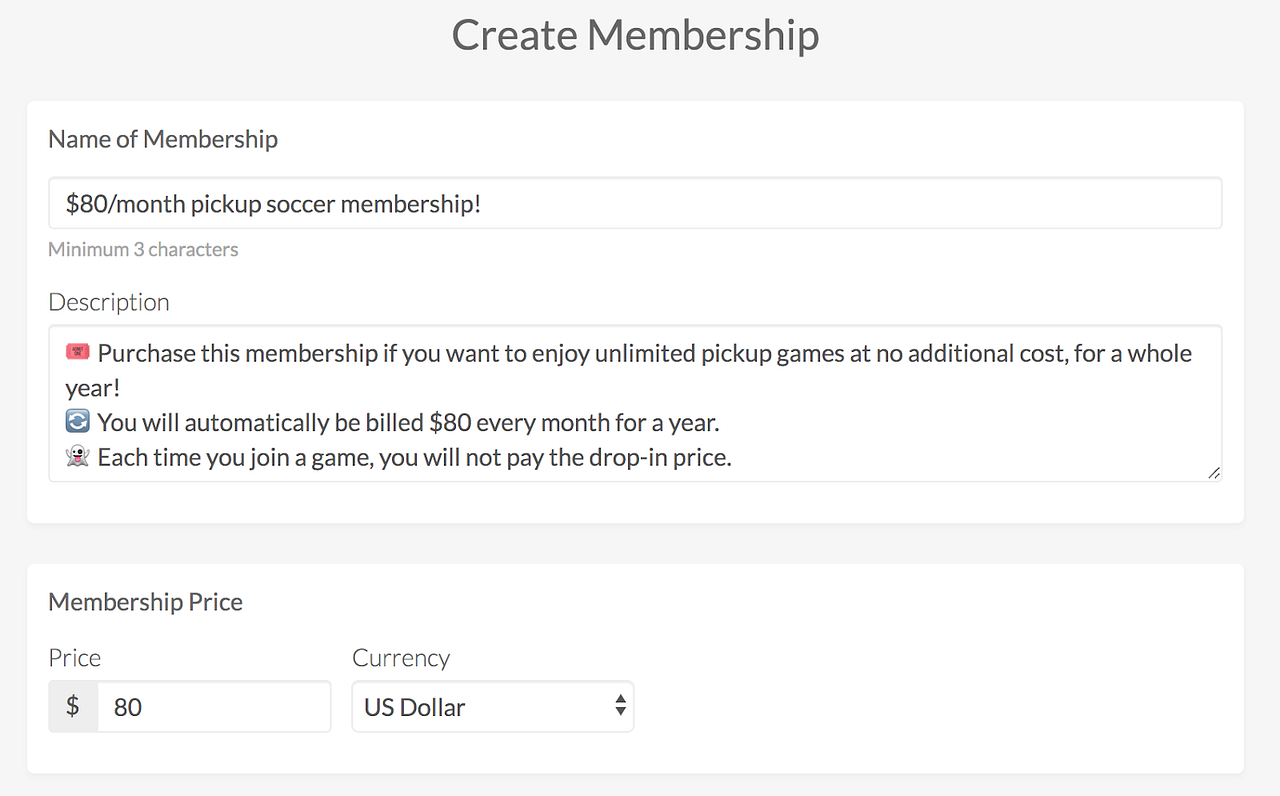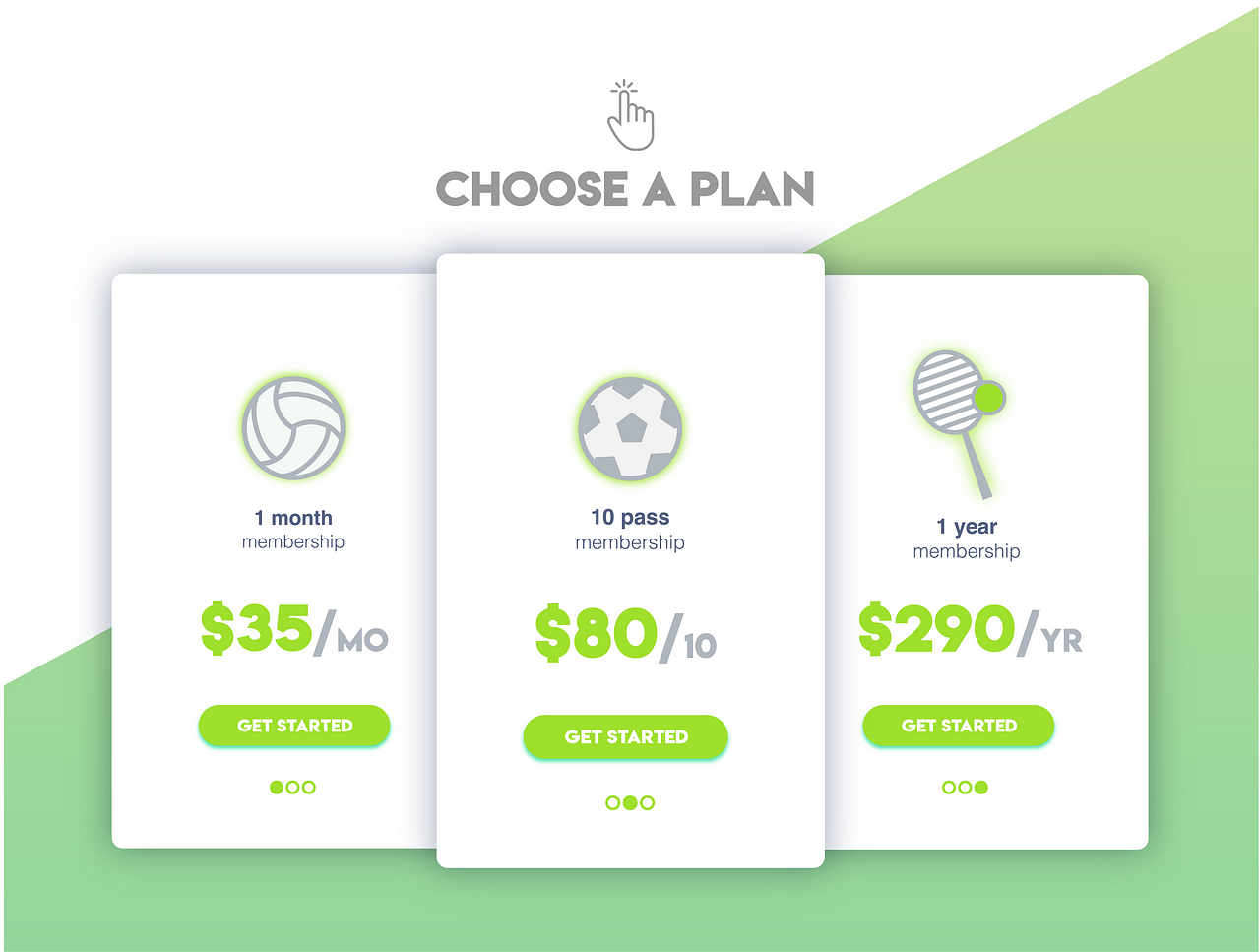
Whether your group or facility uses a punch card system, or offers a monthly/yearly membership, or offers member and non-member drop-in pricing, or doesn’t offer memberships yet, the simple but powerful OpenSports membership management system was created for you.
Types of memberships you can set up
OpenSports’ simple and flexible membership creator tool allows you to set up various membership structures on the web and app:
- “Punch pass”/Session based: i.e., 10 sessions for $80
- Annual: i.e., 1 year for $960 or 1 year split into $80 recurring monthly payments
- Monthly: i.e., $30/month
- Membership fee + Pay as you go drop-in discounts: i.e., $40 annual fee + $3 off all drop in games
- Variety: our versatile membership creator tool allows you to create a variety of membership structures
Everything Automated
Once you set up your memberships, you can let OpenSports automatically handle the tracking of players’ events attended!
- Simple and convenient event RSVP experience for your membership-holders and non membership-holders
- Players and Admins don’t need to use various platforms like Excel to track number of games redeemed, membership dues deadlines, etc.
- Automatic credit card billing for recurring memberships
- Easily view membership details across all group members with our reports tool
How to set up memberships (Web):
- Go to your Group’s homepage
- Click on the Memberships tab
- Click on the Manage Memberships tab
- Click on the Create Membership button
- You will be led to a simple membership creation form!
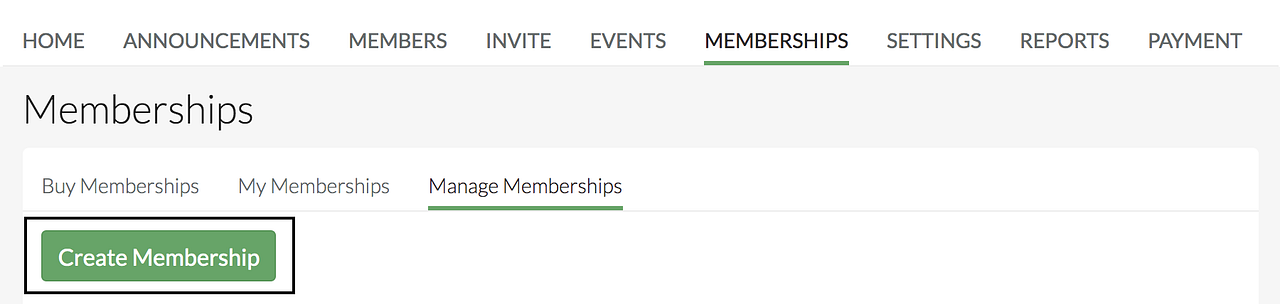
In the membership creation form, first, you set the membership cost, then you select the membership renewal cycle, the billing frequency, if you want the membership to be a contract, and then you select the events-based discount.
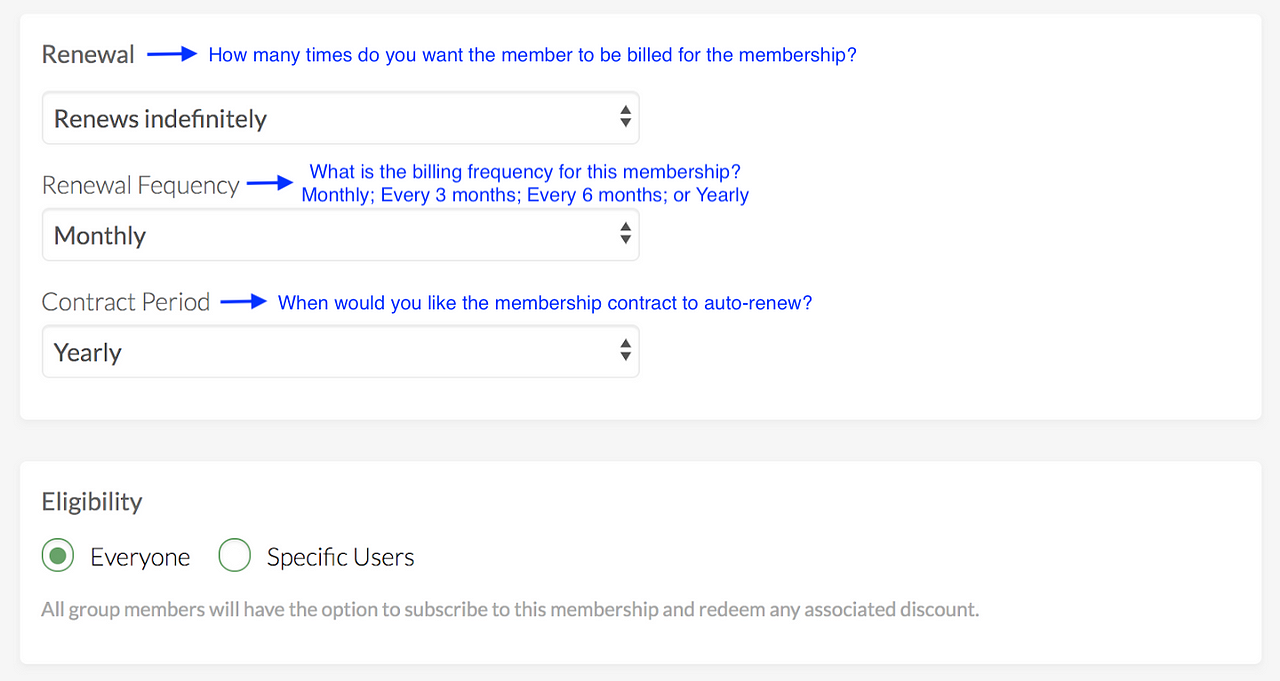
Make sure you set a discount, so that membership holders get the membership discount to your events
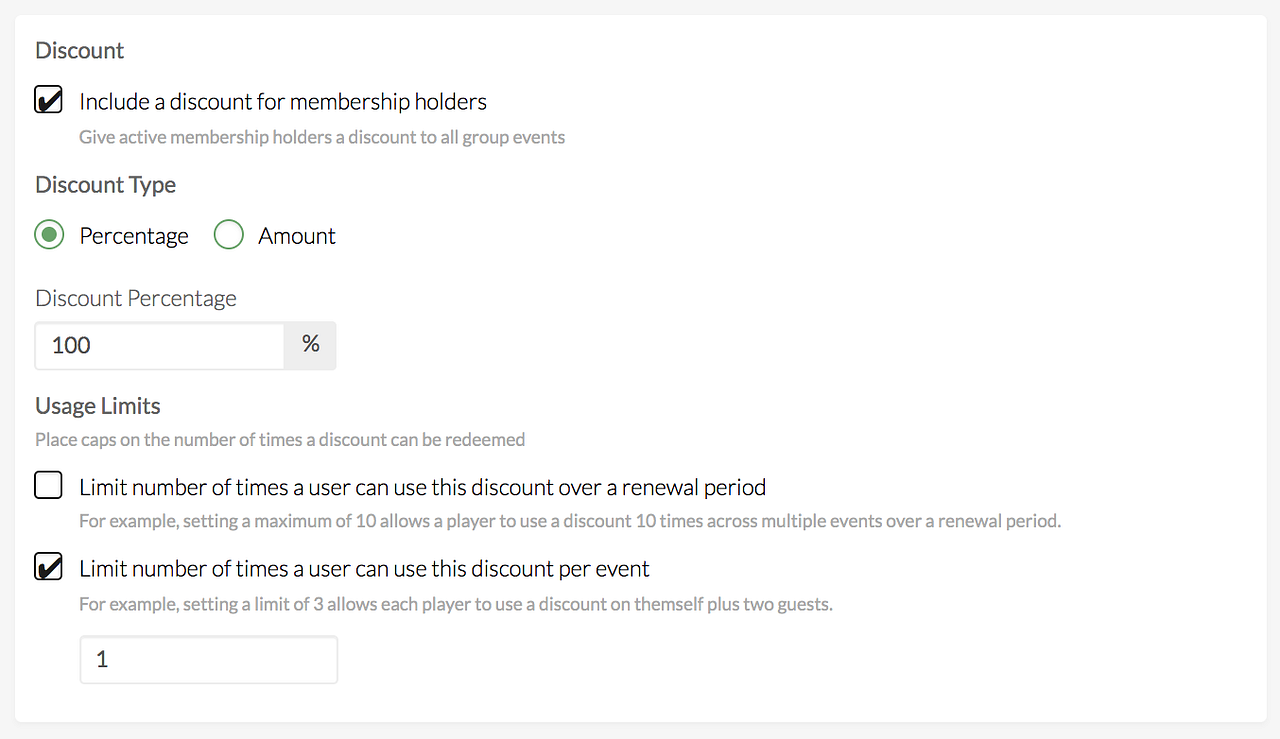
Here are quick guides on set up the most popular membership types:
Setting up a punch-pass membership
Setting up a monthly membership
Setting up an annual membership
Setting up an annual membership with discounted drop-in events
Setting up an annual membership with monthly payment instalments
Cancellations and Refunds
Memberships that renew are like a subscription service: they auto-renew at the end of the contract period meaning the member will be enrolled into a new contract period, unless they cancel their contract renewal.
Note: Players cannot cancel their membership during the contract period; While they can click “Cancel Contract Renewal,” the cancellation won’t take effect until the end of contract period.
- If an organizer cancels a user’s membership then it ends immediately (but refunds must be sent manually).
- If a player (membership holder) cancels their membership, then the memberships benefits go until the end of contract, and the contract will not renew.
For a more comprehensive overview about cancellations and refunds, read here.
How can players view their memberships
FAQ
If I set up a membership plan, do all players need to have a membership in order to be a part of my group?
No. Paid membership is optional to be part of a group, unless the organizer manually removes people who don’t have paid memberships.
How do membership-holders and non-membership holders get charged for the same event?
When you create an event, you will set your regular drop-in price (let’s say $10). When a non-membership holder clicks join, they automatically pay $10 for that drop-in event. When a membership-holder joins, their membership plan is automatically applied when they select their membership from the check-out page. For example, if their membership plan entitles them to $5 off drop-in games, they will only pay $5 when they join the $10 event.
Can my group offer different membership types?
Yes. You can set up one membership or set up multiple memberships.
For example, you may want to offer:
Membership A at $100 per month for a year that auto-renews every year, or
Membership B at $960 per year ($20/month in savings compared to Membership A).
Both are technically annual memberships, but they are structured differently. This gives your players more options!
How can a player view memberships and purchase a membership?
When a player goes to a group’s page, under the Memberships tab, they will see a list of membership options to purchase. They can click on the “My Memberships” tab to view which memberships they are active holders of. In addition, a player can view their memberships through their player profile.
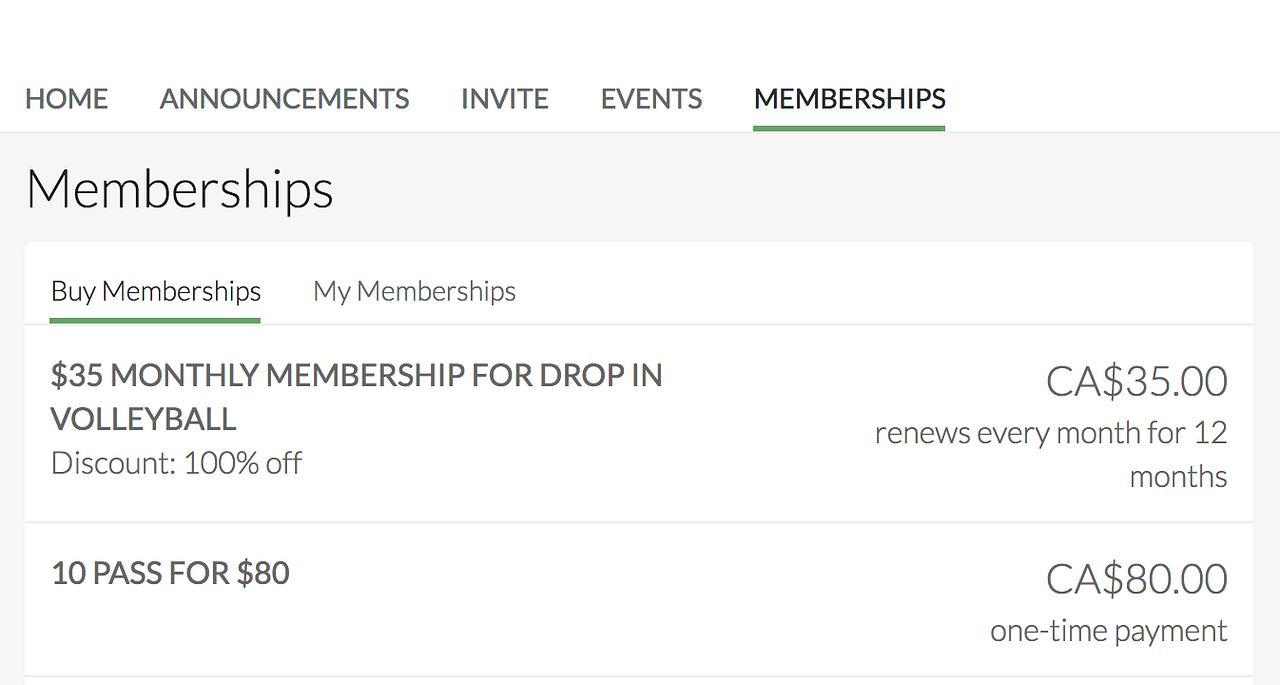
In the future, when a player who is not a membership holder goes to join an event, they will also be prompted to purchase a membership before completing the event order flow.
What are the transaction fees?
We collect a small transaction fee (5.9% + $0.30 cents) on each membership transaction (i.e., each time there is a billing cycle).
How can membership-holders view how many games they have redeemed and how many they have left?
Membership-holders can manage their membership information under the group that the player has the membership to. Their membership card shows a breakdown of the number of games redeemed. Read more here.
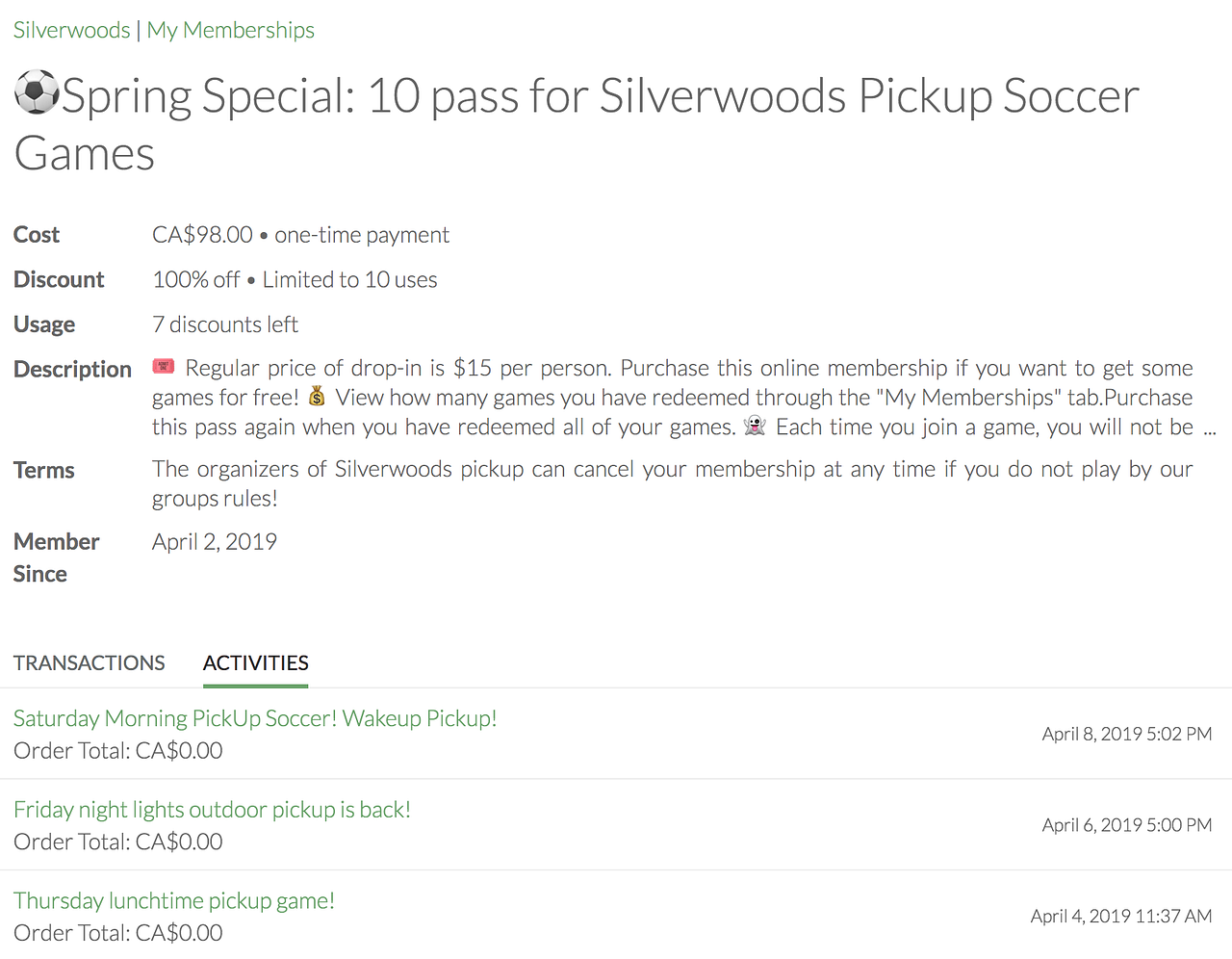
When someone runs out of events on their punch-pass, will it auto-renew?
No, but players will have the option to buy it again!
Can I set up an annual membership that is billed monthly?
Yes. If you want to offer players an annual membership (i.e., $80/month for a year), you can. Set up your billing cycle on a monthly basis, and your contract cycle on an annual basis. Check out how set this up here.
Upcoming add-ons:
- Ability to create excluded/blackout events where the membership doesn’t apply.
- Ability to make your group require paid membership (i.e., players cannot join your group unless they have a membership plan).
Set up a membership plan now to increase recurring revenue and engage players more!!
Questions? Send them our way: support@opensports.net