If you’d like to make changes to a published league or tournament schedule, you can enable or disable notifications for that change, depending on if you’d like players to receive a notification about the change that was made.
- Navigate to the match list through the Matches tab in the navigation bar
- Make the changes
- Click the Notifications Enabled/Disabled button to either enable or disable notifications.
- Click on Update Match to save the changes.
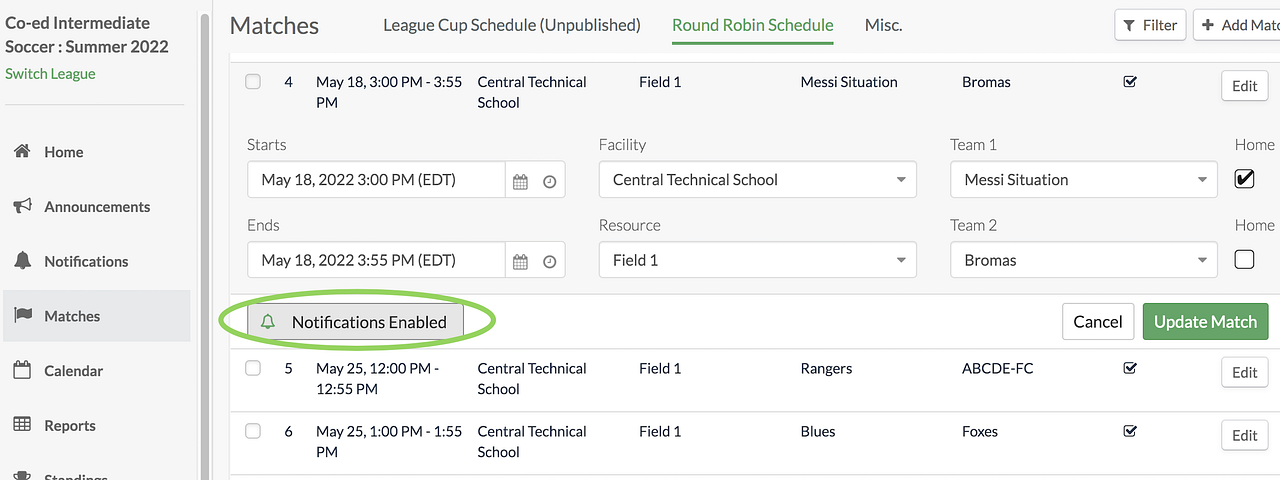
Questions? Send them our way: support@opensports.net