Note: If you have refund deadlines set up and a player cancels their RSVP to an event before the refund deadline, then the “refund” of the one pass back to the membership will get processed automatically.
However, If a player joined an event with their membership, and the event had a “No Refund” refund policy (like seen in the screenshot below), OR the player cancelled after the refund deadline, that means when they cancel their ticket to the event, they do not “get a refund” of that pass to their membership. Even if the event was free (because it was 100% discounted).
In order to remove the “cancelled” event from the redeemed games count, the group admin must go to the event and issue a refund to the player who cancelled their ticket (through the Manage Users tab). Once you issue the refund, the player should see that their count for events used (“Usage”) is corrected.
Below, you can see an example of a player who bought a 10-pass, and joined and cancelled an event. In their “Usage” row, it shows that they have 9 events with discounts left, meaning they have redeemed one event. This is inaccurate because the player cancelled their spot. You must send them a refund in order to correct the usage count!
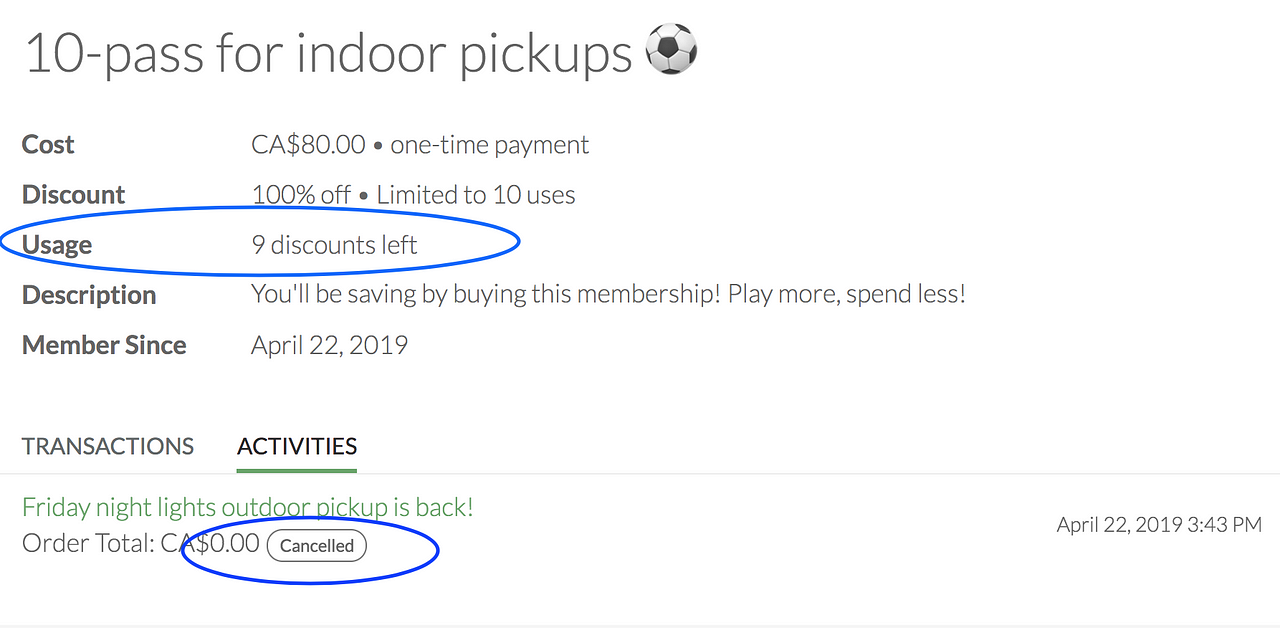
Player’s view of the amount of events they have left under their membership.
How to send a refund
- Send the player a refund through the “Manage Users” tab under the event, and o to the event
- Click Manage Users
- Click on the ** “Cancelled”** tab
- click on **Payment **
- click on Refund (even if the amount they paid was $0!) .
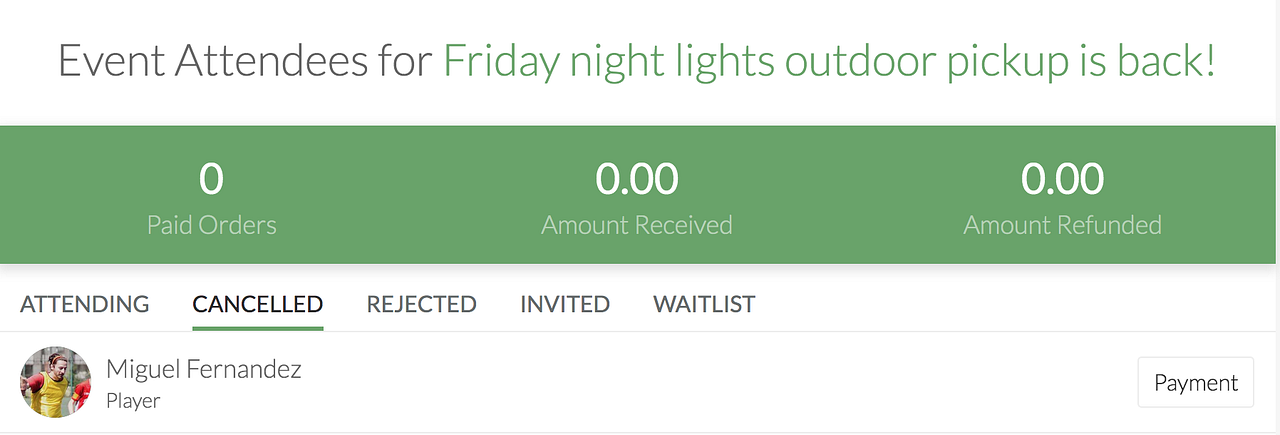
You must send a player a refund, even if their discounted payment amount was $0, so that the system can correct the amount of events the player has attended.
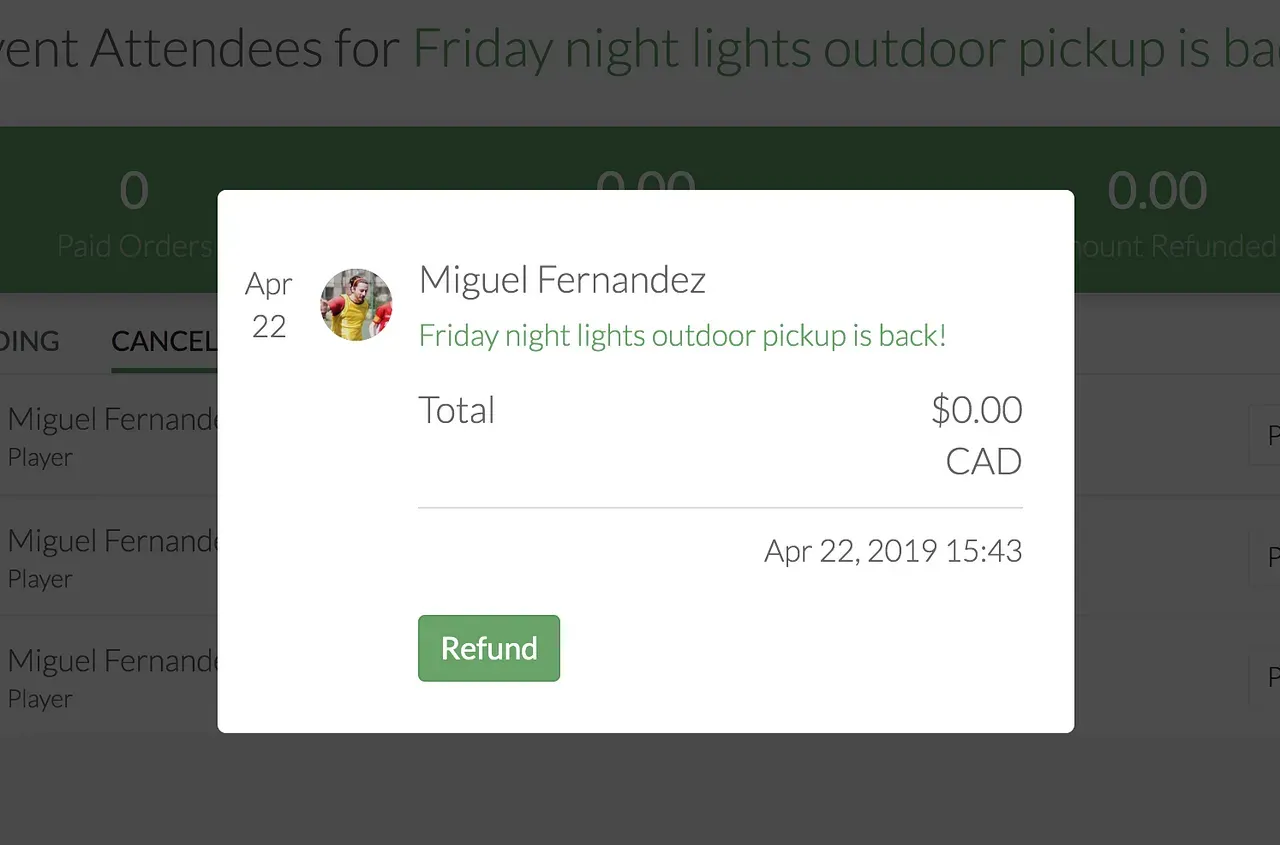
Now the players should see that their Usage amount is corrected (i.e., 10 discounts left).
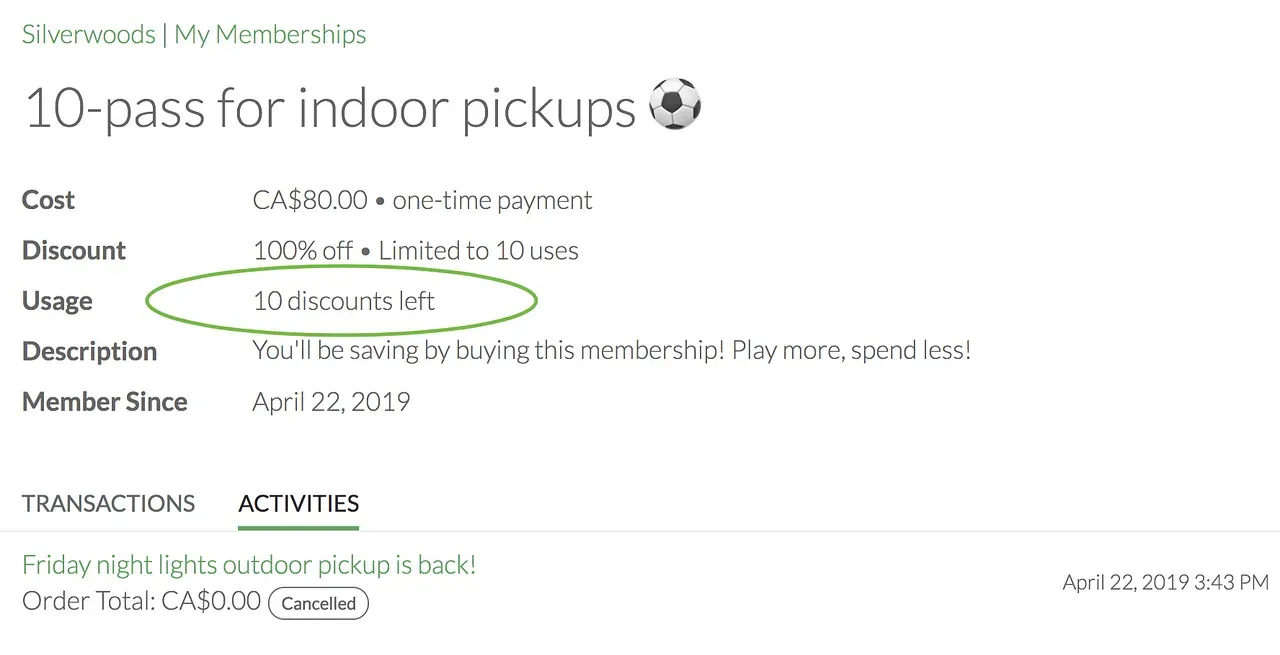
Questions? Send them our way: support@opensports.net