Making a limited number of tickets available at a reduced price can significantly drive up sales and get people to sign up for your events very quickly! Here’s how you can do it using OpenSports’ discount code feature:
- From your OpenSports group admin portal, go to Payment > Discounts > Create Discount
- Fill in the form including the Discount Code (what players need to type if it’s a manually applied discount) and then amount of the discount (i.e., 50% off)
- Select the Event you want to apply the discount to.
- After you have entered a monetary or percentage discount, in the Usage Limits section, select the amount of early bird tickets you want for your event (e.g., 10), and limit the number of times a user can use the discount per event to one time (See image below).
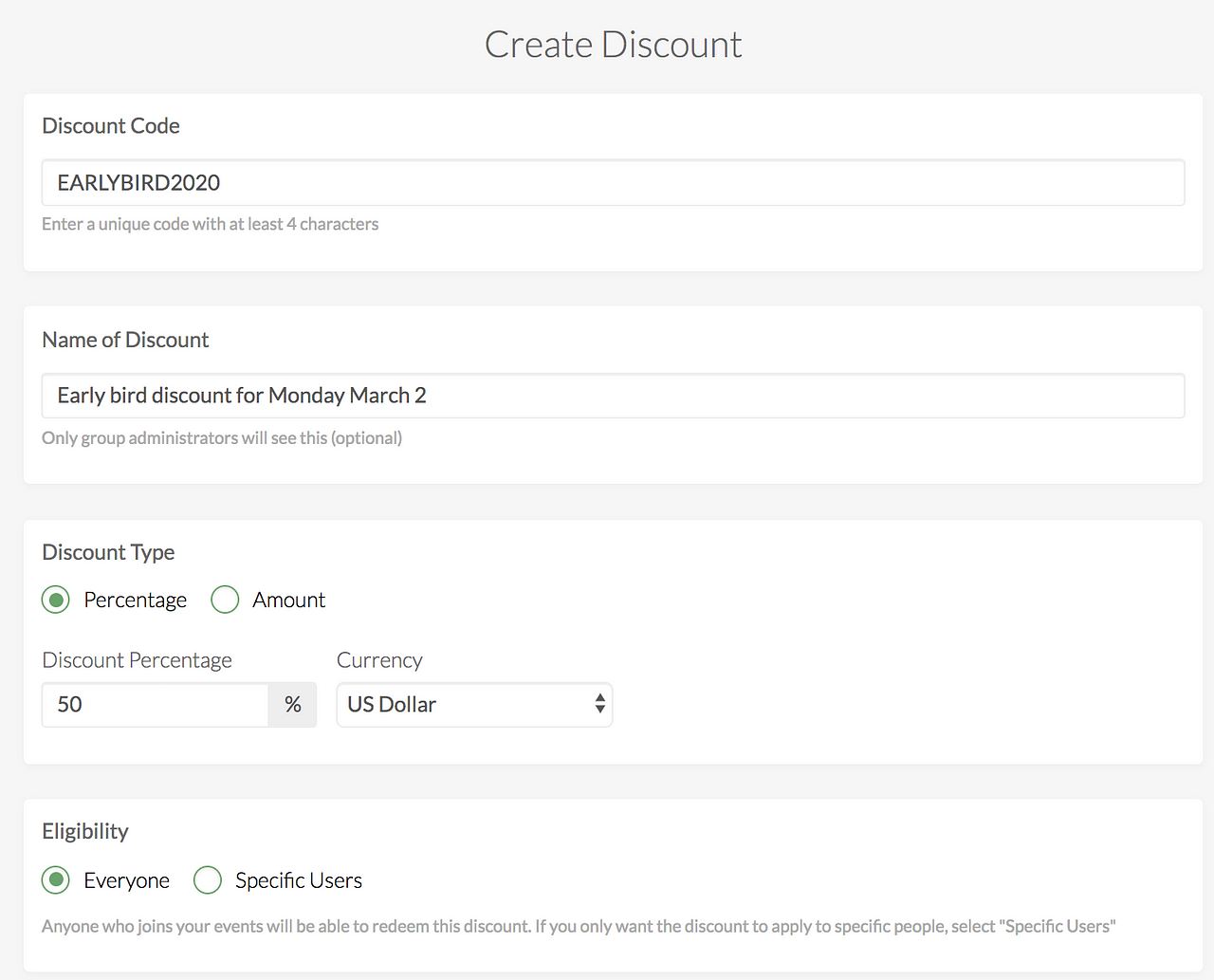
Select the limits of the discount (if it’s an early bird, you’ll want to limit it to, for example, the first 10 players to join):
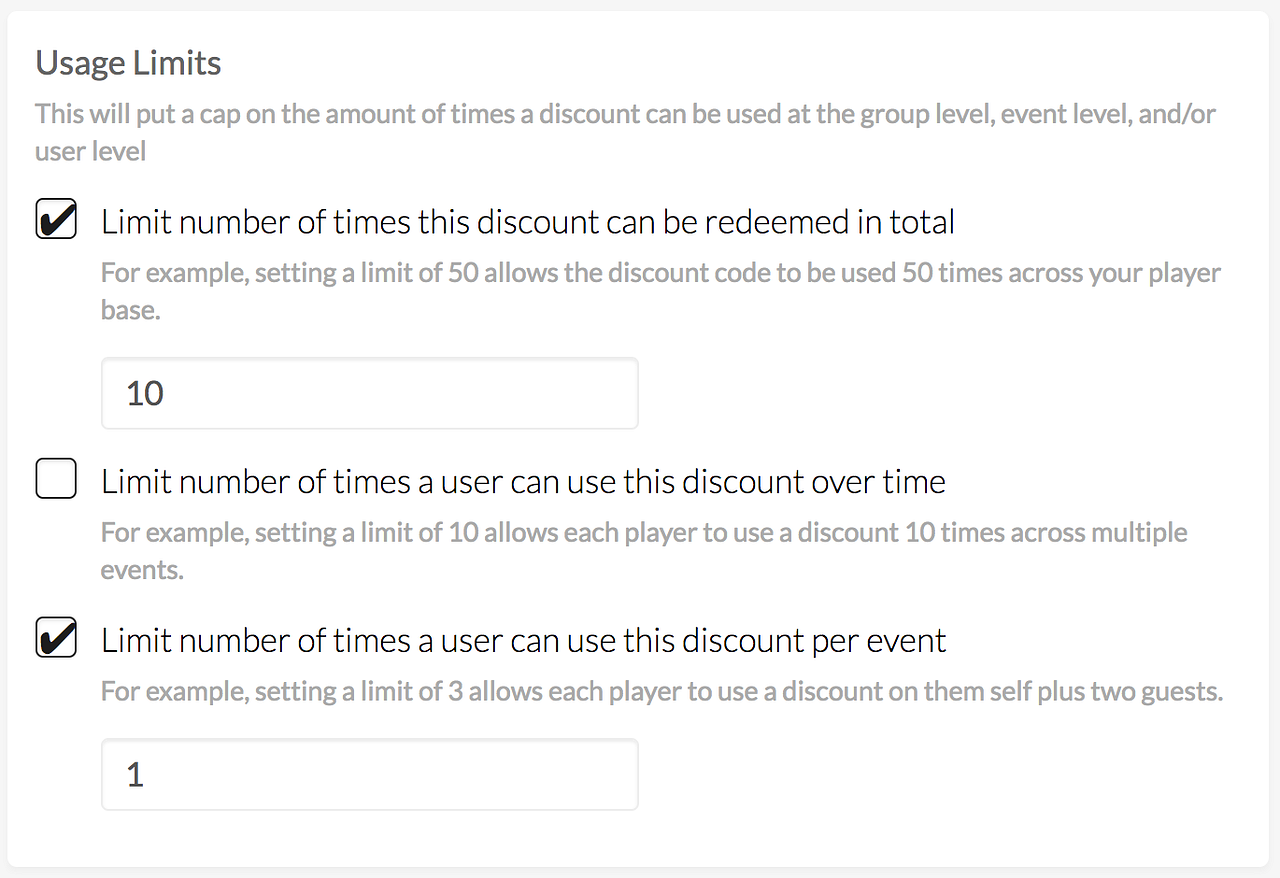
How to create an “Early bird special”: This set of limits would open up 10 discounts, but would only allow each user to redeem it once. You would also have to select one event to apply this discount to (see above).
You can select a start and end date, and if you want the discount to automatically apply or manually apply (i.e., the player needs to type in the discount during the RSVP process)

Learn more about creating discount codes here.
Questions? Send them our way: support@opensports.net