Should I Move My WhatsApp Group to OpenSports?
A Better Way to Manage Attendance, Payments, and Waitlists

Does this sound familiar? Tracking attendance and payments manually can be stressful and time-consuming. One futsal organizer in Toronto told us that managing his weekly pickup games through WhatsApp and email takes seven hours total—making it difficult to focus on other aspects of his soccer organization. OpenSports reduces that four-hour administrative workload to just a few minutes! 😅
Easily Move from WhatsApp to OpenSports
Switching to OpenSports lets you invite your entire group to events with one click. Here’s how:
Create a group on OpenSports (takes about a minute).
Share your group link
Public groups: Copy your group URL and paste it into your WhatsApp chat so members can join instantly.
Private groups: Create Secret Event and share the link via email, Facebook, WhatsApp, or Meetup.
Members join your group by clicking the link and following a simple login process.

How Invitations Work
- When you create an event and send invites, members receive notifications via the OpenSports app or email (if they don’t have the app).
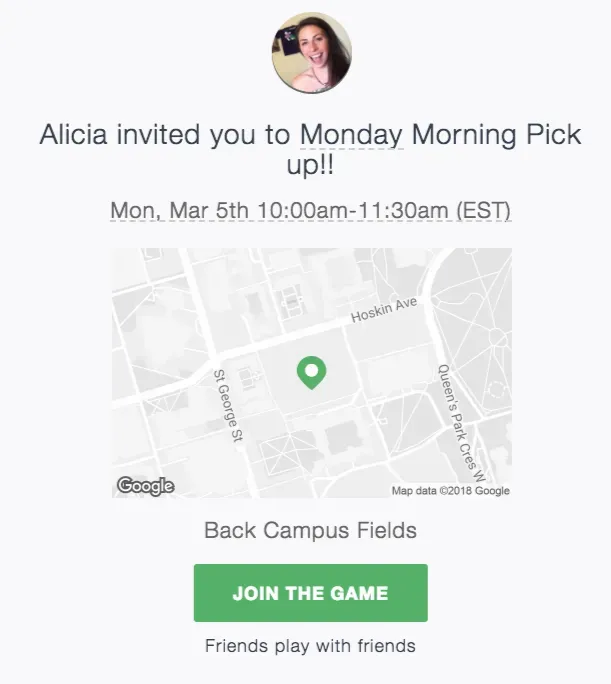
- This ensures everyone stays updated without requiring WhatsApp messages, manual tracking, or back-and-forth coordination.
Less Stress, More Play!
Questions? Send them our way: support@opensports.net